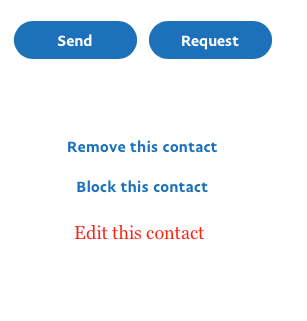How do I edit a contact?
- Mark as New
- Bookmark
- Subscribe
- Mute
- Subscribe to RSS Feed
- Permalink
- Report Inappropriate Content
How do I edit a contact? In the help section it says click on edit but I don't have the option to do anything except block or delete.
- Mark as New
- Bookmark
- Subscribe
- Mute
- Subscribe to RSS Feed
- Permalink
- Report Inappropriate Content
- Mark as New
- Bookmark
- Subscribe
- Mute
- Subscribe to RSS Feed
- Permalink
- Report Inappropriate Content
Here's how to add, edit, or delete contacts from your Address Book:
Log in to your PayPal account.
Click Send & Request near the top of the page.
Click the More tab at the top.
Click Get Started under "Create an invoice".
Hover above "Settings" and click Address Book.
Select a contact, then click Edit or Delete contact.
Click Add new contact to add a new one.
- Mark as New
- Bookmark
- Subscribe
- Mute
- Subscribe to RSS Feed
- Permalink
- Report Inappropriate Content
The above steps work. Nice job finding a solution. Shame on Paypal who makes this simple process so difficult. Who agrees with me?
- Mark as New
- Bookmark
- Subscribe
- Mute
- Subscribe to RSS Feed
- Permalink
- Report Inappropriate Content
I am having the same issue. The help pages say you can edit, but the actual screens only give you the option to block or delete. It PayPal prefers you to delete and recreate the contact is someone's email address changes. For a globally recognized service, this is very low grade capability
- Mark as New
- Bookmark
- Subscribe
- Mute
- Subscribe to RSS Feed
- Permalink
- Report Inappropriate Content
I guess we shouldn't be surprised. They are owned by Google, so there really is no need for customer service at all. Funny. I can't even send a reply. "Error message, html removed please try again." I try again. "Flooding detected attempting to send message before 3600 seconds. They really don't want any communication to happen, even among users apparently. Let's see if this goes thru. Just tried to bump me off as well. Save or Leave page. "verification timed out." How about just let me leave the message?
- Mark as New
- Bookmark
- Subscribe
- Mute
- Subscribe to RSS Feed
- Permalink
- Report Inappropriate Content
I do it this way but may be country dependent.
Click on the summary page > three dots on the right (MORE) > scroll down to CREATE AN INVOICE and click on it > top left of that page in small letters it says 'invoicing', there is a drop down box so click on that and then click on SETTINGS > top option is CUSTOMERS. EDIT INFORMATION is top right by each contact.
Advice is voluntary.
Kudos / Solution appreciated.
- Mark as New
- Bookmark
- Subscribe
- Mute
- Subscribe to RSS Feed
- Permalink
- Report Inappropriate Content
Thank you. I gave up. Not worth wasting any time. I deleted and added new. They'll just redesign something or make something new or send me something about a new app or a way to collect more data or make something harder that used to be simple in the meantime anyway. All meant to make it appear they truly are there to awesomely be there for all our awesome financial needs. And their follow up - if I ever actually got one - will be "did you sign in?" "do you have an account?" "Is blue a color?" 🙂
- Mark as New
- Bookmark
- Subscribe
- Mute
- Subscribe to RSS Feed
- Permalink
- Report Inappropriate Content
Gee. How easy!!!! How about "click on the contact name and edit it." Wouldn't that be awesomely awesome!!!! :=-)
- Mark as New
- Bookmark
- Subscribe
- Mute
- Subscribe to RSS Feed
- Permalink
- Report Inappropriate Content
PS Not a customer. Just simply trying to change a person's email address and contact information that I occasionally get money from, you know, where PayPal advertises you can split the check or pay someone back for lunch? 🙂 Here's the concept that the designers and web developers apparently don't understand. It's really quite simple.
- « Previous page
-
- 1
- 2
- Next page »
Haven't Found your Answer?
It happens. Hit the "Login to Ask the community" button to create a question for the PayPal community.
- Hello, i want to close my account but it told me to contact the customer service. in Managing Account Archives
- Account Deactivated without finishing procedure to register in Managing Account Archives
- How to close account that contains 0,06 dollars in Managing Account Archives
- Not able to process my request adding new phone number? in Managing Account Archives
- how do I remove a contact? in Managing Account Archives