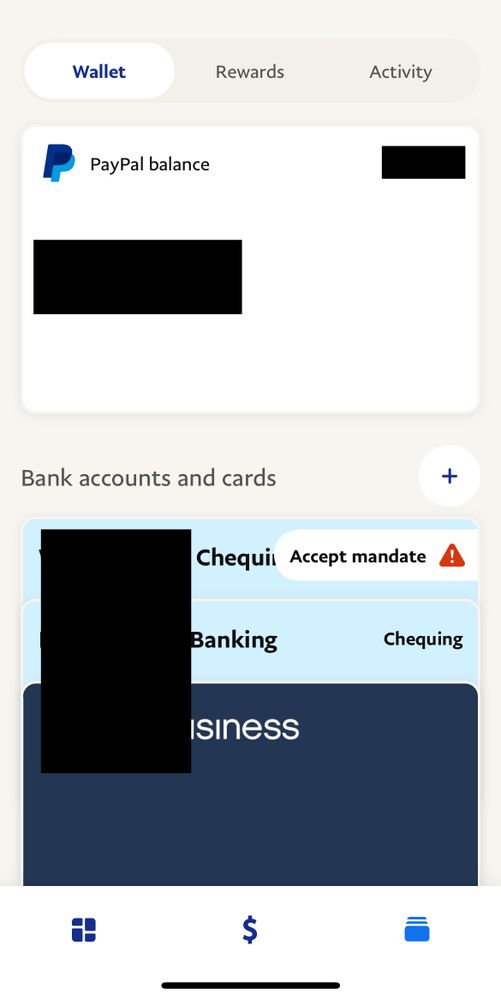not able to accept mandate on paypal bank account
- Mark as New
- Bookmark
- Subscribe
- Mute
- Subscribe to RSS Feed
- Permalink
- Report Inappropriate Content
hey so, i linked my bank account to paypal. i went through the 2 deposit verification, but my bank account on paypal said i still need to accept mandate, hence why i can't transfer money to my paypal balance. it never gave me any accept mandate option, and i have no idea where i can even accept it or set it up, but my bank account status is still listed as confirmed. to test, i made a purchase through paypal to see whether it would go through or not, and it did indeed work and said i paid successfully. i filed in for a refund since it was just a test, but does this mean my bank account is fully linked and able to use through paypal or?
- Labels:
-
Banks & Cards
- Mark as New
- Bookmark
- Subscribe
- Mute
- Subscribe to RSS Feed
- Permalink
- Report Inappropriate Content
You haven't added your country to your profile (so we can see when we hover over your username) or said in your post which country you are in so unfortunately we can't advise.
Paypal varies a great deal country to country so you need to tell us where you are on this worldwide community forum.
Advice is voluntary.
Kudos / Solution appreciated.
- Mark as New
- Bookmark
- Subscribe
- Mute
- Subscribe to RSS Feed
- Permalink
- Report Inappropriate Content
- Mark as New
- Bookmark
- Subscribe
- Mute
- Subscribe to RSS Feed
- Permalink
- Report Inappropriate Content
Hi everyone! Thank you @kernowlass for getting a resolution started on this one. We appreciate all you do!
@kleinvault, welcome to the Community Forum! I'm sorry to hear you're running into some issues with your bank. I was able to dig up some resources you may find useful:
How do I link a bank account to my PayPal account?
How do I confirm my bank account?
If you're still running into issues after that, I'd recommend reaching out to our Customer Support teams for further assistance. You can reach our Customer Support by clicking Contact at the bottom of the PayPal website. They're also available through Twitter direct message or Facebook instant message.
Good luck!
- Jon K
If you find this or any other post was helpful, make our community better by giving kudos or accepting it as a solution.
- Mark as New
- Bookmark
- Subscribe
- Mute
- Subscribe to RSS Feed
- Permalink
- Report Inappropriate Content
I'm in the same situation, but the generic docs doesn't help. I'm stuck because it shows "Accept mandate" in the mobile app but tapping it does nothing and going into the bank details has no mention of the mandate or any action steps from there.
I already entered the 2 deposits to confirm it, then moved from unconfirmed status to this deadend "accept mandate" status. I haven't tried to purchase anything, but the OP tried and I don't think that will be a problem for me either. However, I cannot select this bank as a preferred payment like I can with the other banks and cards I have set up.
I also tried accessing my account from the web but there's no mention of "Accept mandate" anywhere like in the mobile app. Any help from here would be greatly appreciated.
- Mark as New
- Bookmark
- Subscribe
- Mute
- Subscribe to RSS Feed
- Permalink
- Report Inappropriate Content
- Mark as New
- Bookmark
- Subscribe
- Mute
- Subscribe to RSS Feed
- Permalink
- Report Inappropriate Content
Tried everything to get this to work. But I think this "Mandate error" was because I used the App not the web site when I linked the account. Final symptom I have is despite the fact I can Pay online on e-Bay with PayPal using this account, I am able to send funds from PayPal to this account just fine, I cannot pull from this bank account into PayPal because of this glitch..
Hence, I tried linking this account to my wife's PayPal account and it confirmed just fine but I used the web interface not the App. All functionality is there so I know the bank account is not the problem.
So my I believe my initial confirmation got and still is is corrupted because the App (not the Web site) seems to be hung up on "accepting mandate's".
If I "remove bank" or ask PayPal to do it from their help desk, at a higher level, when I go to re-link the bank account (after waiting a couple of days) , the process of asking for micro deposits does not start over so the account still confirms immediately and the mandate issue remains.
I need to get this account completely cleared out and start a completely new “fresh” linking and confirmation for this bank account like I did when I added it to my wife’s PayPal account.
So my final question (sorry for the long intro) is: How do I get PayPal to completely remove reference in their database of my linked bank account in my PayPal profile? This “soft” “remove bank” approach on my end and their “more rigorous” removal of the account on their end does not work.
- Mark as New
- Bookmark
- Subscribe
- Mute
- Subscribe to RSS Feed
- Permalink
- Report Inappropriate Content
I had the same issue (also using Wise ..formerly TransferWise) and went through hours of calls with PayPal and all failed to resolve this. It was soo.. frustrating and getting ne nowhere!
I can confirm that the issue I had, which appears identical to yours, stems from using the PayPal App (I use Android) to link the bank account and not the Web site. Also the "Mandate ...Accepted" field on the app only show up on Canadian accounts not on USA accounts if you click on the account within Wallet in the App.
In my case, my Cans $ Wise Account showed "Confirmed" and I could send money from PayPal to bank account, but not add to PayPal balance from that bank account. NOTE: I could make payments on e-Bay using the same bank account though.
The "accept mandate" issue / glitch showing up in the App under Wallet (i.e. where you see a list of all linked banks and Cards) , seems to prevent proper confirmation of the account in two directions.
To verify my assumptions, I linked that same account to my wife's PayPal using the web interface and it worked fine. I since deleted that link.
My solution.....
I opened a new PayPal account, linked it on the web and it appears to be working fine.
Now, I am in the process of removing all linked cards and accounts on my old PayPal account and linking them to my new PayPal account and eventually removing the old PayPal account (after all balances and transactions are cleared of course). Hopefully the rest of the cards and banks accounts will link up easily with the new PayPal account so close in time to removing them from my the old account. "Fingers crossed" but I expect it will work fine since it worked for this account with the "Accept Mandate" error.
- Mark as New
- Bookmark
- Subscribe
- Mute
- Subscribe to RSS Feed
- Permalink
- Report Inappropriate Content
same issue, also Canadian.
My bank account is confirmed and I have successfully been able to purchase with my bank through paypal without issue, however there is quite a delay. and I can't make multiple purchases - I have reason to believe this "accept Mandate" error is preventing me from being able to complete more than one transaction a day (cant complete new transaction until the previous transaction processes in my bank account) - even though my account is confirmed and should have no limit on it.
Tried checking my emails - no mandate notice
tried checking with my bank - no error or notifications regarding paypal
tried looking on desktop paypal website - the accept mandate error doesn't even show up.
It's only on my mobile app wallet where I see this error , with no way to clear it or look into further.
- Mark as New
- Bookmark
- Subscribe
- Mute
- Subscribe to RSS Feed
- Permalink
- Report Inappropriate Content
This is a perfect description of my issue as well. I've sent a request for help but haven't heard anything yet.
- « Previous page
-
- 1
- 2
- Next page »
Haven't Found your Answer?
It happens. Hit the "Login to Ask the community" button to create a question for the PayPal community.
- I cannot link my UAE Bank Account, and also i cannot edit or add my address, please help out in Wallet Archives
- Unable to log into PayPal with Microsoft Authenticator code in Managing Account Archives
- Whyy visa card appears in gray colour? in Wallet Archives
- Hi, pls I can’t link my Nigeria debit card to my PayPal account. Pls help in Wallet Archives
- 2 step verification in Managing Account Archives