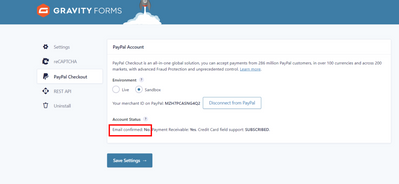- Mark as New
- Bookmark
- Subscribe
- Mute
- Subscribe to RSS Feed
- Permalink
- Report Inappropriate Content
I have created a sandbox account that needs the email address that linked to the gravity forms add ons Paypal Checkout. I cant use the add ons if my email is not verified and im not getting any email. please help
merchant ID on PayPal: MZH7PCASNG4Q2
Solved! Go to Solution.
- Labels:
-
API
-
Express Checkout
-
REST
Accepted Solutions
- Mark as New
- Bookmark
- Subscribe
- Mute
- Subscribe to RSS Feed
- Permalink
- Report Inappropriate Content
Thanks for your update.
I've manually confirmed the email address for the sandbox account you specified.
Thanks !
Was my post helpful? If so, please give me a kudos!
- Mark as New
- Bookmark
- Subscribe
- Mute
- Subscribe to RSS Feed
- Permalink
- Report Inappropriate Content
You can use any email address within our sandbox environment, it does not need to be a "real world" email address. You can make up an email address and once it hasn't been used on a sandbox account previously, it should be accepted.
To confirm an email address within the sandbox environment, you follow the same process as you would for a production environment account, but in the sandbox environment, all the emails are sent to the "notifications" section of PayPal Developer (https://developer.paypal.com/developer/notifications)
In order to confirm the email address on a sandbox account, please follow the instructions below :
1. Login to the account
2. On the "account overview" page, click on the account name in the top right-hand corner of the screen and from the drop-down menu which appears, choose "profile settings".
Direct URL : https://www.sandbox.paypal.com/businessmanage/profile
3. On the profile settings page within the "email" section, click on the link "update".
4. You will now be shown the currently registered email addresses on your account. You can choose to add a new email or view/edit the details of an already registered address. Choose an existing email address by clicking on "edit" beside the email address.
5. On the "edit email" page there is a link "confirm this email", click on it. A message will be shown that an email has been sent and you should check the email to confirm the email address.
6. Go back to PayPal Developer and locate the "notifications" section, which is found in the column on the left-hand side of the page. You should see an email at the top of the page with the subject "confirm your email address". Open it by clicking on it and then click on "confirm your email" button.
7. This will launch the sandbox site and request you login to the sandbox account in question. Once you login to the sandbox account, the email address will be confirmed.
Thanks !
Was my post helpful? If so, please give me a kudos!
- Mark as New
- Bookmark
- Subscribe
- Mute
- Subscribe to RSS Feed
- Permalink
- Report Inappropriate Content
Thanks for the reply, I already did what you just instructed me.
Still note receiving email confirmation so I can use the sandbox
- Mark as New
- Bookmark
- Subscribe
- Mute
- Subscribe to RSS Feed
- Permalink
- Report Inappropriate Content
Thanks for your update.
I've manually confirmed the email address for the sandbox account you specified.
Thanks !
Was my post helpful? If so, please give me a kudos!
- Mark as New
- Bookmark
- Subscribe
- Mute
- Subscribe to RSS Feed
- Permalink
- Report Inappropriate Content
- Mark as New
- Bookmark
- Subscribe
- Mute
- Subscribe to RSS Feed
- Permalink
- Report Inappropriate Content
You're welcome.
In future you should see the email confirmation within the "notifications" section of your PayPal developer account.
https://developer.paypal.com/developer/notifications
If you don't see the confirmation email, login to the account and go to "personal settings" settings page and beside "email", click on "update".
https://www.sandbox.paypal.com/businessprofile/settings/email
You should see the email address and a "confirm" button. Click on the confirm button and it should notify you that an email has been sent and if you now check the notifications section in your developer account, you should see the email confirmation email which will allow you to confirm your sandbox account email address.
Thanks !
Was my post helpful? If so, please give me a kudos!
- Mark as New
- Bookmark
- Subscribe
- Mute
- Subscribe to RSS Feed
- Permalink
- Report Inappropriate Content
Can you please confirm the email address used in my sandbox account?
PayPal Merchant ID FWD58JDSCQHGC
I tried to follow the instructions in this thread, but as far as I can tell is it is impossible to do. If you create an account under sandbox.paypal.com you can't log in to developer.paypal.com with a sandbox account (where you say the notifications go) so there is no way to access those notifications.
- Mark as New
- Bookmark
- Subscribe
- Mute
- Subscribe to RSS Feed
- Permalink
- Report Inappropriate Content
You cannot login to our developer site using the credentials from a sandbox account, you need to use the credentials from a production PayPal account. Any sandbox accounts you create whilst logged into your developer account will be associated with that production PayPal account.
I've manually confirmed the email address for the sandbox account where you shared the merchant id.
Thanks !
Was my post helpful? If so, please give me a kudos!
- Mark as New
- Bookmark
- Subscribe
- Mute
- Subscribe to RSS Feed
- Permalink
- Report Inappropriate Content
I created 3rd party PayPal sandbox account PayPal Merchant Id: KWT3DS83G9QWQ using PayPal partner connect.
Now I'm unable to confirm the email, can you please update this sandbox account to email confirmed?
Thank you
- Mark as New
- Bookmark
- Subscribe
- Mute
- Subscribe to RSS Feed
- Permalink
- Report Inappropriate Content
- « Previous page
- Next page »
Haven't Found your Answer?
It happens. Hit the "Login to Ask the community" button to create a question for the PayPal community.
- Sandbox account collect billing and shipping address in Sandbox Environment
- p is not a function error using the example downloaded from Paypal in SDKs
- Not receiving any confirmation emails for sandbox account in Sandbox Environment
- Enabled billing address for sandbox in Sandbox Environment
- Unable to issue a refund from our business sandbox account in Sandbox Environment