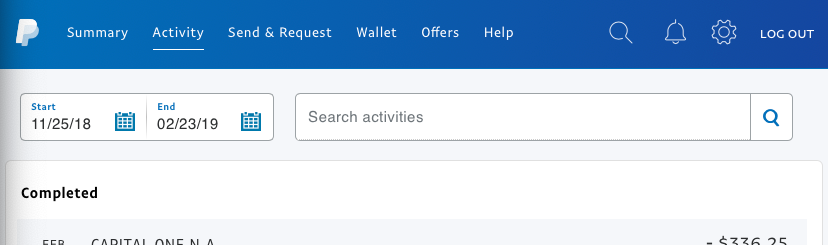Downloading old transactions
- Mark as New
- Bookmark
- Subscribe
- Mute
- Subscribe to RSS Feed
- Permalink
- Report Inappropriate Content
Our PayPal account was updated in October and now I can't find the old transactions to print out for a biennial audit. How can I access those? I need July 1, 2015-June 30, 2017. I've tried searching for transactions and the classic view. Neither one brought up anything. Help!
- Labels:
-
Activity Download
- Mark as New
- Bookmark
- Subscribe
- Mute
- Subscribe to RSS Feed
- Permalink
- Report Inappropriate Content
Hi @NDDentalBd,
I'm sorry you are having a tough time locating your older transactions. Here is an updated step by step guide on how to download your PayPal transaction history.
I hope this helps!
Jae
- Mark as New
- Bookmark
- Subscribe
- Mute
- Subscribe to RSS Feed
- Permalink
- Report Inappropriate Content
These instructions do not work - I do not have the options/dropdowns at the top of my Activity window as described (no "detailed" to click on, no "statements"s to click on etc)
- Mark as New
- Bookmark
- Subscribe
- Mute
- Subscribe to RSS Feed
- Permalink
- Report Inappropriate Content
I am having this same problem. Nowhere on the Activity page is there a Detailed option. Am I missing something?
- Mark as New
- Bookmark
- Subscribe
- Mute
- Subscribe to RSS Feed
- Permalink
- Report Inappropriate Content
Just found this in another thread. It is a bit of a hack, but it worked for me.
Anonymous_User:
Here's something I've found that may be the work around:
Assuming you have a Personal Account, login to your account, once there, paste the following URL in your browser's address bar:
https://www.paypal.com/cgi-bin/webscr?cmd=_history-download
This should bring up a different screen (actually, this looks like it's from the old interface) and it appears to be able to go back more than 3 years. You can also select the fields you want - give it a try and see if you can get the info you need.
Note, if you have a Business Account, under the menu for "More", there's a Site Map - look for Transactions, Download Transactions - this will go to the same link as provided above.
- Mark as New
- Bookmark
- Subscribe
- Mute
- Subscribe to RSS Feed
- Permalink
- Report Inappropriate Content
The hack above doesn't work for business account.
The https://business.paypal.com/merchantdata/reportHome Activity download tab indicates "You can create and download a detailed report of all your transaction activity for any time period in the past 7 years." but I've tried a number of times to request details for a specific period (early 2014) that I know contain Payments received but the PDF or CSV report is coming back with no transactions at all.
My challenge is I have all the email confirmations of payments received but I'm trying to find a specific payment made where I know the exact date but not the payment details, specifically as it relates to a foreign exchange transaction. Our account is CAD and the payment was made in USD.
- Mark as New
- Bookmark
- Subscribe
- Mute
- Subscribe to RSS Feed
- Permalink
- Report Inappropriate Content
- Mark as New
- Bookmark
- Subscribe
- Mute
- Subscribe to RSS Feed
- Permalink
- Report Inappropriate Content
Haven't Found your Answer?
It happens. Hit the "Login to Ask the community" button to create a question for the PayPal community.
- I cannot get a report of my transactions in the reports page. Page keeps loading in Reporting Archives
- Zettle refunds and Zettle vs Here in Merchant Products and Services Archives
- What is the difference between "Total Sales" and "Total Zettle collected payments" in Zettle report? in Merchant Products and Services Archives
- Retrieve archived transactions in Reporting Archives
- Sufficient Evidence for Virtual Goods Sale Dispute? in Managing Risk and Fraud Archives