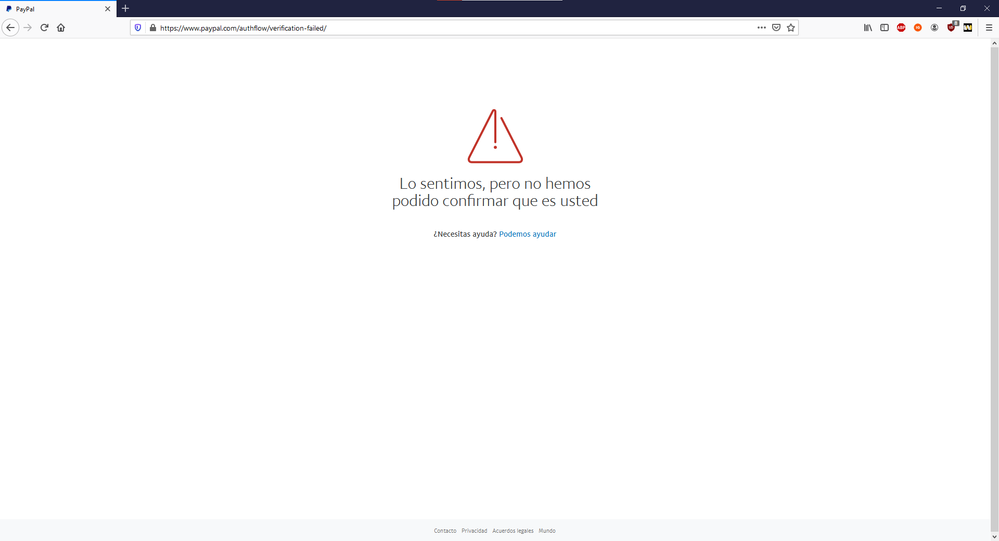- Mark as New
- Bookmark
- Subscribe
- Mute
- Subscribe to RSS Feed
- Permalink
- Report Inappropriate Content
My mobile number changed a few years ago but I never updated my profile.
Now I can't log in as Paypal wants to send me a text on the old number to verify the account.
I've tried logging in from a different browser which doesn't work.
Also tried using the Help Chat system, but this also requires me to log in to proceed.
Tried ringing the help support number but spent ages going round and round in circles with the automated options, could not get to a point of speaking to an actual person.
Funny thing is, when I selected 'Ask the Community' to access this forum, it allowed me to log in to create this profile to do this!
Really stuck as to how to resolve. Would really appreciate if anyone can offer some help with this please?
Solved! Go to Solution.
- Labels:
-
Login Issues
-
Profile & Settings
- Mark as New
- Bookmark
- Subscribe
- Mute
- Subscribe to RSS Feed
- Permalink
- Report Inappropriate Content
Hi, what do I do when i lost my phone and have enable 2-step verification ? I still have password username and the bankaccount attached to it but find no way to verify my account with my new phone number
- Mark as New
- Bookmark
- Subscribe
- Mute
- Subscribe to RSS Feed
- Permalink
- Report Inappropriate Content
Try:
1. Downloading the app to see if it will let you in to change / update it in the settings.
2. Log on via developer.paypal.com, go to paypal.com and change it in settings.
3. Use the forgotten password option several times.
4. Trying another browser that may let you in without phone verification (then change it when you have logged in).
5. Trying again another day when sometimes you can get in without doing the verification and then change the number.
6. Changing the password a few times sometimes works as it can bypass the phone verification.
7. Try clicking on P top of the forum page and see if you can log in via the forum.
If that does not work then you would need to contact customer services so that they can i.d. you another way and then add your new phone number to your account.
Contact options for Paypal are accessed by clicking help/contact bottom left of Paypal pages...
1. Paypal phones are slowly re-opening and increasing in numbers (you can use the guest option if you can't log in).
2. Live chat is also randomly available.
3. You can send them a message, during business hours you may also be able to message whilst logged out.
Or
4. Have you considered contacting Customer Service via Facebook or Twitter?
You can send them a personal message from their Facebook or Twitter pages.
It's: https://www.facebook.com/PayPal and @AskPayPal for Twitter.
Advice is voluntary.
Kudos / Solution appreciated.
- Mark as New
- Bookmark
- Subscribe
- Mute
- Subscribe to RSS Feed
- Permalink
- Report Inappropriate Content
I have changed my mobile number but cannot change it on my PayPal account. When I log onto PayPal, I am asked to verify by text or mobile. My old number is showing. Can anyone please advise.
- Mark as New
- Bookmark
- Subscribe
- Mute
- Subscribe to RSS Feed
- Permalink
- Report Inappropriate Content
Try:
1. Downloading the app to see if it will let you in to change / update it in the settings.
2. Log on via developer.paypal.com, go to paypal.com and change it in settings.
3. Use the forgotten password option several times.
4. Trying another browser that may let you in without phone verification (then change it when you have logged in).
5. Trying again another day when sometimes you can get in without doing the verification and then change the number.
6. Changing the password a few times sometimes works as it can bypass the phone verification.
7. Try clicking on P top of the forum page and see if you can log in via the forum.
If that does not work then you would need to contact customer services so that they can i.d. you another way and then add your new phone number to your account.
Contact options for Paypal are accessed by clicking help/contact bottom left of Paypal pages...
1. Paypal phones are slowly re-opening and increasing in numbers (you can use the guest option if you can't log in).
2. Live chat is also randomly available.
3. You can send them a message, during business hours you may also be able to message whilst logged out.
Or
4. Have you considered contacting Customer Service via Facebook or Twitter?
You can send them a personal message from their Facebook or Twitter pages.
It's: https://www.facebook.com/PayPalUK and @AskPayPal for Twitter.
Advice is voluntary.
Kudos / Solution appreciated.
- Mark as New
- Bookmark
- Subscribe
- Mute
- Subscribe to RSS Feed
- Permalink
- Report Inappropriate Content
How Do Access my account when the security questions tells me i have to take a phone call at an old phone number that i haven't used in 15 years?
- Mark as New
- Bookmark
- Subscribe
- Mute
- Subscribe to RSS Feed
- Permalink
- Report Inappropriate Content
Hello all,
I've been trying everything in the forums and help pages but end up going in circles... So frustrating.
Been sending emails to Paypal but just getting automated bot responses.
Is there any way for me to validate my identity and recover my account?
Thank you!!
- Mark as New
- Bookmark
- Subscribe
- Mute
- Subscribe to RSS Feed
- Permalink
- Report Inappropriate Content
Try:
1. Downloading the app to see if it will let you in to change / update it in the settings.
2. Log on via developer.paypal.com, go to paypal.com and change it in settings.
3. Use the forgotten password option several times.
4. Trying another browser that may let you in without phone verification (then change it when you have logged in).
5. Trying again another day when sometimes you can get in without doing the verification and then change the number.
6. Changing the password a few times sometimes works as it can bypass the phone verification.
7. Try clicking on P top of the forum page and see if you can log in via the forum.
If that does not work then you would need to contact customer services so that they can i.d. you another way and then add your new phone number to your account.
Contact options for Paypal are accessed by clicking help/contact bottom left of Paypal pages...
1. Paypal phones are slowly re-opening and increasing in numbers (you can use the guest option if you can't log in).
2. Live chat is also randomly available.
3. You can send them a message, during business hours you may also be able to message whilst logged out.
Or
4. Have you considered contacting Customer Service via Facebook or Twitter?
You can send them a personal message from their Facebook or Twitter pages.
It's: https://www.facebook.com/PayPal and @AskPayPal for Twitter.
Advice is voluntary.
Kudos / Solution appreciated.
- Mark as New
- Bookmark
- Subscribe
- Mute
- Subscribe to RSS Feed
- Permalink
- Report Inappropriate Content
Hi,
I just changed my password because I didn't log in since christmas and I didn't remember it. But now, when I try to log in it says that they couldn't confirm it's me. Sadly I don't have my phone number linked to the account, because I didn't have the oportunity to do so, and now I'm stucked and cannot log in to my account. Please help me and thank you.
- Mark as New
- Bookmark
- Subscribe
- Mute
- Subscribe to RSS Feed
- Permalink
- Report Inappropriate Content
- Mark as New
- Bookmark
- Subscribe
- Mute
- Subscribe to RSS Feed
- Permalink
- Report Inappropriate Content
I am using two contact numbers in my PayPal account - the primary contact # ends with *******716 and the other phone # ends with *******963. The *******963 is inactive. PayPal has sent code to phone # *******963 to confirm that I am the owner of the PayPal account. However, I could not log in because the code that the PayPal sent has to be sent back. I would like to request PayPal to remove my other contact number that ends with *******963. I need your help. Loreto <removed>
Haven't Found your Answer?
It happens. Hit the "Login to Ask the community" button to create a question for the PayPal community.
- How can I avoid the captcha Hell? in Managing Account
- PayPal auto-converted a foreign currency payment and charged me a fee in Transactions
- What Information To Give Landlord? in Managing Account
- Paypal suppport number in Android app [Removed. Phone #s not permitted]- is this a bogus number? in Security and Fraud
- How to locate my other PayPal account in Managing Account