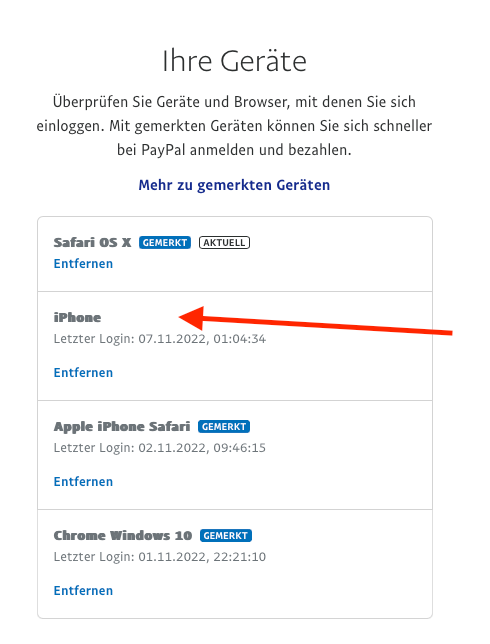PayPal asks me to confirm my identity every time when logging in
- Mark as New
- Bookmark
- Subscribe
- Mute
- Subscribe to RSS Feed
- Permalink
- Report Inappropriate Content
- Labels:
-
Login Issues
- Mark as New
- Bookmark
- Subscribe
- Mute
- Subscribe to RSS Feed
- Permalink
- Report Inappropriate Content
Hi @hbbdmn
Welcome to the community and thank you for your post! If you've forgotten the password for your account here is how to reset it. If you are still unable to log in, please contact PayPal customer service for assistance.
I hope this is helpful!
Regards,
Annie.
- Mark as New
- Bookmark
- Subscribe
- Mute
- Subscribe to RSS Feed
- Permalink
- Report Inappropriate Content
Hi @hbbdmn,
Thank you for joining the PayPal Community forum, and welcome! I'm sorry to hear of the inconvenience caused by the prompt for authentication each time you log in.
In addition to the information given by @Annie_02, I wanted to offer some additional information. In any situation where the security system thinks there may be any risk, you may be prompted for validation of your login. This can be inconvenient, but it is needed to keep you safe. This is not the optional 2-factor authentication, and is not something that can be bypassed in the security system determines it is needed.
I hope this information sheds a little light on things.
Olivia
- Mark as New
- Bookmark
- Subscribe
- Mute
- Subscribe to RSS Feed
- Permalink
- Report Inappropriate Content
Hi @PayPal_Olivia,
thanks for your reply.
I don't understand why the PayPal security system won't acknowledge my app login attempts via iPhone as a "trusted device".
Look at the screenshot below, all other browser logins are trusted devices/loigins, but not my iPhone.
BR,
Habib
- Mark as New
- Bookmark
- Subscribe
- Mute
- Subscribe to RSS Feed
- Permalink
- Report Inappropriate Content
Hey @hbbdmn,
Sorry for the trouble! To deliver a secure service, we may ask you to confirm your identity if the system notices any new or unusual activity, like a log in from a new device or different location. Please make sure you are logging from a secure location and avoid using any VPN’s or Proxy Servers. Please try clearing your cache and cookies or try using a different internet browser to access your account and also try uninstalling and reinstalling the app to see if this helps to resolve the issue.
If the issue persists, please reach out to our team by clicking the contact us option at the bottom of PayPal page or send us a message through our Twitter(@AskPayPal) and Facebook page for additional assistance.
I hope this information helps, have a great day!
Bindu
- Mark as New
- Bookmark
- Subscribe
- Mute
- Subscribe to RSS Feed
- Permalink
- Report Inappropriate Content
thanks for the additional information.
I already deleted and reinstalled the app, but the "problem" still persists.
My Safari browser log-ins from my iPhone and my Mac are trusted logins, but I can't add my PayPal app as a trusted login.
The option to mark the device as trusted is not there.
I already contacted PayPal support via phone, but they couldn't help me and said "I'd have to live with this" 🙂
BR,
Habib
Haven't Found your Answer?
It happens. Hit the "Login to Ask the community" button to create a question for the PayPal community.
- What IDs can I use if I don't have a National ID, driver's license or a passport in Managing Account Archives
- Blocked by SMS authenticator, 2FA, Win11 (fr-ca), Chrome 116, Quebec, Canada in Managing Account Archives
- My business account is verified with bank, mastercard, and has a balance, but in Managing Account Archives
- Verify account in Managing Account Archives
- SMS verification code not received in Managing Account Archives