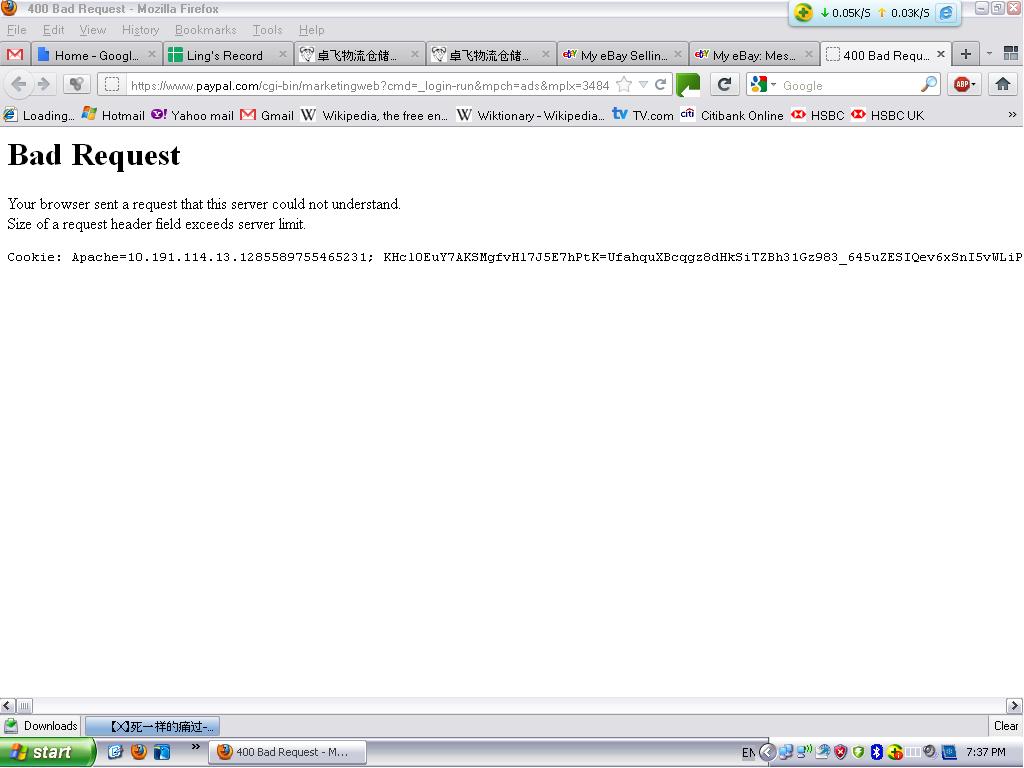- Mark as New
- Bookmark
- Subscribe
- Mute
- Subscribe to RSS Feed
- Permalink
- Report Inappropriate Content
I have been having trouble opening pages while i'm logge in to paypal.
I have no problem logging in, but occassionally when i want to open certain pages, for example, "Request Money", I get a blank webage with an error message that says
" Bad Request"
"Your browser sent a request that this service could not understand"
"Size of a request header field exceeds server limit"
I'm using Firefox 10.0.2, which the browser tells me my version is up to date. Sometimes when i switch the page to IE, the page can be open. But sometimes this doesn't work either.
I have a screen cap of the error page i get:
I have only been experiencing this problem the recent 2 weeks. Please let me know where does the problem lie and how to go about resolving it. Thanks.
Solved! Go to Solution.
- Mark as New
- Bookmark
- Subscribe
- Mute
- Subscribe to RSS Feed
- Permalink
- Report Inappropriate Content
There is a quick - but very inconvient solution to the "PayPal 400 Bad Request" problem - click on the chrome wrench and select "new incognito window" -
But really PayPal needs to fix this, it is quite definately a problem with their server's setting - someone who understands servers can increase the server's limit for the header request. Take them maybe 10 seconds to do - but maybe longer to actually try it. This problem just began today for me and I've been using PayPal for years.
The problem, of course, is that it happens to people who are in the process of trying to order something - and the seller (like me) loses a sale whenever it happens.
A PayPal rep has only replied ONCE on this forum.
If a paypal rep reads this, please GOOGLE "Size of a request header field exceeds server limit." and you will quickly find 39,000 web pages where people are complaining about this. It is BAD for PayPal and BAD for us PayPal merchants and Bad for people who want to buy from us.
10 seconds of tech service on your server and this problem will go away.
- Mark as New
- Bookmark
- Subscribe
- Mute
- Subscribe to RSS Feed
- Permalink
- Report Inappropriate Content
I too have been getting this error several times a day, on all browsers, for at least a year. I believe the only solution is to switch to a new payment processor. It's a pity, because otherwise paypal has been satisfactory.
- Mark as New
- Bookmark
- Subscribe
- Mute
- Subscribe to RSS Feed
- Permalink
- Report Inappropriate Content
Jskene, before you dump paypal try to help everyone by getting them to fix their server.
Call their support people, email them too, tell them that you will be forced to find another payment processor if they don't fix their server.
It is an easy 10 minute fix for an expert technition - their problem can only be an unhappy employee who is doing this deliberately. Tell PayPal Support to get it fixed for their own good and the millions of people who use their services.
Please, everyone finding this thread call PayPal Support, email their support team.
- Mark as New
- Bookmark
- Subscribe
- Mute
- Subscribe to RSS Feed
- Permalink
- Report Inappropriate Content
I've experienced this same issue non-stop for months on Firefox, Chrome, IE 8 & 9. The only consistent work around I've found is to use Paypal via Chrome Incognito. I use Paypal Payflo Pro from my website, and I have to imagine any of my customers who chose to checkout with Paypal may experienece this same issue, and for that reason, I am now considering other solutions such as Google checkout. Even if I have to pay a slightly higher rate per transaction, I'd rather pay more to have something functional.
This must be an issue for any regular browser based user of Paypal, how has this issue not gotten the attention it deserves?
- Mark as New
- Bookmark
- Subscribe
- Mute
- Subscribe to RSS Feed
- Permalink
- Report Inappropriate Content
Jasoncls, the "log in as incognito" from chrome works, but your customers and my customers don't know that. To find an error message just as they are going to pay with their beloved credit card is a sure kill for a sale. Would you trust a site that comes up with an error during a payment????
I don't think anyone from PayPal ever monitors this forum so we need to work together to get them to fix the server issue. It is a simple quick fix for a technician and considering the millions of users the only explanation to the continued server problem is that someone is doing their best to bring paypal down.
Please call paypal support and also email paypal support and push for a quick solution to the issue. We have to somehow find a way of bringing this to the attention of PayPal management. I use an automated paypal script for sales and spent months setting up my website for automated sales by paypal. I really don't want to go through all that again with another payment processor.
- Mark as New
- Bookmark
- Subscribe
- Mute
- Subscribe to RSS Feed
- Permalink
- Report Inappropriate Content
i have the same problem as of july 8 2012
Bad Request
Your browser sent a request that this server could not understand.
Size of a request header field exceeds server limit.
on my chrome browser, pls fix this paypal
- Mark as New
- Bookmark
- Subscribe
- Mute
- Subscribe to RSS Feed
- Permalink
- Report Inappropriate Content
This issue started for us a few weeks ago after 3 years of no problems. We clear cookies, restart, etc. No help. Paypal - please fix this. Very annoying.
- Mark as New
- Bookmark
- Subscribe
- Mute
- Subscribe to RSS Feed
- Permalink
- Report Inappropriate Content
Can somebody explain more about the Chrome "Log in as Incognitio" and how exactly this works and why it would work?
- Mark as New
- Bookmark
- Subscribe
- Mute
- Subscribe to RSS Feed
- Permalink
- Report Inappropriate Content
Just started on the integration process and have been getting this error after clicking into the profile page.
Whilst us devs know that clearing the cookies will get around the problem, if this happens to our customers, we cannot expect them to do this. It's a defect plain and simple.
Increasing the header size limit may be a temporary fix, but from experience, this is not normal behaviour and suggests a bug in the code.
- Mark as New
- Bookmark
- Subscribe
- Mute
- Subscribe to RSS Feed
- Permalink
- Report Inappropriate Content
Hey guys,
Thank you all for the reports of this and your patience.
This is a known issue and we are actively working to get this resolved. I would like to apologise for the delay in a response and for a fix to be rolled out as ensuring the fix was correct is of utmost importance to us.
We are hoping to have this fixed over the coming weeks, any updates I get I will come back and let you guys know.
Please do come back and let us know if you see any change in these “bad request” errors showing over the next while.
Again thank you for your patience.
Lucy
Haven't Found your Answer?
It happens. Hit the "Login to Ask the community" button to create a question for the PayPal community.
- Please help me correct my entry in Disputes and claims
- Setting up our account in Limits and verification
- Paypal tech fails and incompetent staff in Disputes and claims
- PayPal issue with Bricklink.com paypal (onsite) option in Access and security
- Anyone seen this on limitations page? in Limits and verification