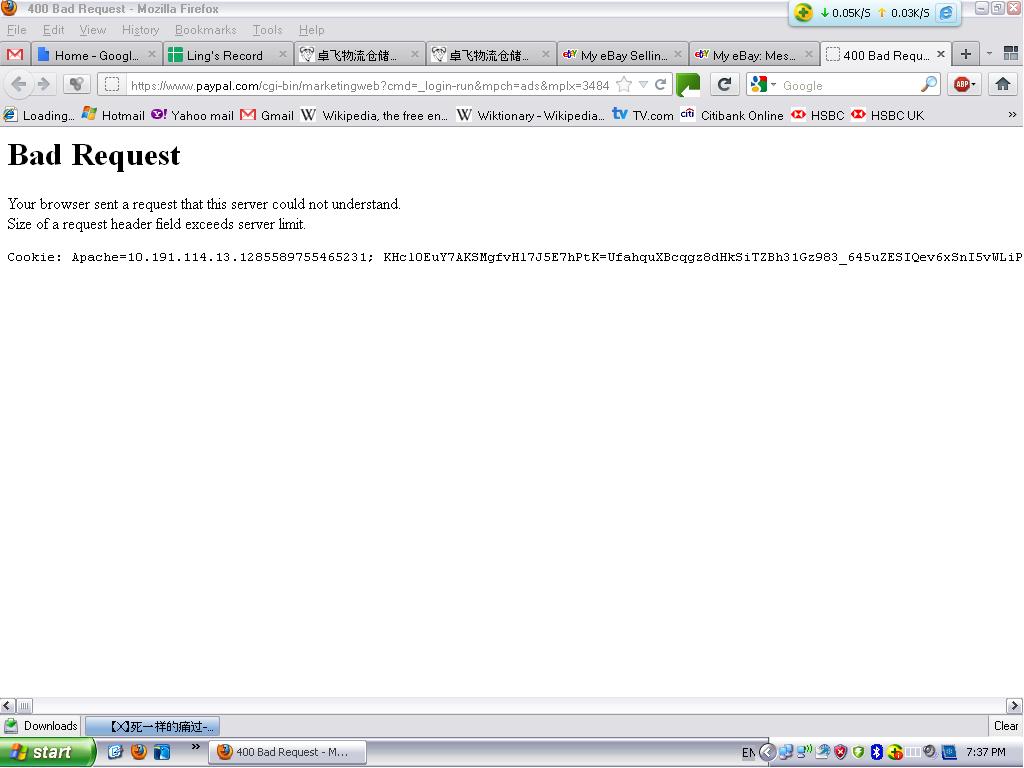- Mark as New
- Bookmark
- Subscribe
- Mute
- Subscribe to RSS Feed
- Permalink
- Report Inappropriate Content
I have been having trouble opening pages while i'm logge in to paypal.
I have no problem logging in, but occassionally when i want to open certain pages, for example, "Request Money", I get a blank webage with an error message that says
" Bad Request"
"Your browser sent a request that this service could not understand"
"Size of a request header field exceeds server limit"
I'm using Firefox 10.0.2, which the browser tells me my version is up to date. Sometimes when i switch the page to IE, the page can be open. But sometimes this doesn't work either.
I have a screen cap of the error page i get:
I have only been experiencing this problem the recent 2 weeks. Please let me know where does the problem lie and how to go about resolving it. Thanks.
Solved! Go to Solution.
Accepted Solutions
- Mark as New
- Bookmark
- Subscribe
- Mute
- Subscribe to RSS Feed
- Permalink
- Report Inappropriate Content
Hey there,
How often do you clear the cache and cookies from your browser?
I would advise doing this and then if it persists we can take a closer look. So far there are no known issues.
Are there many other people getting this? If so please reply here.
- Mark as New
- Bookmark
- Subscribe
- Mute
- Subscribe to RSS Feed
- Permalink
- Report Inappropriate Content
Hey there,
How often do you clear the cache and cookies from your browser?
I would advise doing this and then if it persists we can take a closer look. So far there are no known issues.
Are there many other people getting this? If so please reply here.
- Mark as New
- Bookmark
- Subscribe
- Mute
- Subscribe to RSS Feed
- Permalink
- Report Inappropriate Content
Sorry for this late late reply. Thank you so much for your advise, Lucy! I didn't realise it simply takes clearing the cookies and cache from my browser to solve my "weird problem". Silly me!
- Mark as New
- Bookmark
- Subscribe
- Mute
- Subscribe to RSS Feed
- Permalink
- Report Inappropriate Content
Thanks for getting back, glad you got it resolved ![]()
If you see any other members on here with the similar issues feel free to reply to them and give them a helping hand on what to do.
- Mark as New
- Bookmark
- Subscribe
- Mute
- Subscribe to RSS Feed
- Permalink
- Report Inappropriate Content
I have had this problem every day since last August (2011). I need to clear all 40-50+ Paypal cookes at least once per day and shut down/restart the web browser and I still get Bad Request errors. I have a bug file with tech support but to date have seen no reply to that bug: Reference #111110-000269). Any word on when this well be fixed?
I do not think it is a browser issue as I get similar failures with Firefox, Internet Explorer, Chrome and Safari. It seems to be the case that Paypal web server is reading in the various cookies stored in the browser then sending back a new cookie value with appended information. The cookie value/data keeps growing in length over time until it becomes too long for the Paypal web server (something around 4096 characters). I think the problem is that Paypal's web server needs to do a check on the length of cookie data they are sending to the web broswer to make sure it is not longer than the server limit.
I have documented the growth of a the cookie data over time in the above bug. It is a set of cookies that cause this problem, not the same one every time, but the problem cookies start out a say a few hundred characters and slowly grow in length until they exceed the server limit and the Bad Request error pops up. Since cookies are only supposed to be generated by the server and just stored and retrieved locally on the browser, any change in cookie data length must be due to the server, since I can't see all the web browsers I have tested having the identcal same cookie corruption issue.
And note that it is ONLY Paypal that I have this cookie issue with. I use several dozen other web sites daily and have NEVER seen a BAD REQUEST error from any of them and they all use cookies, just not to the extent that Paypal does. I get anywhere from 40 to over 50 "paypal.com" cookies when I clear them out. And many of those have data fields in the thousands of character length range, Has anyone at Paypal actually reviewed the cookie usage to see if all those are really needed and if all the stored data in them is used? I mean my stock broker trading servers have about 18 cookies total and that is spread over two different trading platforms. And my on-line banking has like 28 cookies. Why does Paypal need twice as many cookies as my bank?
- Mark as New
- Bookmark
- Subscribe
- Mute
- Subscribe to RSS Feed
- Permalink
- Report Inappropriate Content
4Crawler seems to be on to the issue. I am experiencing this same bug and have spoke to Paypal support on 9 different occaisions over the past 6 months and they say that it's normal and that you shoudl be clearing cookies and cache every day. I didn't have the issue the previous 3 years I have been runing my site, so It is very perplexing and annoying as it seems to happen at the most inopportune times. I ave tried all popular browsers, both my Mac and PC and on 3 different ISP's and that has no effect on the occurence. Payapal says it's normal and is a function of the browser, nothing that thye are doing. Would be awesome to come up with a solution!
- Mark as New
- Bookmark
- Subscribe
- Mute
- Subscribe to RSS Feed
- Permalink
- Report Inappropriate Content
That makes me sick that paypal is saying it is normal. I have been using Paypal since 1999 (13 years!!) and it has NEVER happened until last year. It happens in Firefox, IE, on different networks, on different computers. It is ticking me off. I am thinking about taking my e-commerce site off of Paypal because of it.
- Mark as New
- Bookmark
- Subscribe
- Mute
- Subscribe to RSS Feed
- Permalink
- Report Inappropriate Content
This happened to me today, on a relatively new computer, using two browsers. Moreover, it began when I was trying to make an inquiry about why I no longer have an option to add money from a bank account, even though the option to withdraw money is still available. PayPal is certainly tempting me to use the latter option. I am not enamored with the idea of leaving money in the hands of an organization which denies that it clearly has technical problems that it won't investigate or acknowledge.
- Mark as New
- Bookmark
- Subscribe
- Mute
- Subscribe to RSS Feed
- Permalink
- Report Inappropriate Content
I get the same error when using Google Chrome any time I wanted to withdraw money. The Cookie info was too long.
So I go and clear my cache/cookies and it works fine. However this is rather annoying since I use PayPal all day for my business.
- Mark as New
- Bookmark
- Subscribe
- Mute
- Subscribe to RSS Feed
- Permalink
- Report Inappropriate Content
Simple assumption: mounting paranoia, every more complex so called security measures?
- « Previous page
- Next page »
Haven't Found your Answer?
It happens. Hit the "Login to Ask the community" button to create a question for the PayPal community.
- Please help me correct my entry in Disputes and claims
- Setting up our account in Limits and verification
- Paypal tech fails and incompetent staff in Disputes and claims
- PayPal issue with Bricklink.com paypal (onsite) option in Access and security
- Anyone seen this on limitations page? in Limits and verification