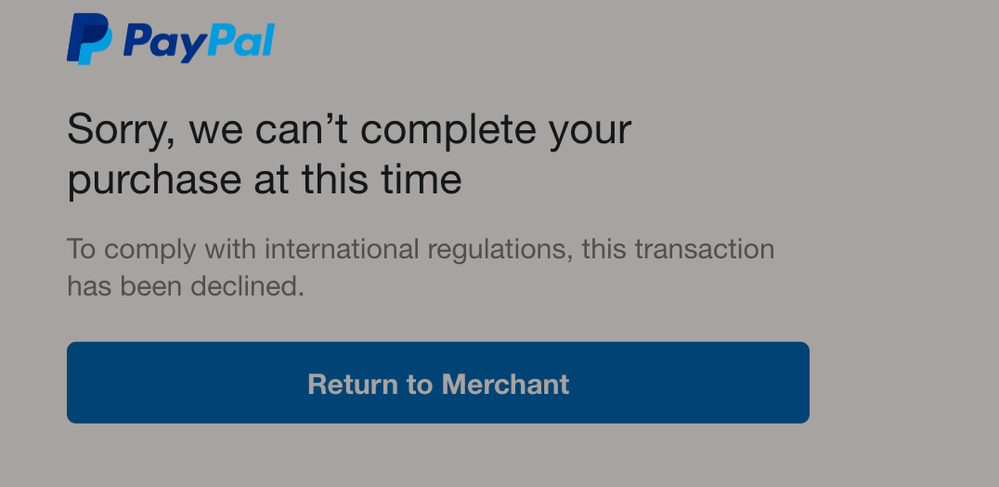- Mark as New
- Bookmark
- Subscribe
- Mute
- Subscribe to RSS Feed
- Permalink
- Report Inappropriate Content
my transaction was declined to "comply with international regulations".what can i do ?
Solved! Go to Solution.
- Labels:
-
Sending Money
- Mark as New
- Bookmark
- Subscribe
- Mute
- Subscribe to RSS Feed
- Permalink
- Report Inappropriate Content
to solve this, I needed to verify my address. Once this was complete, I was able to make the payment internationally from AUS to JP
- Mark as New
- Bookmark
- Subscribe
- Mute
- Subscribe to RSS Feed
- Permalink
- Report Inappropriate Content
"I had this problem and fixed it by going to my Account Summary page and Confirmed my identity. Apparently from time to time they block a payment to confirm the Account owner. PAYPAL INFO - If you’re experiencing issues using some of your account functionality, like withdrawing or using funds, sending money or adding funds to your account it’s likely we need you to confirm your identity. To do this, please log into your account and follow the notification icons, or visit Confirm Your Identity page to resolve. "
Well i had this problem, typed it in google and came here and read your so called solution and i can tell you your comment is about as usefull as paypal themselves, im guessing you are a paypal employee...
Logged in and.....ZERO notifications ....
THERE IS NO ACCOUNT SUMMARY PAGE. There is a summary tab, an activity tab, wallet, help and community. If i click on the little gear next to "LOG OUT" it takes me to the account page and there is no summary tab, there is only "account, security data&privacy, Payments, Notifications, seller tools" . I spent over 30 mins going through every **bleep**ing tab and clicking everything to see if there was ANY option to "PROVE MY IDENTITY" so i could pay some poor **bleep** his 25 bucks after an Ebay item was delayed for several months and they refunded me because it seemed it wasn't going to arrive then 4 months later it arrived.
when i do go to the summary tab, on the right under notification bell it has "send" "request" and "more" .....none of those help or get me anywhere.
under "send" "request" and "more" i see "recent activity" which just has my invoices that i can't pay.
under recent activity it shows my bank account details and card and then under neath the bank stuff it just says "set up a charity" or some **bleep**. on the left it just has adds saying GET THE PAYPAL APP!!!!!!!!! in the middle of the add banner spam it has "PAYPAL BALANCE" and under that it just has "goals" and then more ads for the paypal app and the very bottom is an ad for honey coupons....
so yeah after this headache of a time trying to pay someone 25 **bleep**ing dollars i just got their bank details and did a transfer using netbanking, a million times easier. tbh i cant wait to close my paypal account after posting this and never get another email or hear another word about paypal for the rest of my life. like they don't exist....
- Mark as New
- Bookmark
- Subscribe
- Mute
- Subscribe to RSS Feed
- Permalink
- Report Inappropriate Content
- Mark as New
- Bookmark
- Subscribe
- Mute
- Subscribe to RSS Feed
- Permalink
- Report Inappropriate Content
The marked solution doesn't work for me - I'm verified have checked my account, have two factor auth and no notifications of transactions being declined in paypal... what do I do?
- Mark as New
- Bookmark
- Subscribe
- Mute
- Subscribe to RSS Feed
- Permalink
- Report Inappropriate Content
Hello @catt231, @KatieW55, and everyone else,
Welcome to the PayPal Community! I'm sorry to hear you're running into some issues receiving funds through PayPal. From time to time, PayPal may need to some time to review transactions to ensure that the transactions are compliant. If PayPal needs further information from you regarding the payment, you may receive a request via email.
If you're still running into issues sending or receiving funds, and you haven't received any updates via email, please reach out to our Customer Support teams by clicking "Contact" at the bottom of any PayPal page.
Best wishes,
- Jon K
If you find this or any other post was helpful, make our community better by giving kudos or accepting it as a solution.
- Mark as New
- Bookmark
- Subscribe
- Mute
- Subscribe to RSS Feed
- Permalink
- Report Inappropriate Content
- Mark as New
- Bookmark
- Subscribe
- Mute
- Subscribe to RSS Feed
- Permalink
- Report Inappropriate Content
- Mark as New
- Bookmark
- Subscribe
- Mute
- Subscribe to RSS Feed
- Permalink
- Report Inappropriate Content
- Mark as New
- Bookmark
- Subscribe
- Mute
- Subscribe to RSS Feed
- Permalink
- Report Inappropriate Content
Contacting customer support does not help at all. They SAY they will call you back in 48 hours but days and days go by with no reply. you call back and they tell you the same thing but now say they 'have no record of your previous call". I call bull on this. I've been a verified business for over ten years and this hasn't happened before and there is nothing new about my product line or business which would suddenly make it "noncompliant". thinking Square needs a second look...
- Mark as New
- Bookmark
- Subscribe
- Mute
- Subscribe to RSS Feed
- Permalink
- Report Inappropriate Content
The suggested solution doesn't work for me - there have been hundreds of people with the same problem, and from what I can see in the community pages there is NO SOLUTION! This is crazy! All I want to do is enter a writing competition (and alright, you can call it gambling, but technically it's a contest of skill), pay an entry fee, but it's impossible to do it with PayPal - and the really frustrating thing is that the competition has no alternative means of payment. If I can't find a way of fixing this I'm going to close my account. This is ridiculous.
Haven't Found your Answer?
It happens. Hit the "Login to Ask the community" button to create a question for the PayPal community.
- I am not able to link my VISA Debit card for sending money. in Managing Account
- Help in Security and Fraud
- I'm out of the U.S. and cannot contact PayPal for fraud on my account in Security and Fraud
- Urgent Query about my New PayPal!! in Wallet
- To comply with international regulations, this transaction has been declined. in Transactions