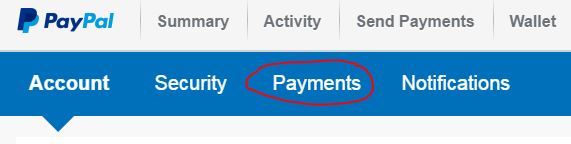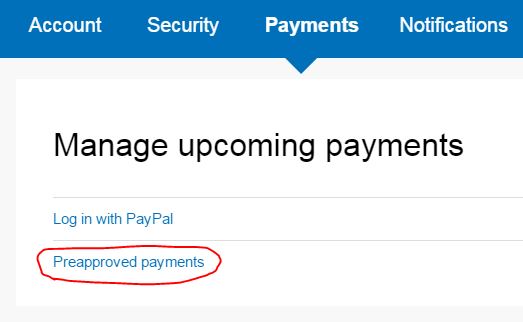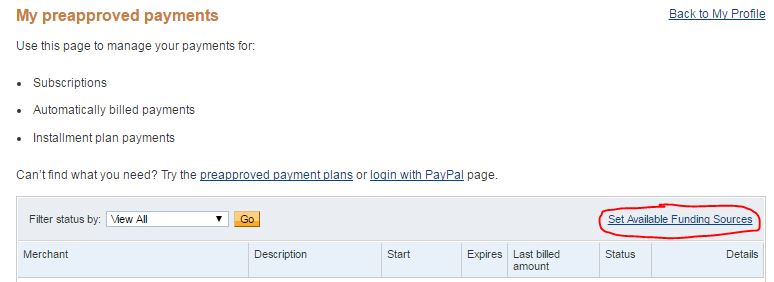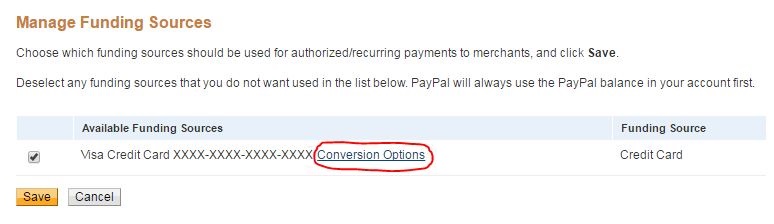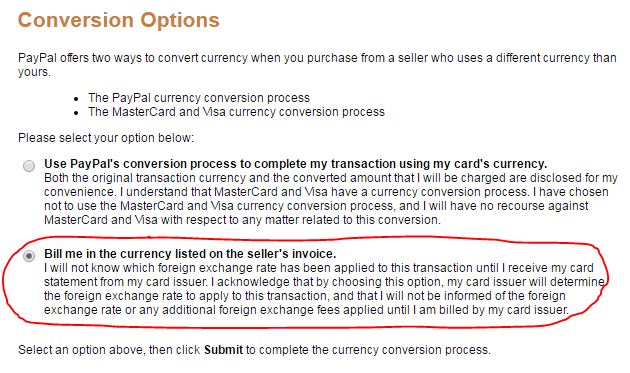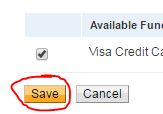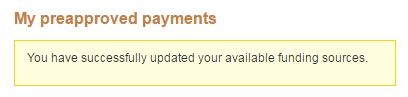where is the currency conversion option?
- Mark as New
- Bookmark
- Subscribe
- Mute
- Subscribe to RSS Feed
- Permalink
- Report Inappropriate Content
I just payed for a merchantise, which is listed as $USD. I configured the payment by "AMAZON VISA CANADA".
I setup USD as primary currency and assume that paypal will charge USD against this credit card.
However paypal still charged me as CAD and do the currency conversion for me. I see lots in community that mentioned
there is currency conversion option you can use. But I can not find this "currency conversion option".
Can someone help?
What I want to do is: when I buy usd charged items, I need paypal to charge USD against my "amazon visa canada"
credit card.
thank you.
GB
- Mark as New
- Bookmark
- Subscribe
- Mute
- Subscribe to RSS Feed
- Permalink
- Report Inappropriate Content
- Mark as New
- Bookmark
- Subscribe
- Mute
- Subscribe to RSS Feed
- Permalink
- Report Inappropriate Content
There's a place to set the conversion option for each of your cards, but PayPal hides it pretty well:
https://www.paypal.com/us/cgi-bin/webscr?cmd=_profile-merchant-pull-funding
- Mark as New
- Bookmark
- Subscribe
- Mute
- Subscribe to RSS Feed
- Permalink
- Report Inappropriate Content
It's very hard to find "Other conversion options" in PayPal NEW ACCOUNT view.
I've been struggling with this for hours, and found the solution:
- Main page (My account - Overview)
- Click on Settings. (Spinning Gear Icon)
- Click on Payments Tab.
- Click on Preapproved payments.
- Under My Preapproved Payments, click Set Available Funding Sources.
- Click on Conversion Options next to your credit card number.
- Bill me in the currency listed on the seller's invoice.
- Submit and Save changes
You should get a confirmation that you've successfuly updated your available funding sources.
If you can't find, here's a complete guide with photos.
- Main page (My account - Overview)
- Click on Settings. (Spinning Gear Icon)
- Click on Payments Tab.
- Click on Preapproved payments.
- Under My Preapproved Payments, click Set Available Funding Sources.
- Click on Conversion Options next to your credit card number.
- Select Bill me in the currency listed on the seller's invoice.
- Submit and Save changes.
1.2.
DONE!
Hope this helps! You're Welcome! 🙂
- Mark as New
- Bookmark
- Subscribe
- Mute
- Subscribe to RSS Feed
- Permalink
- Report Inappropriate Content
- Mark as New
- Bookmark
- Subscribe
- Mute
- Subscribe to RSS Feed
- Permalink
- Report Inappropriate Content
Despite having the pre-approved currency converstion option set, Paypal is defaulting to do the currency conversion on all my “send money” transactions. Worse, when I use the “Other Conversion Options” route on such a transaction, I can set it back to “by Card Issuer”, Paypal appears to accept this but when it puts me back to the payment screen, nothing has changed. I tried a transaction and sure enough, Paypal did the conversion even though I’d said no to that.
Anyone else notice this problem ?
Paypal customer services blamed it on my cookies but it occurs regardless of cleared cookies and on other devices. Even on my wife's account.
- Mark as New
- Bookmark
- Subscribe
- Mute
- Subscribe to RSS Feed
- Permalink
- Report Inappropriate Content
on all my ebay purchases they do the conversion even if my account is to bill me in seller s currency
very frustrating
- Mark as New
- Bookmark
- Subscribe
- Mute
- Subscribe to RSS Feed
- Permalink
- Report Inappropriate Content
---------------
Despite having the pre-approved currency converstion option set, Paypal is defaulting to do the currency conversion on all my “send money” transactions. Worse, when I use the “Other Conversion Options” route on such a transaction, I can set it back to “by Card Issuer”, Paypal appears to accept this but when it puts me back to the payment screen, nothing has changed. I tried a transaction and sure enough, Paypal did the conversion even though I’d said no to that.
Anyone else notice this problem ?
Paypal customer services blamed it on my cookies but it occurs regardless of cleared cookies and on other devices. Even on my wife's account.
---------------
Exactly the same happened to me today. I just lost 100 eur. It has nothing to do with cookies, because I noticed that nothing changed when I clicked the other options, so I logged in in another browser, but same thing happened. I also noticed that notes that I added into the box above was also cleared when I clicked the "With card issuer" so I guess paypal's interface is broken.
Do you guys know if there's a way to get the 100 eur back?
This PayPal is a complete rip-off machine.. It's so sad that it's so well integrated into customers heads that we need to use this, otherwise I'd say "f**** o**" a long time ago.
- Mark as New
- Bookmark
- Subscribe
- Mute
- Subscribe to RSS Feed
- Permalink
- Report Inappropriate Content
This is a glitch folks "with their interface after they upgraded their backend system". PayPal knows about it but no ETA on a fix yet so try to hold off on buying stuff the requires conversion and hit up tech support so they know this needs to get fixed:
https://www.paypal-techsupport.com/app/ask
Kudos & Solved are greatly appreciated. 🙂
- Mark as New
- Bookmark
- Subscribe
- Mute
- Subscribe to RSS Feed
- Permalink
- Report Inappropriate Content
Do you know how can I do the same for my bank account.
I have made it for my credit card, but I want when I send funds from Paypal to my bank account to be exchanged from my bank exchange rates.
Thank you.
- Mark as New
- Bookmark
- Subscribe
- Mute
- Subscribe to RSS Feed
- Permalink
- Report Inappropriate Content
@Multitradebg wrote:Do you know how can I do the same for my bank account.
I have made it for my credit card, but I want when I send funds from Paypal to my bank account to be exchanged from my bank exchange rates.
Thank you.
your local bank account would be in local currency,when you transfer fund in foreign currency from Paypal to your local bank account,I believe Paypal will convert it to your local currency,note the fee Paypal will be chargeing you for conversion.
If it does not,your local bank will reject it.
Haven't Found your Answer?
It happens. Hit the "Login to Ask the community" button to create a question for the PayPal community.
- Receiving money from overseas in Sending and receiving money
- Philippines - Official Receipt for Commercial Payments Fee and Currency Conversion Processing Fee in Country specific discussions
- Problems with client-side PayPal Express Checkout implementation in About Business
- Have negative balance in Euros? in About Payments
- Payment declined due to international currency - "Sorry, this payment option isn't available." in About Payments