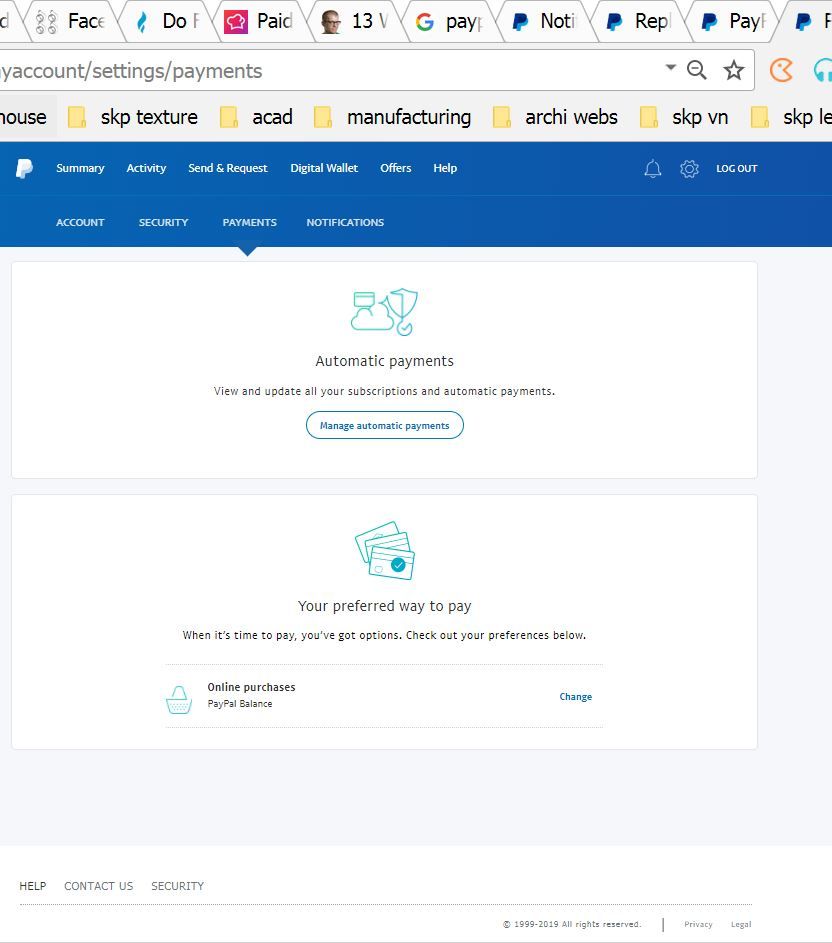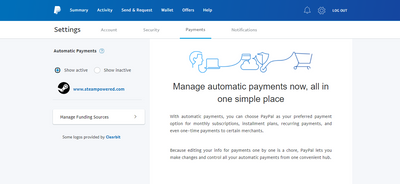- Mark as New
- Bookmark
- Subscribe
- Mute
- Subscribe to RSS Feed
- Permalink
- Report Inappropriate Content
Hi i add new payment method to my fB ads account, unfortunately this message pop up “we’re sorry, we were unable to setup pre approved payments. Please try again later”. What is this mean? I almost message the fb support but they said, the problem is with paypal not them. Thanks
Solved! Go to Solution.
- Labels:
-
Recurring Payments
Accepted Solutions
- Mark as New
- Bookmark
- Subscribe
- Mute
- Subscribe to RSS Feed
- Permalink
- Report Inappropriate Content
@CindyBandal wrote:
Hi i add new payment method to my fB ads account, unfortunately this message pop up “we’re sorry, we were unable to setup pre approved payments. Please try again later”. What is this mean? I almost message the fb support but they said, the problem is with paypal not them. Thanks
Try going to your Pre-approved Payments settings and remove or cancel the fb profile and go back to facebook and try to link PayPal again.
Here’s how to view your preapproved payment information:
- Go to your Profile.
- Click Preapproved payments under "Payment settings."
- Click the agreements you want to view.
Kudos & Solved are greatly appreciated. 🙂
- Mark as New
- Bookmark
- Subscribe
- Mute
- Subscribe to RSS Feed
- Permalink
- Report Inappropriate Content
@CindyBandal wrote:
Hi i add new payment method to my fB ads account, unfortunately this message pop up “we’re sorry, we were unable to setup pre approved payments. Please try again later”. What is this mean? I almost message the fb support but they said, the problem is with paypal not them. Thanks
Try going to your Pre-approved Payments settings and remove or cancel the fb profile and go back to facebook and try to link PayPal again.
Here’s how to view your preapproved payment information:
- Go to your Profile.
- Click Preapproved payments under "Payment settings."
- Click the agreements you want to view.
Kudos & Solved are greatly appreciated. 🙂
- Mark as New
- Bookmark
- Subscribe
- Mute
- Subscribe to RSS Feed
- Permalink
- Report Inappropriate Content
Hello @sharpiemarker ,
I have same problem. I can't pay f ads and get this message "we’re sorry. we were unable to set up Pr-approved payments. please try again later". I don't see this Pr-approved payments under my payment setting as you said. Could you please help me ?Kindly check my attached file.
- Mark as New
- Bookmark
- Subscribe
- Mute
- Subscribe to RSS Feed
- Permalink
- Report Inappropriate Content
The site has changed since my post so go ahead and click Manage Automatic Payments. If the facebook is listed there, cancel it and then go back to facebook site to make a transaction and in the process link or set up a new automatic payment agreement with PayPal again.
Kudos & Solved are greatly appreciated. 🙂
- Mark as New
- Bookmark
- Subscribe
- Mute
- Subscribe to RSS Feed
- Permalink
- Report Inappropriate Content
Hello, I've already checked my automatic payments, both the active and inactive tabs and Facebook is not listed there. I tried setting it up again on Facebook, but it still shows the same error. I hope someone can help ASAP, thank you.
- Mark as New
- Bookmark
- Subscribe
- Mute
- Subscribe to RSS Feed
- Permalink
- Report Inappropriate Content
I couldn't find the pre-approved payment option under payments. I need to relink my Gcash to my Paypal. how do I continue with this? Please help
- Mark as New
- Bookmark
- Subscribe
- Mute
- Subscribe to RSS Feed
- Permalink
- Report Inappropriate Content
Hello, we have the same problem. Please help me if you already know how to solve the issue. Please don't know what to do 😞
- Mark as New
- Bookmark
- Subscribe
- Mute
- Subscribe to RSS Feed
- Permalink
- Report Inappropriate Content
I still have the same issue as I already cancelled the pre-approved from facebook. Any other solutions?
- Mark as New
- Bookmark
- Subscribe
- Mute
- Subscribe to RSS Feed
- Permalink
- Report Inappropriate Content
- Mark as New
- Bookmark
- Subscribe
- Mute
- Subscribe to RSS Feed
- Permalink
- Report Inappropriate Content
- « Previous page
-
- 1
- 2
- Next page »
Haven't Found your Answer?
It happens. Hit the "Login to Ask the community" button to create a question for the PayPal community.
- Passkeys in Managing Account Archives
- I'm trying to close my account but when I do it says I can't close my account in Managing Account Archives
- Credit reference agencies stating PayPal defaulted in Wallet Archives
- Unable to stay logged in and complete a payment in Managing Account Archives
- I have issues logging in using google chrome + microsoft edge issue in Managing Account Archives