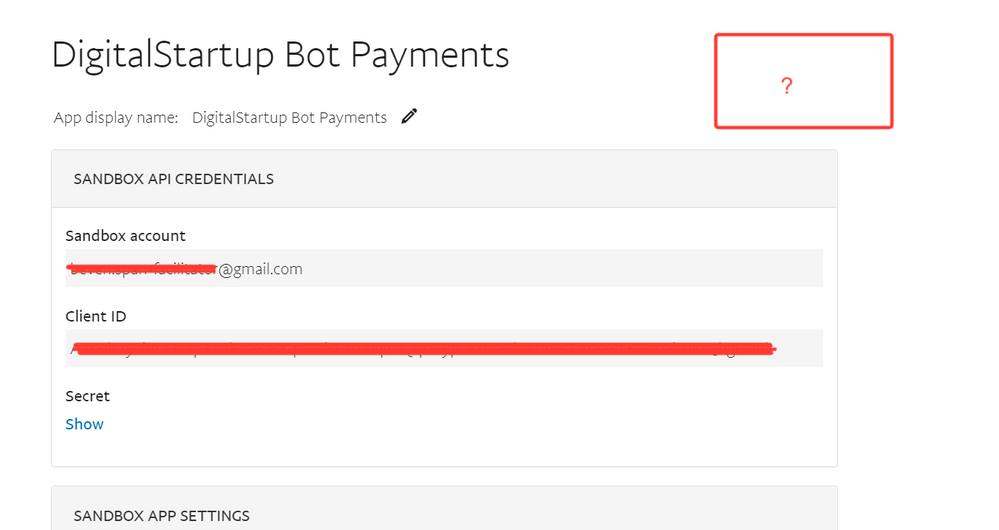How to make an app live?
- Mark as New
- Bookmark
- Subscribe
- Mute
- Subscribe to RSS Feed
- Permalink
- Report Inappropriate Content
Hi,
I am busy creating an app inside PP to accept payments inside ManyChat and following the steps according to their blog post.
Now after I created the webhook URL I'm supposed to switch the app to live in the top right-hand corner, but I don't see the button on my screen. How would I move forward?
Here are two images showing the difference:
Their Example

My Screen
How can I resolve this?
- Mark as New
- Bookmark
- Subscribe
- Mute
- Subscribe to RSS Feed
- Permalink
- Report Inappropriate Content
The layout of the site has changed in the past two to three weeks and we now have separate applications for our sandbox and production environments.
When you go to create an application now, there is now a toggle on the applications page which allows you to select "sandbox" or "live" when creating an application. Once you choose "sandbox" or "live", the application will be created in that environment only and the REST credentials provided by the application will only work in the environment which you selected when creating the application.
Thanks !
Was my post helpful? If so, please give me a kudos!
- Mark as New
- Bookmark
- Subscribe
- Mute
- Subscribe to RSS Feed
- Permalink
- Report Inappropriate Content
Hi @MTS_Justin and thanks for your reply!
But if you look at the image I supplied, I marked a RED box with a question mark. This was to highlight the fact that I do not see the toggle switch to make the app live and was inquiring as to why that might be... any thoughts of that?
- Mark as New
- Bookmark
- Subscribe
- Mute
- Subscribe to RSS Feed
- Permalink
- Report Inappropriate Content
The section you've highlighted is from the old REST application layout, wherein you used to view the application details and then you had a toggle to switch between the "sandbox" and "live" credentials. That toggle is now gone from that page, instead you choose the environment prior to creating the app and then the application only works within the environment chosen.
Hope this provides some clarity.
Thanks !
Was my post helpful? If so, please give me a kudos!
Haven't Found your Answer?
It happens. Hit the "Login to Ask the community" button to create a question for the PayPal community.
- Is it possible to make payments in RON (Romanian Leu) through PayPal? in REST APIs
- [WooCommerce PayPal Payments] - Required phone country code, different than the cards country code. in PayPal Payments Standard
- Problem with invoices in REST APIs
- How to enable on-demand / recurring payments to existing PayPal checkout? in SDKs
- Help with my account number in PayPal Payments Standard