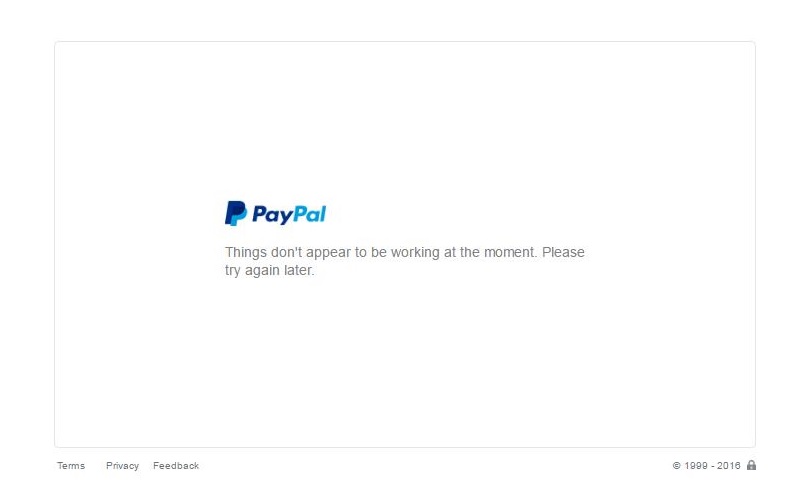Buy now button not working
- Mark as New
- Bookmark
- Subscribe
- Mute
- Subscribe to RSS Feed
- Permalink
- Report Inappropriate Content
Hello,
its now almost 24 hours since buy now buttons on my website are not working. I have been using them for more than year and half. I have made no changes whatsoever. Usually i am receiving couple orders a day, through 4 buy now buttons. All of them been working all the time. But now when anyone clicks on them it shows this message: Things don't appear to be working at the moment. Please try again later. Can you please help me with this issue as this is my only income and i am very dependent on it. I have wrote this to paypal, but no answer yet.. Thank you for your help. Renata
- Mark as New
- Bookmark
- Subscribe
- Mute
- Subscribe to RSS Feed
- Permalink
- Report Inappropriate Content
Hi,
It looks that we're dealing with some kind of ADDRESS_ERROR
Does anyone know how to fix it?
Thanks
- Mark as New
- Bookmark
- Subscribe
- Mute
- Subscribe to RSS Feed
- Permalink
- Report Inappropriate Content
I was told that its a problem on their side, so cant fix it on your end apparently. Have to wait i am affraid.
- Mark as New
- Bookmark
- Subscribe
- Mute
- Subscribe to RSS Feed
- Permalink
- Report Inappropriate Content
@codigovision, glad to hear you were able to make it work.
I checked my form, and I already had "USD" as the currency_code.
The fact that there are 3rd party apps that are providing canned forms makes me think that PayPal will probably roll back whatever change they made recently that caused it to start failing. When they do, I wonder if it will be necessary to put the $ back in our forms. I hope not :-).
- Mark as New
- Bookmark
- Subscribe
- Mute
- Subscribe to RSS Feed
- Permalink
- Report Inappropriate Content
Our problem related also to variable confusion. I had a variable called item_name which was just a heading for the online order form. and while it never conflicted before, i was told new rules inplace are looking closer at these kind of coding issues.
It conflicted with the multiple order item_name_1, Item_name_2, etc. Seems a strange rule, but it is what it is.
I just deleted the one line of code, I really did not need it. And now it works. I want to say the the developers technical support did all the leg work and was very helpful in finding the problem.
- Mark as New
- Bookmark
- Subscribe
- Mute
- Subscribe to RSS Feed
- Permalink
- Report Inappropriate Content
Great news, mine, all of four buy now buttons started to work around 15 minutes ago. So i am sorted. Hope it will be allright from now on. Also hoping for you all, check it now, maybe yours working already as well.
- Mark as New
- Bookmark
- Subscribe
- Mute
- Subscribe to RSS Feed
- Permalink
- Report Inappropriate Content
here was the announcement I received today:
I have some more information about what is happening here.
We planned to move all PayPal Standard away from the Legacy checkout flow this month. This is a visual upgrade and a security upgrade. The previous checkout process would default to the new checkout flow, and if there was an issue in the variables being used, or if there were incorrect variables being used, it would fail the new checkout flow, and would try again on the Legacy flow.
The Legacy flow was more forgiving to errors in the Payment request, so there was not a large reported impact when the new checkout experience would fail. Since the Legacy flow is being retired, the errors in the variables/integration will be less forgiving. Any errors in the code/checkout integration will return the error message that you saw yesterday.
To mitigate this, our development engineers are in the process of rolling back this change to allow merchants time to examine their integrations and make any corrections as needed.
Any corrections made now will be backwards compatible.
- Mark as New
- Bookmark
- Subscribe
- Mute
- Subscribe to RSS Feed
- Permalink
- Report Inappropriate Content
- Mark as New
- Bookmark
- Subscribe
- Mute
- Subscribe to RSS Feed
- Permalink
- Report Inappropriate Content
I have a same problem too. Could you share your solution please?
Using With '_xclick' rather than '_s-xclick', my buynow button is temporarily working but I should return it to the initial place.
When you papal login to pay from another website, it says,
"For some browsers, this problem can be resolved by clearing or deleting cookies."
I've tried it several times in same browser, new windows, and new tab but still face the problem.
Do you get any updated news?
- Mark as New
- Bookmark
- Subscribe
- Mute
- Subscribe to RSS Feed
- Permalink
- Report Inappropriate Content
Have you gotten anymore recent updates on this? It's October 11th and I still have customers getting ths error. I contacted Paypal and the guy on the phone of course had no idea, gae me all the cliche answers. But what you're saying definitely makes more sense. Have they fixed this error and if not, if we're suppose to fix any "variables/errors" - are they suppose to tell us which ones? How can we fix this with such little to no information.
- Mark as New
- Bookmark
- Subscribe
- Mute
- Subscribe to RSS Feed
- Permalink
- Report Inappropriate Content
Haven't Found your Answer?
It happens. Hit the "Login to Ask the community" button to create a question for the PayPal community.