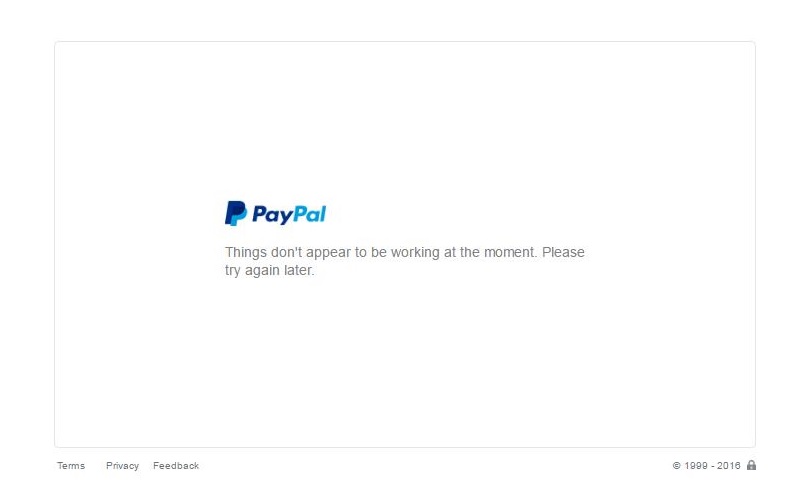Buy now button not working
- Mark as New
- Bookmark
- Subscribe
- Mute
- Subscribe to RSS Feed
- Permalink
- Report Inappropriate Content
Hello,
its now almost 24 hours since buy now buttons on my website are not working. I have been using them for more than year and half. I have made no changes whatsoever. Usually i am receiving couple orders a day, through 4 buy now buttons. All of them been working all the time. But now when anyone clicks on them it shows this message: Things don't appear to be working at the moment. Please try again later. Can you please help me with this issue as this is my only income and i am very dependent on it. I have wrote this to paypal, but no answer yet.. Thank you for your help. Renata
- Mark as New
- Bookmark
- Subscribe
- Mute
- Subscribe to RSS Feed
- Permalink
- Report Inappropriate Content
Yes, second day here in NJ USA still no good. I have found that single item buy buttons do work, that use the command _xclick. if you know about this kind of thing. I am able to have customers email their order and i invoice them that way. But you must imagine that many just walk away. How does a company not know what changed in 24 hours. just back the system up 24 hours and that should put everything back where it was. It is the _cart, and _upload commands together that are not working. these are used to upload multiple items from a third pary shopping cart. I could rewrite the website into a 2 step order process, but that seems cumbersome and really, I should not have to do it. This is still considered valid as par of Paypal's web payments standard. It must be restored.
- Mark as New
- Bookmark
- Subscribe
- Mute
- Subscribe to RSS Feed
- Permalink
- Report Inappropriate Content
We have been experiencing the same problem for the last day or more. (Our site is a small "hand-built" site supporting a small number of users -- so it might have been happening longer and was not reported; our last payment was received Sept 24.)
Our site simply posts a form to https://www.paypal.com/cgi-bin/webscr. We pass hidden fields in the form, containing the individual items in the "cart". This approach has been working great for several years, and now suddenly I got reports from users of the dreaded message: "Things don't appear to be working at the moment. Please try again later."
I tried it in our "development environment" (still posting the form to the production PayPal server) and sure enough, I got the error page.
I then examined the redirect URL that PayPal had produced, to send my browser to that error page. And at the end of it, I saw "AMOUNT_ERROR".
I thought that was odd. I carefully examined the fields in the form that I was posting, and confirmed that the amount was there, just like always.
PURELY ON A HUNCH, I thought, "Maybe PayPal made a change on their end, in the way that they parse the amount fields." Up until now, we had been formatting the amounts as US currency (for example: $140.00). Could it be that PayPal made a change and can no longer handle the $ symbol in the amount field?
So, I changed the application code to produce the amount fields as "raw" numerical values, without any currency formatting.
And it worked. No more error.
- Mark as New
- Bookmark
- Subscribe
- Mute
- Subscribe to RSS Feed
- Permalink
- Report Inappropriate Content
Hello,
dont know about that. But as paypal prohibit any changes in their codes, i would never do that. And its not problem on our sides. We are communicating with paypal's technical support and they saying its on their side and that they are working on it. But its now two days and they dont know how long it will take. I am now just counting losses as i know exactly how many people wanted to purchase from my site, because they are contacting me as i got specific services, for great prices and i will want a compensation after its over... Because they wont need it tomorrow or when paypal sort it out, they need it now, when i once loose them, they gone.
- Mark as New
- Bookmark
- Subscribe
- Mute
- Subscribe to RSS Feed
- Permalink
- Report Inappropriate Content
- Mark as New
- Bookmark
- Subscribe
- Mute
- Subscribe to RSS Feed
- Permalink
- Report Inappropriate Content
Oh ok, i thought that you have got buy now button as well. Because then you have got generated code by paypal for that button and all informations about amount or currency are in that generated code... and then you simply put it in your website code. But there is nothing in website code that could affect functionality of that button...
- Mark as New
- Bookmark
- Subscribe
- Mute
- Subscribe to RSS Feed
- Permalink
- Report Inappropriate Content
Feel free to pass along my analysis to whomever you're talking to at PayPal. Maybe it will help them get to the root of the problem.
- Mark as New
- Bookmark
- Subscribe
- Mute
- Subscribe to RSS Feed
- Permalink
- Report Inappropriate Content
Well i think it is way more bigger problem, i have tried to sent some invoices to clients who contacted me, It seems not working as well, they havent received them. I havent received confirmation emails as well... Just ridiculous. My only income, couple more days and i will have to take a bank loan to survive. Thank you paypal.
- Mark as New
- Bookmark
- Subscribe
- Mute
- Subscribe to RSS Feed
- Permalink
- Report Inappropriate Content
Has anyone contacted you Renata?
Do you have any news?
I keep on calling them / sending them emails but no success 😞
- Mark as New
- Bookmark
- Subscribe
- Mute
- Subscribe to RSS Feed
- Permalink
- Report Inappropriate Content
@kilsen Thanks, This works for us too!
In addition I had to change the currency_code from $ to USD
<input type="hidden" name="currency_code" value="USD" />
If you don't have the currency_code field it should default to USD.
You can find the supported currency codes here: https://developer.paypal.com/docs/classic/paypal-payments-standard/integration-guide/formbasics/
We do still have a problem where large forms with a lot of data get stuck on a white screen and are not properly redirected to checkout.
- Mark as New
- Bookmark
- Subscribe
- Mute
- Subscribe to RSS Feed
- Permalink
- Report Inappropriate Content
Still nothing new, havent heard from them for a while now, they must have got plenty complaints. Good news for some who can change their currency in code to USD. Unfortunately i havent wrote that code manually i got one generated by paypal and its got already this set up on USD. So no good for everyone.
Haven't Found your Answer?
It happens. Hit the "Login to Ask the community" button to create a question for the PayPal community.