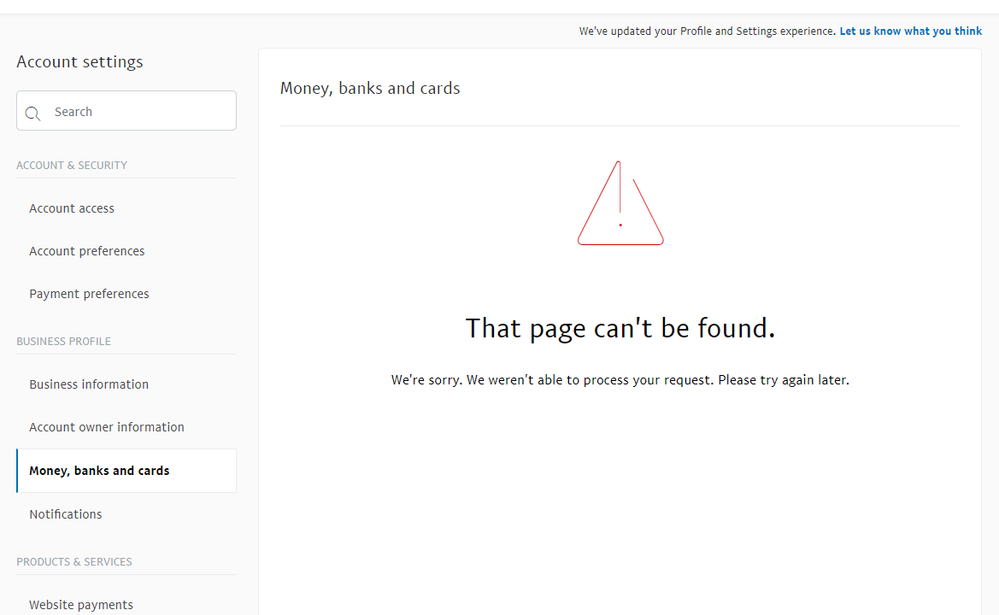Cards page shows That page can't be found.
- Mark as New
- Bookmark
- Subscribe
- Mute
- Subscribe to RSS Feed
- Permalink
- Report Inappropriate Content
i'm unable to view the cards page as it errors out and i'm unable to withdraw as my added cards don't show up
- Labels:
-
Add or withdraw money
- Mark as New
- Bookmark
- Subscribe
- Mute
- Subscribe to RSS Feed
- Permalink
- Report Inappropriate Content
- Mark as New
- Bookmark
- Subscribe
- Mute
- Subscribe to RSS Feed
- Permalink
- Report Inappropriate Content
Hello, @toomanyravens
Thank you for contacting PayPal Community Forum!
I am sorry for the trouble that you have had recently. Based on the information that you have shared, it seems like there is some technical glitch on the website. In this case, I would recommend you clear cache and cookies or try using different browser and try again later. If the issue still persist, please reach out to our customer support team through the available contact options on our website so that our advisors can help accordingly.
Regards,
Ayesha
If this post or any other was helpful, please enrich the Community by giving kudos to its author, accepting it as a solution, and/or coming back to assist others. Members make this Community great!
- Mark as New
- Bookmark
- Subscribe
- Mute
- Subscribe to RSS Feed
- Permalink
- Report Inappropriate Content
2 others, including myself, are experiencing the same issue: https://www.paypal-community.com/t5/Wallet/Money-Banks-amp-Cards-page-is-displaying-quot-That-page-c...
- Mark as New
- Bookmark
- Subscribe
- Mute
- Subscribe to RSS Feed
- Permalink
- Report Inappropriate Content
Hello there @udg02,
Thank for reaching out here on the PayPal Community Forum. I'm sorry to hear that you're encountering issues with the PayPal website. If you're getting the same errors that are mentioned above, then it seems like it may be an issue with the website itself. The best steps to take would be to clear your cache and cookies, and/or try using a different internet browser.
If you have a Windows computer, then you can press the Ctrl + Shift + Delete keys to bring up the window to clear your cache and cookies. Similarly, if you're using a Mac, then you can press the Function + Shift + Delete keys to to bring up the necessary window.
If this doesn't resolve the issue for you, I would suggest reaching out to PayPal customer supporting using the Contact button at the bottom of most PayPal pages.
I hope this all helps you get to the pages you need in a timely manner.
If you find this or any other post was helpful, make our community better by giving kudos or accepting it as a solution.
Haven't Found your Answer?
It happens. Hit the "Login to Ask the community" button to create a question for the PayPal community.
- I can’t locate link bank on the website, it’s only showing link card in Wallet Archives
- Error trying to resolve negative balance with debit card in Wallet Archives
- Multiple PayPal business debit cards, how to include specific card used in reports? in Reporting Archives
- Returned direct debit in Products & Services Archives
- Refund completed but not showing up on Visa Gift Cards? in Transactions Archives