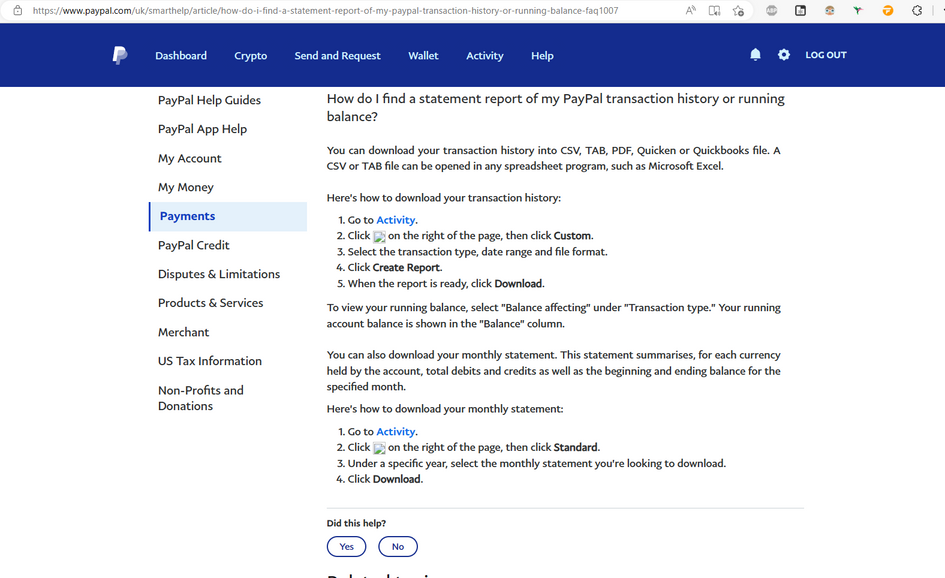- Mark as New
- Bookmark
- Subscribe
- Mute
- Subscribe to RSS Feed
- Permalink
- Report Inappropriate Content
Every year in the past I have downloaded a CSV file of my past years activity based on a date range I enter.
This year I cannot find any option to do this.
I have searched the help and this forum and answer keep directing to pages or options that just don't exist for me.
The help pages come back with errors or equally erroneous advice.
Where can I find the option to download a CSV file of transactions like I used to in previous years?
Thanks
Solved! Go to Solution.
- Labels:
-
Activity Download
-
Statements
Accepted Solutions
- Mark as New
- Bookmark
- Subscribe
- Mute
- Subscribe to RSS Feed
- Permalink
- Report Inappropriate Content
I asked the community about this problem several months ago and got the answer from Jimferns
You can get your report by using this link
https://www.paypal.com/reports/
It still seems to be working today.
I use the csv history to identify what purchase the payment refers to, since this is often not obvious from the name of the seller.
IT IS INSANE THAT THIS PROBLEM HAS BEEN REPORTED AND COMPLAINED ABOUT FOR MONTHS AND PAYPAL HAVE STILL NOT RESTORED A SIMPLE LINK.
- Mark as New
- Bookmark
- Subscribe
- Mute
- Subscribe to RSS Feed
- Permalink
- Report Inappropriate Content
Did you ever get an answer? I called their customer support and was told simply that they never provided csv format. So I'm so glad to see your post. How are we supposed to do our year end financial reports if they don't provide our data in csv format? Sometimes I can make PDF files work with other banks, but the formatting of PayPal's PDF statements is too inconsistent to be reliable and I often find data in the wrong columns or rows. It's a nightmare. PayPal Balance and PayPal Credit still provide csv download of the transaction history; why doesn't the PayPal Mastercard? If I recall correctly, in 2021, we went to Synchrony Bank's website to get the history, but now Synchrony Bank directs us to the PayPal Website.
I sure hope we get an answer.
- Mark as New
- Bookmark
- Subscribe
- Mute
- Subscribe to RSS Feed
- Permalink
- Report Inappropriate Content
Not I've not had a reply.
I can find no options to provide any historical activity reports like I have done for past years.
CSV was definitely an option, I have copies going back years.
When I search CSV in help I get a help listing as shown.
But if I go to activity the only clickable on the right hand side (it would help if the image showed correctly what I was looking for) takes me to a TAX report thing, with no Custom or standard options.
Something has changed.
- Mark as New
- Bookmark
- Subscribe
- Mute
- Subscribe to RSS Feed
- Permalink
- Report Inappropriate Content
Hello!
I had the same issue also - the workaround is to convert your account to a business account and then you'll be able to download a CSV. Bit frustrating but only took me 2 mins to do from my settings and now I have the file.
Hope that helps anyone else in the same situation.
- Mark as New
- Bookmark
- Subscribe
- Mute
- Subscribe to RSS Feed
- Permalink
- Report Inappropriate Content
Thats interesting, I may have to try that.
Just to update this. I contacted Paypal via the online chat.
The agent said if I gave them the dates range I wanted they could generate the download for me, so I did.
They also said they would contact the technical people to look into why the options no longer exist for me.
Needless to say I have heard nothing yet regarding either the download or fixing the issue.
- Mark as New
- Bookmark
- Subscribe
- Mute
- Subscribe to RSS Feed
- Permalink
- Report Inappropriate Content
What a bunch of nonsense. And yes they have removed the "Transaction Finder" for non-business accounts from the left hand
side menus of www.business.paypal.com
It used to be under transactions right there. Now - gone. Nice job paypal thanks a lot! **bleep**
- Mark as New
- Bookmark
- Subscribe
- Mute
- Subscribe to RSS Feed
- Permalink
- Report Inappropriate Content
Do you know how this got marked as solved? Do you have a solution that's not shown in the thread? I still can't get my PayPal Mastercard activity download in csv format
- Mark as New
- Bookmark
- Subscribe
- Mute
- Subscribe to RSS Feed
- Permalink
- Report Inappropriate Content
I asked the community about this problem several months ago and got the answer from Jimferns
You can get your report by using this link
https://www.paypal.com/reports/
It still seems to be working today.
I use the csv history to identify what purchase the payment refers to, since this is often not obvious from the name of the seller.
IT IS INSANE THAT THIS PROBLEM HAS BEEN REPORTED AND COMPLAINED ABOUT FOR MONTHS AND PAYPAL HAVE STILL NOT RESTORED A SIMPLE LINK.
- Mark as New
- Bookmark
- Subscribe
- Mute
- Subscribe to RSS Feed
- Permalink
- Report Inappropriate Content
Cheers. I did search but never found that.
Why the heck can't they fix this. Even the agent could have pointed me that way.
Interestingly when I use that link it shows the CSV I requested via the online agent as being available for download. How I was supposed to do that without this link I don't know.
Many thanks @westwinds3
- Mark as New
- Bookmark
- Subscribe
- Mute
- Subscribe to RSS Feed
- Permalink
- Report Inappropriate Content
Westwinds,
that link only works if you are subscribed to a business account which I assume has fees attached to it just like going from
a personal checking account to a business checking account, because it is a business banks feel they can get away
with charging higher account fees. Paypal wants nothing more than to crush small one person business operations.
They hate sole proprietors as do the woke, race baiting leftists that run this country into the ground daily.
- « Previous page
-
- 1
- 2
- Next page »
Haven't Found your Answer?
It happens. Hit the "Login to Ask the community" button to create a question for the PayPal community.
- Cannot resolve Account Limitations due to card being stolen 3 years ago. in Security and Fraud Archives
- History-Is it possible to review accout transactions for 2017-2019 in Transactions Archives
- Money is on hold so I can't issue a refund because of insufficient funds. in Transactions Archives
- it says find your report in history - but where is the option to view history? in Reporting Archives
- Can't transfer any crypto out of PayPal, trying for weeks, support is no help? in Wallet Archives