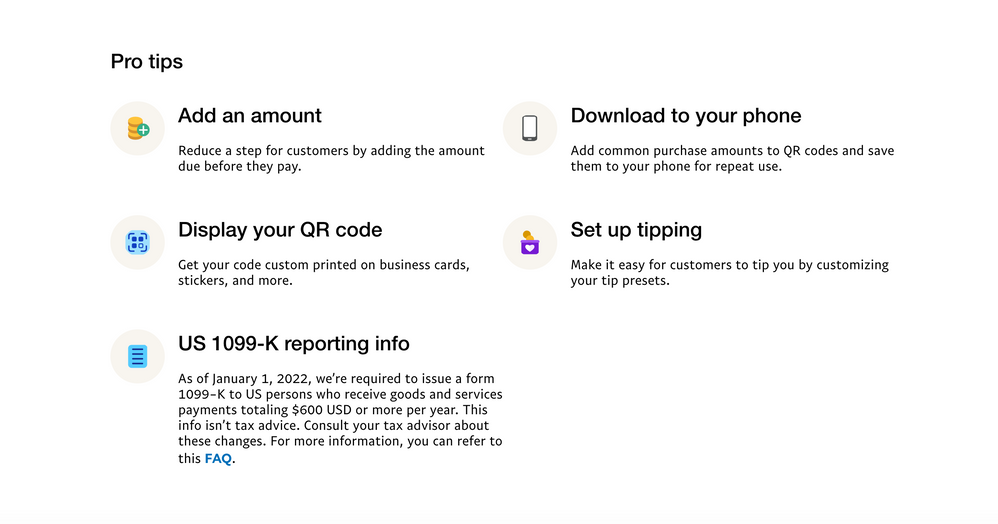how do you add a purchase amount to QR code
- Mark as New
- Bookmark
- Subscribe
- Mute
- Subscribe to RSS Feed
- Permalink
- Report Inappropriate Content
- Mark as New
- Bookmark
- Subscribe
- Mute
- Subscribe to RSS Feed
- Permalink
- Report Inappropriate Content
Customers have to enter the amount:
https://www.paypal.com/us/brc/article/how-customers-pay-via-qr-codes
https://www.paypal.com/us/brc/article/how-do-qr-codes-work
See the 3 step QR Code process:
https://www.paypal.com/us/digital-wallet/send-receive-money/start-selling
If you use PayPal Zettle, you can create a QR code for the transaction:
https://www.paypal.com/us/smarthelp/article/how-do-i-accept-paypal-qr-code-payments-faq4456
Kudos & Solved are greatly appreciated. 🙂
- Mark as New
- Bookmark
- Subscribe
- Mute
- Subscribe to RSS Feed
- Permalink
- Report Inappropriate Content
So your telling me, even though your website says that I can set the amount for a QR code and save a step for the customer, or add common purchase amounts, the truth is the customer needs to enter the amount??? No wonder Paypal is going down hill and the stock sucks.
- Mark as New
- Bookmark
- Subscribe
- Mute
- Subscribe to RSS Feed
- Permalink
- Report Inappropriate Content
This is a very good question and very confusing as PayPal advises users to save the customer a step and add the amount to the QR code, then gives absolutely no link or instructions to do so either on their website or PayPal business app. However, there is a workaround...
Launch the PayPal standard app (not business app) and tap REQUEST to request money from someone. To the very right of the field where you enter their email address or other identifier, you will see a tiny QR code icon. Click on it then click on the pencil icon to edit the QR code. Add the amount you wish and when done, save and download the code. You can do this as many times as you want for a one-time dollar amount request or save them as templates for frequently requested dollar amounts. Hope this helps! 😎
- Mark as New
- Bookmark
- Subscribe
- Mute
- Subscribe to RSS Feed
- Permalink
- Report Inappropriate Content
Thanks for the response. Yes the offering and write-up by paypal is confusing and I found it not very helpful. Also the feature is disappointing. I did find out how to add a dollar amount to a QR code. It can not be done through the website only in the phone app. Of course they did not say that in the write-up. once I got the QR codes on my phone I had to transfer them to my computer to print out so customers can use. It would be a pain to turn on my phone and show my QR code on my phone with each customer purchase. The process of how it would help in real world is not well thought out by paypal and I think it is not helpful. So I did the QR code print out for my customer to use. It was just a link, lacking a point of purchase back end. The customer needed the paypal app on their phone who just get sent to paypal. The interface was lacking. My attempt only provided a bad customer experience who ended up just using my email address to transfer the money.
I also got the free QR package that they offer. Again it was confusing and a waste of time. All the codes were different on the various pieces they sent. Again just a link to go to paypal. It is not much easier than typing in paypal.com or opening their app. Set up was lacking and confusing. I tried it and Once the customer clicked on it the screen, it came up to ask if they wanted to set up a tip, just confusing. Poor interface. So, I am thinking paypal on site payments are not the right solution for my needs. I have always used paypal. I used paypal-here until my machine broke and although paypal said they would send me a new one, it never came. I thought the QR code would be a more streamlined and upgraded experience. my bad, I was wrong. So, I am disappointed that the QR code is just a link that does not provide an easy electronic payment method for all my customers. Seems to me that PayPal doesn't have a vision for this technology yet.
Thanks again for the response.
- Mark as New
- Bookmark
- Subscribe
- Mute
- Subscribe to RSS Feed
- Permalink
- Report Inappropriate Content
Yes, the only option to use it point-of-sale would be to have them scan it with their phone off your phone or computer unfortunately. We take all our payments online and not in person, so we can just email them the code for them to capture on their phone from their computer screen. Keep in mind the fee is less when they use your QR code.
Also, virtual terminal is free without a machine or monthly payment, but the cost is slightly higher at 3.09% + 49¢. If you are taking payments in person that may not work either for you.
Haven't Found your Answer?
It happens. Hit the "Login to Ask the community" button to create a question for the PayPal community.
- Unable to stay logged in and complete a payment in Managing Account Archives
- Money sent to a closed account and account not accessible but i was refunded to that account in Transactions Archives
- How do I download my actually PayPal Credit Card Statement? in Products & Services Archives
- Can PayPal app scan QR code to make payment to vendor in Products & Services Archives
- Fees to take the money cashdraw in Transactions Archives