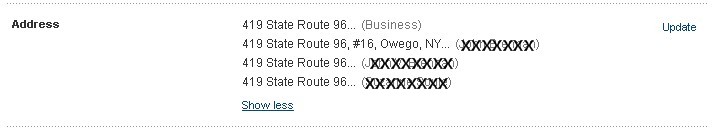- Mark as New
- Bookmark
- Subscribe
- Mute
- Subscribe to RSS Feed
- Permalink
- Report Inappropriate Content
Good Day! I hope you're enjoying a pleasant one.
On the My Profile page... Address section... it shows my address... which I can "Update"... and several other old addresses when I click on "Show More"... How do I Delete those other Addresses?
Those other addresses also show up in Ebay as linked from PayPal. I do not want those addresses to show up in PayPal or Ebay. I can only make them disappear from Ebay if I "UN-Link" my PayPal account from Ebay? Those addresses are stored in my PayPal Account and I want to delete them.
How do I delete other addresses in my PayPal account profile?
Solved! Go to Solution.
- Mark as New
- Bookmark
- Subscribe
- Mute
- Subscribe to RSS Feed
- Permalink
- Report Inappropriate Content
I'm a web programmer myself and I can tell you it would be very easy to implement a delete functionality, at least on just the Paypal website.
For the love of god, give people the OPTION of deleting their addresses without having to call. Having people call as the only option is insanity, as it wastes their time, and Paypal's time. Also Paypal has to pay employees to answer these calls. Even a cheap outsourced call center is like $25 per phone call, so Paypal has to be losing money on this.
I can't imagine why they wouldn't implement this functionality immediately... It would be win-win.
Anyway, another vote here for a delete address option VIA YOUR WEBSITE. I'm gonna see if I can contact their customer service people by email to get my 10 old/useless addresses removed.
- Mark as New
- Bookmark
- Subscribe
- Mute
- Subscribe to RSS Feed
- Permalink
- Report Inappropriate Content
another vote for a delete button, this is ridiculous. We have a multi million dollar operation here, and one person on staff hasn't said yet, hey lets add a delete button so the phone don't ring all day.
- Mark as New
- Bookmark
- Subscribe
- Mute
- Subscribe to RSS Feed
- Permalink
- Report Inappropriate Content
I agree with everyone else. I was surprised to find out that there is no delete button for any other addresses that may be listed in "My Profile". You can change the home address, delete or add credit cards and bank accounts but there is NO simple way to delete old addresses that are listed in my profile!
Oddly enough, there are actually a total of 6 address listed in my profile section and 3 of them are the exact same address as the "home" address - only difference being in the way that the name is displayed. One being with the last name first, another in all capitals and yet a 3rd that just has the first letter of the first and last name capitalized. The other 2 addresses were for my parents home (and I only used that address a few times while in the process of a move) and both of those addresses are the same with the only difference being in that the name on one has the first letter of both the first and last name capitalized and the other one only has the first letter of the last name capitalized.
Why on earth isn't there a simply way to simply delete old, and outdated addresses!!!
On top of that to have to make a call in order to do so isn't the easiest thing for someone who is very hard of hearing and might as well be deaf and cannot hear the person on the other end of the phone so we don't use the telephone except for emergencies. This is not very user friendly!
I just went to my ebay account and realized that the same addresses are all shown there as well and there is no way to delete the multiple addresses from the account or remove my parents address from it either!
(also it seems that their ebay account and mine are linked together because of this mess / confusion with addresses)
- Mark as New
- Bookmark
- Subscribe
- Mute
- Subscribe to RSS Feed
- Permalink
- Report Inappropriate Content
Hi everyone, and welcome to the Community Forums!
The shipping addresses were likely added to your account when you checked out through a merchant's site and specified a shipping address there. When that information is added, it's more or less hidden, and specifically usable only on that merchant and some other merchants' sites. These addresses can be removed, but only manually by a representative. If you give Customer Solutions a call or email, they can go ahead and take care of those for you. If you opt to email, make sure you're very clear about which specific addresses should be removed and which should remain.
You can get in touch by logging into your account and clicking Contact Us at the bottom of the page. Then select to call or email.
I hope this helps!
Olivia
- Mark as New
- Bookmark
- Subscribe
- Mute
- Subscribe to RSS Feed
- Permalink
- Report Inappropriate Content
I'm sorry, but I think that having to call a rep to take off old addresses on your personal account is the stupidest thing I've ever read. Every other personal account let's me update addresses (and anything else) I need. Don't you think it would be more effecient to let us do this ourselves? Big black mark, PayPal.
- Mark as New
- Bookmark
- Subscribe
- Mute
- Subscribe to RSS Feed
- Permalink
- Report Inappropriate Content
Everywhere else on the internet... 99.9% of all the companies and organizations of every kind... avoid tech support telephone calls at all costs... often you have to really dig into a site to find a phone number... if one is available... With this issue... PayPal seems to be encouraging ... no... demanding... tech support calls... I don't get it... what could they possibly be getting out of it?
- Mark as New
- Bookmark
- Subscribe
- Mute
- Subscribe to RSS Feed
- Permalink
- Report Inappropriate Content
Perhaps this feature was newly added, but I do see a Remove link next to each address now. Here's how to find it:
1. Go to My Account tab.
2. Click on Profile.
3. In the section displaying the list of addresses, click on Update.
=> You will see the list of addresses with an Edit and a Remove link for each address.
Hope that helps...
- Mark as New
- Bookmark
- Subscribe
- Mute
- Subscribe to RSS Feed
- Permalink
- Report Inappropriate Content
<rant>
This is really bad code. Every site on the intraweb EXCEPT paypal you can delete addresses and edit addresses AS NEEDED without a call to wrecksupport. We don't want or even like human beings. They only mess things up and are unable to understand what one TRUELY wants. Let the computers do the work! Computers understand DELETE.
START
IF THEN GO TO
DELETE
IF THEN GO TO
ECHO
CONFIRM
ECHO ARE YOU SURE???? <- Thank you Microsoff
END
Have a nice day
</rant>
- Mark as New
- Bookmark
- Subscribe
- Mute
- Subscribe to RSS Feed
- Permalink
- Report Inappropriate Content
A 2 minute phone call may not be so bad. But I will never get back the last 30 frustrating minutes I spent stumbling around the Ebay and PayPal websites trying to figure out how to delete my unwanted "Ship to" addresses. Finally did a search in PayPal and ended up on this forum. Thank you to the other frustrated customers for answering the question!
January 2012 and still no "Delete" Button. 😞
- Mark as New
- Bookmark
- Subscribe
- Mute
- Subscribe to RSS Feed
- Permalink
- Report Inappropriate Content
Haven't Found your Answer?
It happens. Hit the "Login to Ask the community" button to create a question for the PayPal community.
- Unable to edit/update credit/debit card in profile in My account settings (Archive)
- Another "Can not remove credit card from profile" problem in Bank accounts and credit cards (Archive)
- Adding, Updating or Editing Credit Cards in Paypal: STILL A PROBLEM in Bank accounts and credit cards (Archive)
- can't turn off auto sweep? in My account settings (Archive)
- Paypal won't Remove My Card from Profile in Bank accounts and credit cards (Archive)