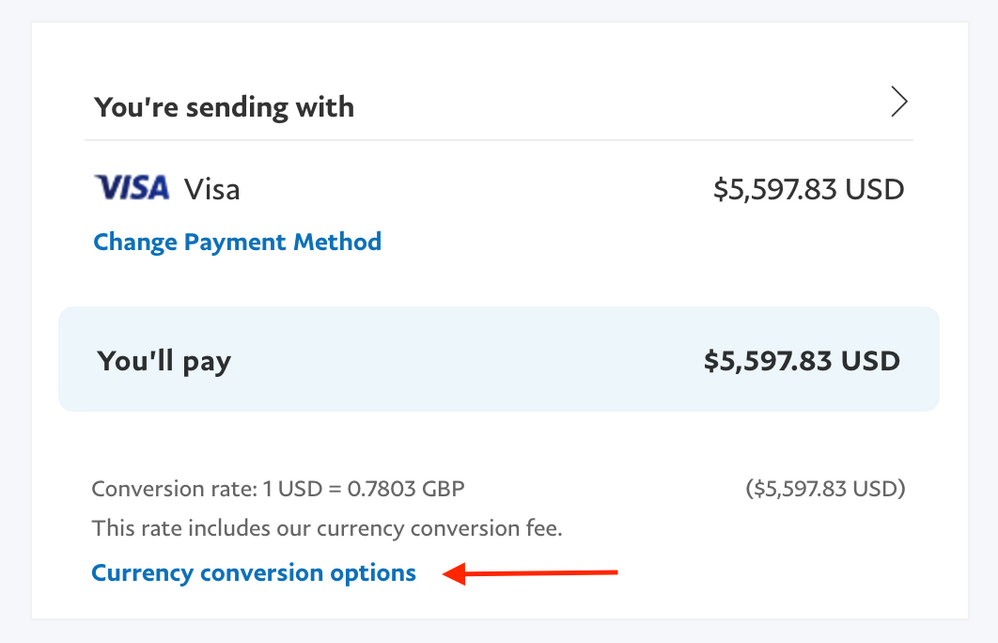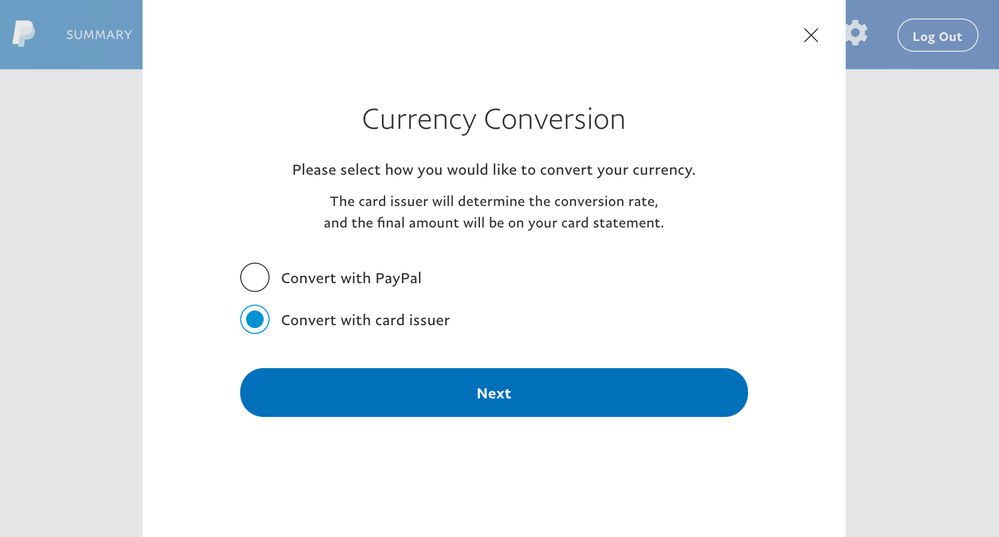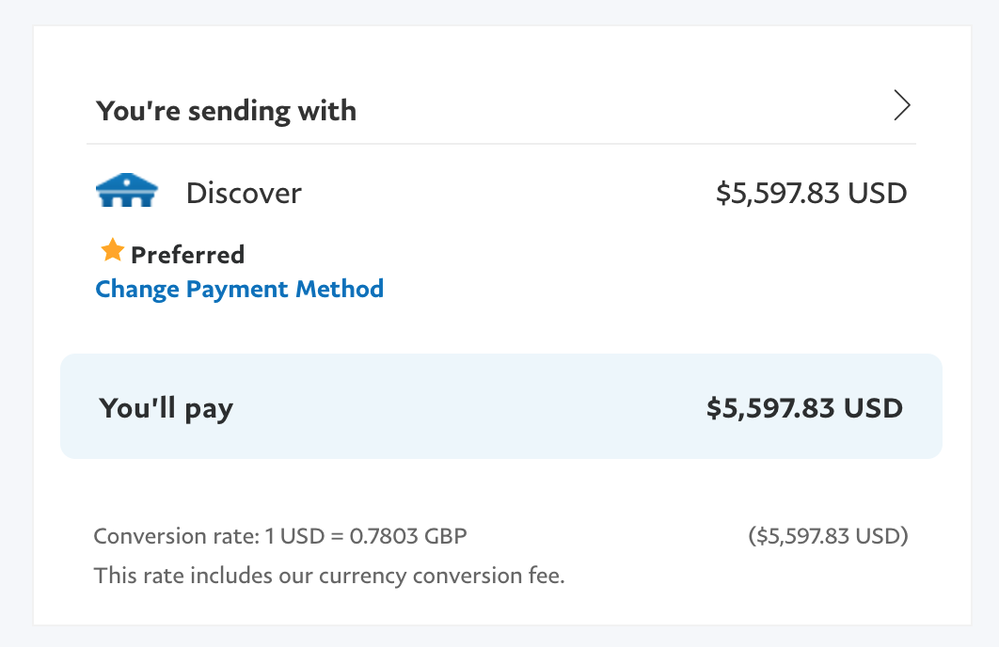Why am I not given the currency conversion option when paying w/ my Discover card?
- Mark as New
- Bookmark
- Subscribe
- Mute
- Subscribe to RSS Feed
- Permalink
- Report Inappropriate Content
I am trying to send an international payment. The invoice is in GBP. Since I reside in the US, my PayPal account is automatically set to USD.
When I select a Visa or MasterCard as my payment source, I see a link that states "Currency conversion options":
When I click on the "Currency conversion options" link, the following dialog pops up:
This dialog presents the user with the option to have their credit card perform the currency conversion, instead of PayPal. This is the preferable choice because the exchange rate offered by PayPal is worse than the exchange rate offered by credit card companies. In other words, if PayPal converts the currency, I would have to pay more money to send the exact same sum.
In this specific instance, I would pay $5597.83 if PayPal converts the currency, versus $5435.98 if my credit card converts the currency. This is a difference of $161.85.
However, I want to pay with my Discover card, not my Visa card. The reason for this is because Discover card, unlike Visa and MasterCard, does not charge a 3% foreign transaction fee.
But, when I click "Change Payment Method," and then select my Discover card, the option to set the currency conversion method disappears:
Why, when I select my Discover card as the payment source, am I not given the option to have the card issuer complete the currency conversion?
This issue is constant across all web browsers. The issue is not on my end. The issue is with PayPal.
I called PayPal Customer Support about this issue and spent a long time trying to get to the bottom of this. The PayPal representative who I spoke with was unable to confirm the bug, provide a solution, or even understand the issue.
- Labels:
-
PayPal Balance
-
Sending Money
- Mark as New
- Bookmark
- Subscribe
- Mute
- Subscribe to RSS Feed
- Permalink
- Report Inappropriate Content
Are both VISA and Discover linked to your PayPal account? Are you actually passing the credit card payments through your PayPal account? If so, I suspect it has to do with PayPal's agreements with Discover and VISA not being the same.
Are you just sending money or buying something?
- Mark as New
- Bookmark
- Subscribe
- Mute
- Subscribe to RSS Feed
- Permalink
- Report Inappropriate Content
@DPCreations wrote:Are both VISA and Discover linked to your PayPal account?
Yes.
@DPCreations wrote:Are you actually passing the credit card payments through your PayPal account?
Yes.
@DPCreations wrote:Are you just sending money or buying something?
This is not a gift. I am buying a product and sending a payment. The screen shots in my original post are from trying to pay a money (payment) request that was sent to my PayPal account by the seller.
@DPCreations wrote:I suspect it has to do with PayPal's agreements with Discover and VISA not being the same.
That seems plausible. In that case, however, this means that this discrepancy is not a bug. Therefore, PayPal should clearly communicate this policy to its users.
- Mark as New
- Bookmark
- Subscribe
- Mute
- Subscribe to RSS Feed
- Permalink
- Report Inappropriate Content
Thanks for the update.
It all looks good
I'm not familiar with conversion options since I only US$.
I've seen where PayPal accepts linking VISA only in certain countries. That's what leads me to think PayPal has a special arrangement with VISA.
With knowledge of accepting credit cards as having a merchant account I know Discover has different relationships and fees than MC and VISA. In the past some merchants would not accept Discover due to higher processing fees.
Calling PayPal customer service might help, but I don't think PayPal would disclose their relationships with credit card companies.
- Mark as New
- Bookmark
- Subscribe
- Mute
- Subscribe to RSS Feed
- Permalink
- Report Inappropriate Content
You are correct on Paypal relationship with VISA Europe,15 banks mostly Eastern European banks clear thru VISA europe,and Paypal Eastern European members can transfer Paypal fund to their bank issued VISA cards.
As to Discover not charging 3%,I wonder about that.
Paypal charges 2 1/2% now but will be 3 % comes Mar 29.
sometimes credit card issuer maynot be any cheaper as what it does not take as conversion fee ,it will take from the exchange rate.
- Mark as New
- Bookmark
- Subscribe
- Mute
- Subscribe to RSS Feed
- Permalink
- Report Inappropriate Content
@sumiko wrote:As to Discover not charging 3%,I wonder about that.
It's true. My Discover card has no foreign transaction fee whatsoever. I have confirmed this with Discover support.
"Some issuers, such as Pentagon Federal Credit Union, Capital One, USAA and Discover, have eliminated foreign transaction fees from all their credit cards." - Source
@sumiko wrote:
sometimes credit card issuer maynot be any cheaper as what it does not take as conversion fee ,it will take from the exchange rate.
While that may be true, Discover does not play these games. The exchange rate that Discover uses is not marked up to compensate for the absent foreign transaction fee.
I just wish that PayPal allowed Discover cards to be charged in foreign currencies.
- Mark as New
- Bookmark
- Subscribe
- Mute
- Subscribe to RSS Feed
- Permalink
- Report Inappropriate Content
@DPCreations wrote:
I'm not familiar with conversion options since I only US$.
If you have a Discover card linked to your PayPal account, you can witness the issue for yourself by doing the following:
1. Click the "Send & Request" text in the top bar.
2. Click "Send to friends and family internationally."
You can skip steps one & two simply by going to this URL directly:
https://www.paypal.com/myaccount/transfer/fx/fees
3. Select "United Kingdom" (or any other foreign country) from the "Where are you sending money?" drop-down list.
4. Click the "Select" button that is next to the "Send to a PayPal Balance" option.
5. Enter any amount for the sending sum.
You can skip steps one through five by navigating to this URL directly:
https://www.paypal.com/myaccount/transfer/fx/fees/GB/amount/100/recipient/
6. Enter an email address.
7. Enter the recipient's name and country (if necessary).
8. Finally, you are given the final prompt where you can "Change payment method." If you select a Discover card (and compare the screen to the screen you see when you select a Visa or MasterCard), you will see exactly what I documented in the screen shots in my original post.
@DPCreations wrote:
Calling PayPal customer service might help, but I don't think PayPal would disclose their relationships with credit card companies.
I've already called. The representative I spoke with was unable to even understand the issue.
So far, this thread has been of more help than PayPal's official support.
- Mark as New
- Bookmark
- Subscribe
- Mute
- Subscribe to RSS Feed
- Permalink
- Report Inappropriate Content
Call customer service again, and again until you get a competent rep and call early and during their business hours. Press zero or say agent when on the line. They have outsource man answering calls during off hours who may not know jack.
Kudos & Solved are greatly appreciated. 🙂
- Mark as New
- Bookmark
- Subscribe
- Mute
- Subscribe to RSS Feed
- Permalink
- Report Inappropriate Content
I just had exactly similar issue that I noticed only after purchase that I was charged in USD even though the purchase was supposed to be in EUR.
It seems that with Discover they only can charge the credit card in USD so if you purchase in any other currency, it will always use Paypal's exchange rate to USD.
In my case my credit card was charged in USD so I kind of lost twice in the rate exchanges 😞
- Mark as New
- Bookmark
- Subscribe
- Mute
- Subscribe to RSS Feed
- Permalink
- Report Inappropriate Content
That is the link I was looking for, but the thing is, I can only see my VISA Debit card and not the two bank accounts i linked to my PP account from where i want to do all the orders.. I use Revolut app, but it doesn't show up nor i can change the conversion option.. PayPal is full of BS.. I'm waiting for customer service to respond
- « Previous page
-
- 1
- 2
- Next page »
Haven't Found your Answer?
It happens. Hit the "Login to Ask the community" button to create a question for the PayPal community.
- Some pages are in the wrong language. in My Account Archives
- Is it possible to pay in one currency with PayPal balance if my balance is in another currency? in Payments Archives
- Paypal not using multi-currency accounts in My Money Archives
- Can I specify that refunds are NOT returned to my credit card but left in wallet? in Payments Archives
- PayPal Virtual Key charges source account, immediately refunds, & cancels transaction. in Payments Archives