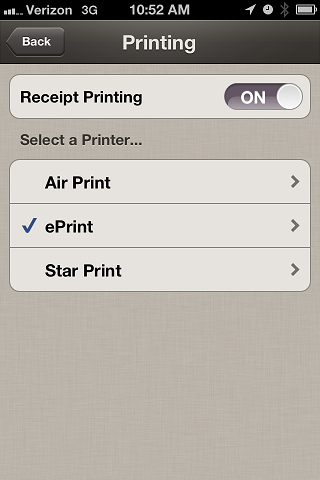PayPal Here Questions and Troubleshooting
- Mark as New
- Bookmark
- Subscribe
- Mute
- Subscribe to RSS Feed
- Permalink
- Report Inappropriate Content
Hi everyone!
While the general release of this product has not yet begun, this thread is here for questions about the product. If you're in the initial limited release and have experience with the card reader, please feel free to ask or answer questions in this thread. If you have questions about how PayPal Here works, please feel free to post them here too.
Before asking a question, please take a look at the PayPal Here FAQ, and read through the previous questions in the thread. Your answer may already be available! 🙂
Feedback posts should be made in the Feedback about PayPal Here thread in the Your Voice forum. If your post was moved from this thread, please look for it there. Thank you! 🙂
Olivia
- Mark as New
- Bookmark
- Subscribe
- Mute
- Subscribe to RSS Feed
- Permalink
- Report Inappropriate Content
- Mark as New
- Bookmark
- Subscribe
- Mute
- Subscribe to RSS Feed
- Permalink
- Report Inappropriate Content
alammle -
You might also try uninstalling and then re-downloading the app so that you can go through the set up process again. Make sure that you're editing the address in the PayPal Here app and not on the regular PayPal app.
Thanks!
Adrian
Did my post solve the issue? If so, please accept it as a solution!
- Mark as New
- Bookmark
- Subscribe
- Mute
- Subscribe to RSS Feed
- Permalink
- Report Inappropriate Content
Tired reinstalling, it will not let me take a CC payment over the phone by putting in the numbers, keeps telling me to update my city. Location services are on, my city it correct. The only thing i can think of is that the card i was charing was in another city. I would prefer to stay with paypal because i already have it. Whats up with this
- Mark as New
- Bookmark
- Subscribe
- Mute
- Subscribe to RSS Feed
- Permalink
- Report Inappropriate Content
i have the work around
so the programers at paypal dont know how to make the GPS work they are all probley programing for the old old old vershon of droid where the gps runs all the time where anything with 4.0 or later turns off the GPS to save battery so you gotta get GPS on and keep it on here we go open up google maps tell it you want it to go somewhere really far away tell it you want route guidence to get you there it will turn on nav and start telling you how to drive where you want to go now dont exit maps keep it running hit the home button you will see in the top of your screen gps is on 🙂 now paypal app can work dont forget to close nav after you use paypal or the stuped thing will drain your battery or over heat your phone and reboot what ever come first 🙂
- Mark as New
- Bookmark
- Subscribe
- Mute
- Subscribe to RSS Feed
- Permalink
- Report Inappropriate Content
Do you have a list of printers that are compatible with PayPal Here and if so how do I get that list. I would like to be able to print reciepts instead of having to hand my phone over to some person that I don't even know to sign and then email or text them the reciept so that they then have my email or cell phone #. This is not information that I would like to be giving to just anyone.
- Mark as New
- Bookmark
- Subscribe
- Mute
- Subscribe to RSS Feed
- Permalink
- Report Inappropriate Content
Welcome Backpack! 🙂
We don't have a list but printers compatible with Air Print, ePrint or Star Print will work.
See iOS: AirPrint 101 for a list of compatible AirPrint printers.
See Printers with HP ePrint for a list of ePrint compatible HP Printers.
Star printer models TSP100 and TSP650
View of Printer Settings in iOS version:
I hope this helps! 🙂
- Frank
- Mark as New
- Bookmark
- Subscribe
- Mute
- Subscribe to RSS Feed
- Permalink
- Report Inappropriate Content
Hi there,
Do you know if Star SM-T300 portable receipt printer will work with Android Pay Pal Here?
Thank you
Nat
- Mark as New
- Bookmark
- Subscribe
- Mute
- Subscribe to RSS Feed
- Permalink
- Report Inappropriate Content
@Nat26 wrote:
Hi there,
Do you know if Star SM-T300 portable receipt printer will work with Android Pay Pal Here?
Thank you
Nat
Hi Nat26,
I know we've confirmed compatibility with Star printer models TSP100 and TSP650 for the iOS version of the app since there is a specific Star Print option.
For android, the app will just search for available network printers. We haven't confirmed compatibility for that printer model but I don't think it would be treated any differently than any other network attached printer.
If any current android Here users are using that printer without any problems, please let the community know. 🙂
@haitham1973 wrote:
Any idea when the invites for Canada are going out. I was under the impression that the launch for both Canada and the USA would be at the same time, thank you
Welcome haitham1973! 🙂
No set date yet for the general launch in Canada but we're working through the wait list to get invites sent out as fast as we can. Thanks for your patience and interest. 🙂
@tmphoto wrote:
Galaxy s3 support please. With over 10 million sold you would think this phone would be priority number one.
Hi tmphoto,
It's definitely a high priority for us to add compatibility for more devices. I know there have been a lot of interested customers using the S3. While I'm no android programming expert, I believe that each android phone needs to be checked for compatibility, quality and most importantly, security. Thanks for your patience. 🙂
@themit wrote:
Hi Frank, thanks for your response. Unfortunately it hasn't been resolved, our application was approved about 3 weeks ago and we sent all the documentation confirming our identity. This was accepted about two days later. I have spoken to about 3 different people about it and opened a ticket and all are looking into it. It's frusturating to have been on the waiting list since April, then be approved only to not be able to login as yet. We're really keen to give it a go, so any help you can provide would be much appreciated.
Doh! I was really hoping it was just a delayed application. 😞 It sounds like there was an error getting the application activated for your account after you completed the identity verification. Please do me a favor and try removing and reinstalling the app one more time to see if that helps. If we get the same result, I'll probably have to direct you to the PayPal Here phone support so they can check your account.
Thanks everyone!
- Frank
- Mark as New
- Bookmark
- Subscribe
- Mute
- Subscribe to RSS Feed
- Permalink
- Report Inappropriate Content
- Mark as New
- Bookmark
- Subscribe
- Mute
- Subscribe to RSS Feed
- Permalink
- Report Inappropriate Content
Haven't Found your Answer?
It happens. Hit the "Login to Ask the community" button to create a question for the PayPal community.
- Upcoming Community Structure Changes in News & announcements
- Upcoming Community Structure Changes in News & Announcements
- Upcoming Community Structure Changes in News & Announcements
- Removed cell phone number continues to receive login codes via text. IT WON'T GO AWAY! in About Settings
- Password Problem in About Settings