Cannot confirm my MasterCard due to a missing textbox
- Mark as New
- Bookmark
- Subscribe
- Mute
- Subscribe to RSS Feed
- Permalink
- Report Inappropriate Content
I have failed to confirm my MasterCard to remove spending limits. I clicked "get a code", it threw up an error (which I cannot remember) but it debited my card anyway and I got the code. But when I go back to the page, there is no box where I can enter the code and it only has "get a code" button. I am afraid I will be debited again if I click on the button and I am not sure if the double charge will be refunded or whether the error will show again. What do I do?
- Labels:
-
Banks & Cards
- Mark as New
- Bookmark
- Subscribe
- Mute
- Subscribe to RSS Feed
- Permalink
- Report Inappropriate Content
Please contact customer service for assistance:
https://www.paypal.com/smarthelp/contact-us
Scroll down to click “Call Us” option on the bottom.
Or reach out to PayPal at Facebook or Twitter:
Kudos & Solved are greatly appreciated. 🙂
- Mark as New
- Bookmark
- Subscribe
- Mute
- Subscribe to RSS Feed
- Permalink
- Report Inappropriate Content
Tried that and the experience is crap.
Firstly, the one-time pass-code generated in PayPal is not recognised on the phone call, no matter how many times I generate it and even during working hours. Then when I skipped the code in the automated phone call service, I was told at the end that PayPal cannot help me and I should post a question here.
Absolute nonsense from PayPal if you ask me.
Haven't Found your Answer?
It happens. Hit the "Login to Ask the community" button to create a question for the PayPal community.
- PayPal debit business Mastercard not working! in Products & Services Archives
- Why is ebay mastercard not showing up on main page? in Wallet Archives
- Confirmation of PayPal Business MC transactions in the app? in Products & Services Archives
- Account Limited For Missing Info BUT Actually Not Missing Any Info in Security and Fraud Archives
