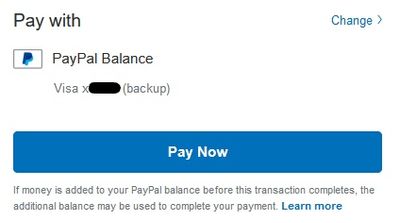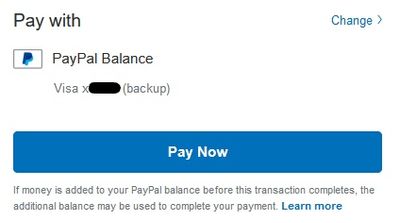
I DO NOT want it using that Visa card as a backup method, I want to use my MasterCard or my other Visa as the backup method for all transactions if my chosen payment method has insufficient funds. However, I have not been able to find an option to manually select my backup payment method.
It seems like PayPal automatically selects the last card added to the account as the backup and then refuses to let you to change it without deleting that card. After which, it'll choose the next card last on the list of cards linked to your account.
Is that how it works?
In the image provided, clicking that "change" link only allows me to change the primary payment method. Which allows me to choose between my PayPal balance (if there is one), three credit cards, and my bank account. If I select my bank account or my PayPal balance, the backup funding method is automatically selected as the credit card that I do not want used and I'm not given the option to change it.