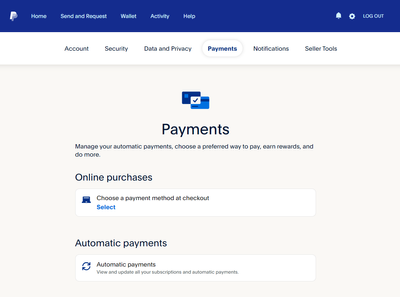Account making automatic payments despite not showing up in records
- Mark as New
- Bookmark
- Subscribe
- Mute
- Subscribe to RSS Feed
- Permalink
- Report Inappropriate Content
A year ago I bought a premium subscription on TypeRacer but I didn't know it would be so complicated that it would need me to create a PayPal account. By doing so it is supposedly charged as a yearly automatic payment, but in my case the payment is not showing up at all even if I toggle "show active" under automatic payment. What this means is that I'll get charged annually and I won't be able to stop the payments at all. I don't really remember but IIRC TypeRacer charged me before I even added my card to my PayPal account (I think it asked for my card details before requiring me to make a PayPal account but may've misremembered) so it makes things even more sus. In the email regarding the transaction, it shows that my payment goes to a third party called "TeachMe, Inc". Since the transaction does not show up anywhere in my PayPal records, I emailed the email TeachMe Inc gave under the customer service heading but received no response. Is my only choice to close my PayPal account so that TeachMe Inc will stop charging me? Worst case scenario is that I'll continue getting charged by TeachMe Inc even after closing my PayPal account and that is a huge problem since they don't respond to my emails at all.
- Labels:
-
Recurring Payments
- Mark as New
- Bookmark
- Subscribe
- Mute
- Subscribe to RSS Feed
- Permalink
- Report Inappropriate Content
Check if you had a subscription set up and cancel it?
Click on the profile tab (icon next to log out) > Click on payments third option along on the thick blue band top of page > "manage pre-approved payments.''
If not contact the company you have the subscription with and ask them to cancel it + cancel it via your card issuer.
Advice is voluntary.
Kudos / Solution appreciated.
- Mark as New
- Bookmark
- Subscribe
- Mute
- Subscribe to RSS Feed
- Permalink
- Report Inappropriate Content
I could be high though and I'm wondering if it's because I'm in different country, but I think my PayPal interface looks completely different from how you described it cuz I can't even find "manage pre-approved payments". There is a settings icon next to log out instead, but I assume that's the equivalent to profile for me. Payments also appears as the fourth option for me and it's on a white band instead and so I checked "automatic payments" but it's completely empty.
This is what the interface looks like for me:
- Mark as New
- Bookmark
- Subscribe
- Mute
- Subscribe to RSS Feed
- Permalink
- Report Inappropriate Content
If you clicked on automatic payments and its empty then the subscription was not set up on your paypal account.
So the issue now is between you and your card issuer from where the subscription is debited from.
Advice is voluntary.
Kudos / Solution appreciated.
- Mark as New
- Bookmark
- Subscribe
- Mute
- Subscribe to RSS Feed
- Permalink
- Report Inappropriate Content
The Automatic Payments section is where you're supposed to be able to view and manage your automatic payments, but the site "broke" very recently (either by accident or intentionally), and automatic payments are no longer visible/available in the "manage automatic payments" section on either the website or the mobile app. Many people have been complaining, but so far to no avail, to my knowledge.
- Mark as New
- Bookmark
- Subscribe
- Mute
- Subscribe to RSS Feed
- Permalink
- Report Inappropriate Content
I have the same problem. I had to check the payment history in the payment section and go to each bill to cancel automatic payment.
- Mark as New
- Bookmark
- Subscribe
- Mute
- Subscribe to RSS Feed
- Permalink
- Report Inappropriate Content
Greetings Shad468
This post may shed some light on your issue.
Summary of the reply to the post by PayPal_Bindu - Moderator
"If the subscription or transaction is not reflecting in your PayPal account, its possible that the payment was completed through our guest checkout.
A guest checkout transaction happens when PayPal is used as the payment processor, however you may not have logged in to your account to perform the transaction. In such cases, you can reach out to the merchant directly to cancel the subscription or reach out to our team by clicking the contact us option at the bottom of PayPal page or message us through our Twitter(@AskPayPal) and Facebook page for additional assistance.
- Mark as New
- Bookmark
- Subscribe
- Mute
- Subscribe to RSS Feed
- Permalink
- Report Inappropriate Content
Seems I got myself into trouble with this Paypal Guest Checkout thing. I think I used the guest checkout in the past, because the site wasn't accepting my payment through Paypal login, but even then I'm not sure that guest checkout actually worked, I remember putting in my card number and the form simply resetting. Someone else here said something about guest checkout rejecting you if it determined that you were already a Paypal member, but there was no message to tell me that. My recent troubles came from subscribing to D4Enterprise's Project EGG website (for buying downloads of computer games for Japanese computers and consoles from '80s and '90s). It's a bit risky as they don't have an English site, I was following the checkout process using Google Translate, but I'd successful subscribed and unsubscribed using Paypal back in 2021. I'm confused over what actually happened this time, as I thought I'd bought a subscription along with about seven games (you have to be subscribed to buy games). I may have gotten the Paypal guest checkout, but I'm sure it would have rejected my payment attempt like it has in the past. Anyhow what resulted seems to be, my sub was paid through guest checkout and the games through my Paypal login. My account has a record of the games payment, but not the sub and there is no automatic payment on record. I got emails for each payment and it seems to confirm that the sub was paid for by guest checkout, because there's a "Sign up to Paypal" button in the email. And yet my bank statement seems to confirm that the sub and the games were in the checkout together when I paid for them because the time stamps match.
Anyhow it's a bad position to end up in, I have an automatic payment set up through guest checkout, I can't cancel it myself, I have contact either D4Enterprise or Paypal and wait on them, D4 has a well hidden cancel subscription page, which after forcing me to fill in a survey, tells me I have to cancel through Paypal. D4 does have an easy to reach form for contacting them, but I'm not sure how well they read English. Paypal has been absolutely awful though, even when I finally was able to reach a "real person" they acted like a bot, twice my message was either misunderstood or not read thoroughly, I was told "Oh your sub to D4 was cancelled back in 2021" *facepalms*. I actually closed my Paypal and signed up again, but I realize now that won't stop the automatic payments. I decided to renew my debit card which is due to expire next year anyway and I don't see how this will fail to stop the autopayments should neither D4 or Paypal follow up my request.
Haven't Found your Answer?
It happens. Hit the "Login to Ask the community" button to create a question for the PayPal community.
- Cancel future automatic payment in Transactions
- Automatic payment: can't edit credit card details in Wallet
- trying to reach someone on the phone about account restrictions in Security and Fraud
- Zettle tap to pay automatically says payment failed in Products & Services
- Temu set up automatic payment without my consent in Security and Fraud