NO "CONFIRM RECEIPT" BUTTON
- Mark as New
- Bookmark
- Subscribe
- Mute
- Subscribe to RSS Feed
- Permalink
- Report Inappropriate Content
Afternoon, after dealing with useless "agents" in the message center, I've come here hoping to find a solution.
Yes, the seller clicked "Add Tracking" button in the transaction details and select an order status. Still nothing.
As the title says, I do not have a "confirm receipt" button when i follow these steps (yes, I am on web browser):
Go to www.paypal.com and log in to your account.
Click Activity.
Find and click the original payment for the item.
Click Confirm Receipt.
Click Yes to confirm that you received the order.
It is not a physical item and therefore I did not have to enter my shipping address. Maybe that is the reason behind this glitch. I've attached a screenshot showing the transaction and absence of the "confirm receipt" button.
I've also attached 2 photos showcasing a recent influx of this particular issue. Many other users are also unable to release funds to the seller because there is no "confirm receipt" button.
Could a moderator please manually confirm that i have received the order and release the payment to the seller? Thank you.
<removed>
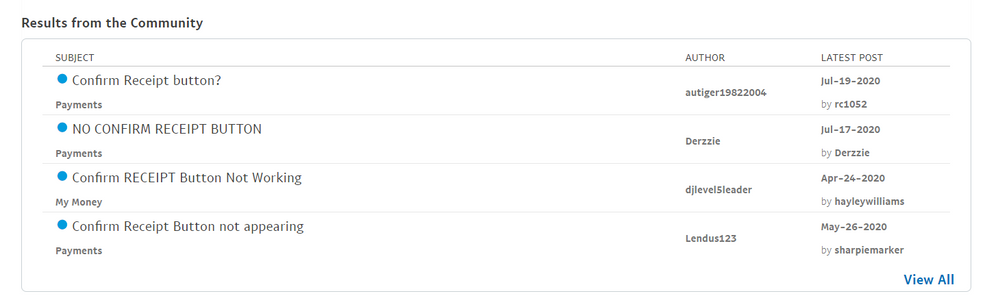
@sharpiemarker @kernowlass I checked all of your previous replies to similar posts and tried everything you've previously mentioned.
- Labels:
-
Holds
-
Sending Money
- Mark as New
- Bookmark
- Subscribe
- Mute
- Subscribe to RSS Feed
- Permalink
- Report Inappropriate Content
Total and utter scam. Have the same issue. Signed up to Paypal to get paid by a customer and have had the biggest headache, 0 relevant support, misleading robotic answers over the last several weeks since the payment. Uploaded all the docs, verified my account and the seller still cannot find the stupid button. Paypal - shame on you. Cancelling my account as soon as you release the funds and never using your services again, the most frustrating experience with a payment provider to-date.
- Mark as New
- Bookmark
- Subscribe
- Mute
- Subscribe to RSS Feed
- Permalink
- Report Inappropriate Content
Same issue here I'm the buyer and frustrated, hopefully in 48 hours I get the button
- « Previous page
- Next page »
Haven't Found your Answer?
It happens. Hit the "Login to Ask the community" button to create a question for the PayPal community.
- Has anyone else had a request time out when attempting to enroll a security key? in Managing Account Archives
- PO Box Change of Address in Managing Account Archives
- Can't receive money (no receive button) on old account (Ukraine). in Wallet Archives
- Options button currency convert euros us dollars in Transactions Archives
- How do I opt out of receiving real-time and daily notifications? in Managing Account Archives
