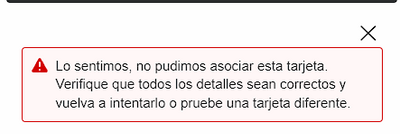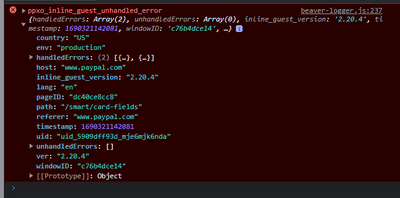- Mark as New
- Bookmark
- Subscribe
- Mute
- Subscribe to RSS Feed
- Permalink
- Report Inappropriate Content
I am implementing paypal checkout on my website. When a customer of mine pays with paypal everything works ok, but when they pay with credit/debit card it is rejected. I have LIVE mode set up In sandbox mode everything works fine! pay with paypal or card, but in live mode, it does not work to pay with card. I would like to know how I can see more details about the error.
Solved! Go to Solution.
Accepted Solutions
- Mark as New
- Bookmark
- Subscribe
- Mute
- Subscribe to RSS Feed
- Permalink
- Report Inappropriate Content
Good day @votati,
Thank you for posting to the PayPal community.
This should be an issue with the customer funding source/instruments used during the checkout flow.
https://developer.paypal.com/api/rest/reference/orders/v2/errors/#link-captureorder
Could you please request the customers/buyers to try different/valid card details.
I would suggest to try processing a test payment using a card which is not linked to your PayPal account, since merchant can't process self payments.
If your still facing any issues, please create a MTS ticket via - https://www.paypal-support.com/s/?language=en_US with the detail information and error details.
Sincerely,
Chiranjeevi
PayPal/Braintree MTS
If this post or any other was helpful, please enrich the community by giving kudos or accepting it as a solution.
- Mark as New
- Bookmark
- Subscribe
- Mute
- Subscribe to RSS Feed
- Permalink
- Report Inappropriate Content
- Mark as New
- Bookmark
- Subscribe
- Mute
- Subscribe to RSS Feed
- Permalink
- Report Inappropriate Content
Good day @votati,
Thank you for posting to the PayPal community.
This should be an issue with the customer funding source/instruments used during the checkout flow.
https://developer.paypal.com/api/rest/reference/orders/v2/errors/#link-captureorder
Could you please request the customers/buyers to try different/valid card details.
I would suggest to try processing a test payment using a card which is not linked to your PayPal account, since merchant can't process self payments.
If your still facing any issues, please create a MTS ticket via - https://www.paypal-support.com/s/?language=en_US with the detail information and error details.
Sincerely,
Chiranjeevi
PayPal/Braintree MTS
If this post or any other was helpful, please enrich the community by giving kudos or accepting it as a solution.
- Mark as New
- Bookmark
- Subscribe
- Mute
- Subscribe to RSS Feed
- Permalink
- Report Inappropriate Content
Several customers tried with a credit card, but always got the same error. The error is:
Translated to English: Sorry, we could not associate this card. Please verify that all details are correct and try again or try a different card.
The error displayed on the console:
ppxo_inline_guest_unhandled_error
I will try to open an MTS ticket.
- Mark as New
- Bookmark
- Subscribe
- Mute
- Subscribe to RSS Feed
- Permalink
- Report Inappropriate Content
Hi @votati
Has this issue been resolved? I'm currently experiencing the same problem, and the error isn't being triggered in the onError method either.
- Mark as New
- Bookmark
- Subscribe
- Mute
- Subscribe to RSS Feed
- Permalink
- Report Inappropriate Content
I am encountering an issue with the error code
ppxo_inline_guest_unhandled_error
during a payment attempt, and I am trying to figure out how to capture and handle this error programmatically within my JavaScript code. Specifically, the error does not trigger the
onError
callback or any other error handling mechanism within the PayPal Buttons integration.
Could you please clarify how I can detect this error and implement proper error handling in the code? I'm specifically looking for a solution that allows us to capture and manage this error programmatically during the payment flow.
- Mark as New
- Bookmark
- Subscribe
- Mute
- Subscribe to RSS Feed
- Permalink
- Report Inappropriate Content
I couldn't catch the error because the onError callback was not called, and I couldn't do it with a javascript try-catch either because the paypal code is executed through an html <iframe> element.
I don't remember how I fixed it, maybe because my local development sv was http and not https?
Try doing it but with an https domain, not http.
- Mark as New
- Bookmark
- Subscribe
- Mute
- Subscribe to RSS Feed
- Permalink
- Report Inappropriate Content
- Mark as New
- Bookmark
- Subscribe
- Mute
- Subscribe to RSS Feed
- Permalink
- Report Inappropriate Content
Thanks for your suggestion! However, I’m already using an HTTPS domain for my site, so I don’t think the issue is related to HTTP vs. HTTPS.
I’m still encountering the ppxo_inline_guest_unhandled_error during the payment flow.
Does you have any clue or experience with how this issue could be fixed or how to properly handle this error programmatically in the PayPal Buttons integration?
Thanks
Haven't Found your Answer?
It happens. Hit the "Login to Ask the community" button to create a question for the PayPal community.
- Is it possible to make payments in RON (Romanian Leu) through PayPal? in REST APIs
- Sandbox account collect billing and shipping address in Sandbox Environment
- "System error. Please try again later" when connecting to paypal sandbox account with my android app in Sandbox Environment
- NOT ENABLED TO VAULT PAYMENT SOURCE in Sandbox Environment
- Payments Refunded Automatically After Successful Transactions - PayPal Business Account Issue in REST APIs