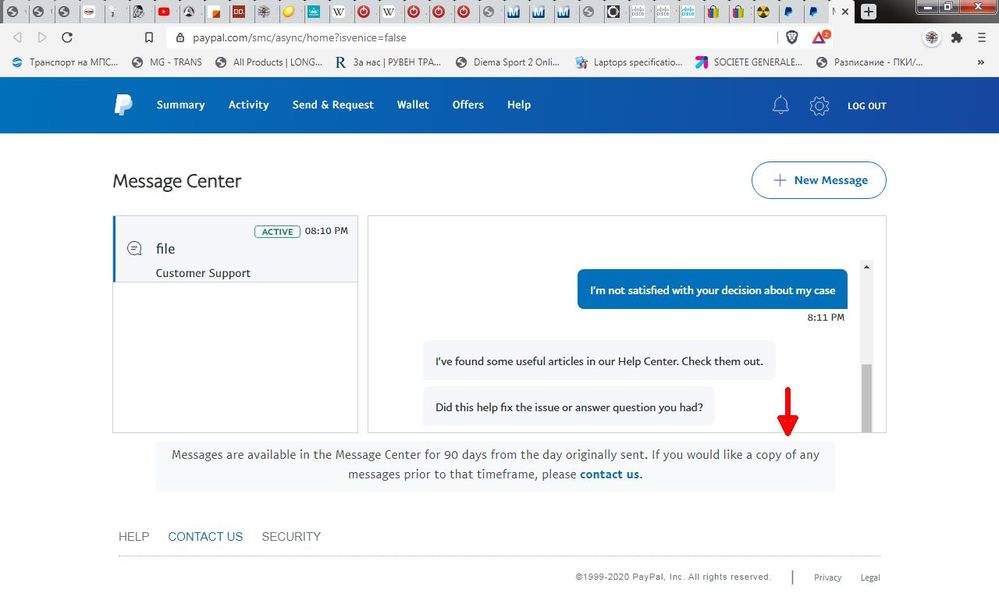Problem with message center window
- Mark as New
- Bookmark
- Subscribe
- Mute
- Subscribe to RSS Feed
- Permalink
- Report Inappropriate Content
After writing some sentences the bottom end isn't visible and I can't continue the conversation.
I've tried Brave and Mozilla browsers but no difference. Just if I open new PayPal tab, here appears popup window where I can continue.
- Mark as New
- Bookmark
- Subscribe
- Mute
- Subscribe to RSS Feed
- Permalink
- Report Inappropriate Content
I have a similar problem.
I can't read any message of my active conversation, and even though I can write at at the bottom of the message window (which it's blank with a 3-dots icon blinking at the top left), I think my messages aren't going anywhere when I press "Enter".
I hope it gets fixed soon.
- Mark as New
- Bookmark
- Subscribe
- Mute
- Subscribe to RSS Feed
- Permalink
- Report Inappropriate Content
Absolutely frustrating to see only a slit in the message window on my desktop. Is this all they are capable of?
- Mark as New
- Bookmark
- Subscribe
- Mute
- Subscribe to RSS Feed
- Permalink
- Report Inappropriate Content
- Mark as New
- Bookmark
- Subscribe
- Mute
- Subscribe to RSS Feed
- Permalink
- Report Inappropriate Content
It is really bad that they have not tested on VERY common size displays, narrow mindedness.
If you are able to plug a larger external display in then refresh with the window on the new screen you can click the buttons, etc.
- Mark as New
- Bookmark
- Subscribe
- Mute
- Subscribe to RSS Feed
- Permalink
- Report Inappropriate Content
I had the tiny dialog window problem and found a quick fix. I'm on a windows 10 laptop, and went to display settings. Under "scale and layout" I clicked on the dropdown menu for "change the size of text, apps, and other items" and changed it from 150% to 100%. Everything on my screen now looks small, but the paypal message center sizes correctly. I figure I'll just change it back when I'm done. Hope this helps!
Haven't Found your Answer?
It happens. Hit the "Login to Ask the community" button to create a question for the PayPal community.
- Getting money back from Ebay in Payments Archives
- Keep getting something went wrong please try again in My Money Archives
- Payment Pending but Shouldn't Be in My Money Archives
- Solution for PayPal asking for bank/ credit card upon payment for example on EBay in Payments Archives
- Cant pay with PayPal "Tink" error in Payments Archives