Linking bank account stuck on "checking"
- Mark as New
- Bookmark
- Subscribe
- Mute
- Subscribe to RSS Feed
- Permalink
- Report Inappropriate Content
Good Day!
I would really appreciate any help. My problem is when I link my debit card or my bank account, "type" it's stuck on " type: checking". I followed the suggestion here on this link and it says that on step number 3 that paypal is going to send an email notification. But when I checked my email, I don't receive any notification. Any help on how to do this right? Thank you!
- Labels:
-
Bank accounts and credit cards
- Mark as New
- Bookmark
- Subscribe
- Mute
- Subscribe to RSS Feed
- Permalink
- Report Inappropriate Content
Hi @karlolao88,
I'm sorry to hear that there's confusion regarding your bank account. The type is listed as checking because it is a checking account rather than a savings account. It is not an indication of the status of the account.
If you have not received the email that indicates that you have received two small deposits, it may be the email has been blocked by your spam filter in your email account. I would suggest checking your bank account's online banking to see if the deposits have been made. Please note that it takes 2-3 business days on average.
I hope this helps!
Olivia
Haven't Found your Answer?
It happens. Hit the "Login to Ask the community" button to create a question for the PayPal community.
- How does someone who don't have or want a PayPal account send money to my PayPal account? in My Money Archives
- I can't add funds to my wallet in My Money Archives
- Uploading with Bancontact doesn't work in My Money Archives
- it says that I cant transfer the money to my Paymaya account? why is that? can someone help me? in My Money Archives
- Capitec south Africa withdraw in My Money Archives
