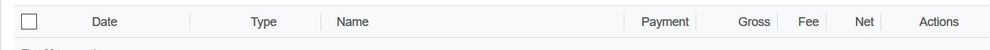Running Balance
- Mark as New
- Bookmark
- Subscribe
- Mute
- Subscribe to RSS Feed
- Permalink
- Report Inappropriate Content
- Mark as New
- Bookmark
- Subscribe
- Mute
- Subscribe to RSS Feed
- Permalink
- Report Inappropriate Content
Hi @MarkChad,
Thank you for reaching out to PayPal.
Regarding viewing your transaction history which could potentially show you how your balance was spent, please refer to this Help Center article which outlines how to download the activity history of your PayPal account:
Hope this helps.
- Mark as New
- Bookmark
- Subscribe
- Mute
- Subscribe to RSS Feed
- Permalink
- Report Inappropriate Content
Good day @MarkChad
Welcome to the community and thanks for posting.
Re: To see your running balance, please follow the below steps:
- Go to Activity.
- Click Statements on the right of the page, then click Custom.
- Click the dropdown menu on the transaction type, then choose 'balance affecting' (you can also set up the date range and file format).
- Click Create Report.
***If you see a post that is helpful, kindly give the author Kudos or accept it as a solution. Thanks and have a great day! ☺
- Mark as New
- Bookmark
- Subscribe
- Mute
- Subscribe to RSS Feed
- Permalink
- Report Inappropriate Content
Your answer does NOT show running balance, at least on my screen
I've spent hours looking for my RUNNING Balance
- Mark as New
- Bookmark
- Subscribe
- Mute
- Subscribe to RSS Feed
- Permalink
- Report Inappropriate Content
I am very sorry about that but thank you for letting me know.
I just wanted to check if you have also tried using a laptop/desktop as it is a report to be generated and downloaded. If yes and still not showing, kindly contact our Customer Service for further assistance. To get there, kindly click help / contact bottom left of Paypal pages for options available for your country. Since, our phone lines are currently close due to coronavirus (covid-19) emergency, you may want to send an email or go to the message center and chat with a live agent. Or, you may also consider contacting Customer Service via Facebook or Twitter. You can send them a personal message from their facebook or twitter pages.
Facebook: https://www.facebook.com/PayPal
Twitter: @AskPayPal
Facebook (UK): https://www.facebook.com/PayPalUK
Twitter (UK): @paypalUK
***If you see a post that is helpful, kindly give the author Kudos or accept it as a solution. Thank you and keep safe! ☺
- Mark as New
- Bookmark
- Subscribe
- Mute
- Subscribe to RSS Feed
- Permalink
- Report Inappropriate Content
I have been trying to find a way to see my running balance also. There is no report that I have downloaded that shows me my balance after each transaction. I think this is a bad thing, I want to see my balance after each transaction. Sure it shows a balance to the right of summary page , but thats not what we mean. I feel your pain.
- Mark as New
- Bookmark
- Subscribe
- Mute
- Subscribe to RSS Feed
- Permalink
- Report Inappropriate Content
These are not the same as they used to be and very unhelpful. I dont suppose you had this issue resolved now that its 2 months later?
- Mark as New
- Bookmark
- Subscribe
- Mute
- Subscribe to RSS Feed
- Permalink
- Report Inappropriate Content
RE: Running balance
Thanks for your series of steps leads no where.
- Go to Activity.
- Click Statements on the right of the page, then click Custom. OK But then there is dropdown pointing to Transaction Types..........
- Click the dropdown menu on the transaction type, then choose 'balance affecting' (you can also set up the date range and file format).
- Click Create Report.
- Mark as New
- Bookmark
- Subscribe
- Mute
- Subscribe to RSS Feed
- Permalink
- Report Inappropriate Content
- Mark as New
- Bookmark
- Subscribe
- Mute
- Subscribe to RSS Feed
- Permalink
- Report Inappropriate Content
Running balance has been eliminated, and most of you at PayPal don't even know it. This is completely unacceptable and unprofessional. You're a bank! Why on Earth would you feel it is a good idea to stop people who bank with you from being able to see their running balance???? FIX THIS PAYPAL!
Haven't Found your Answer?
It happens. Hit the "Login to Ask the community" button to create a question for the PayPal community.