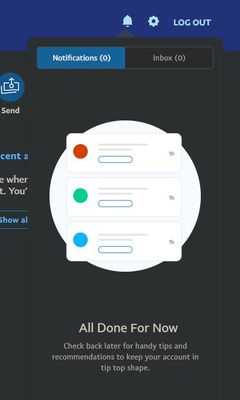'Follow Account Notification for instructions' without notification
- Mark as New
- Bookmark
- Subscribe
- Mute
- Subscribe to RSS Feed
- Permalink
- Report Inappropriate Content
For months I have been received multiple 'Provide Missing Information...Just log in and follow the instructions in your account notifications to see what information you need to provide'.
I logged in, and clicked on the bell icon, which had 0 Notifications, which bewilders me.
Today, I decided to contact the CS, and when select HELP (why it took awhile to appear on the screen btw?),
it appeared the 'RECOMMENDED' action that is to provide proof of my identity and address.
--> I would like to know whether this is a bug for the instructions wasn't in the notification, instead is on the help? <--
Its very annoying because I almost thought the months of emails that keep asking for 'Provide Missing Informaiton' is a scam email plus I have ZERO notifications on the site despite it instructs me to 'FOLLOW THE INSTRUCTIONS IN YOUR ACCOUNT NOTIFICATION'.
Tl;dr
Email told me to follow instruction on notification but there's none. It appears on the help instead.
- Labels:
-
Profile & Settings
- Mark as New
- Bookmark
- Subscribe
- Mute
- Subscribe to RSS Feed
- Permalink
- Report Inappropriate Content
Hi @popin01
If your account is limited, we'll send you an email with the reason for the limitation. For your convenience, we always list the steps to remove the limitation in the Resolution Center under Steps to Remove Limitation. If you received an email stating that your account is limited but don't see any steps in the Resolution Center, you may have received a fake email. Here is what to do. Here is how to spot fake PayPal email or website. If you still have any issues, you can contact our PayPal customer support directly.
Thanks
Gane26
Haven't Found your Answer?
It happens. Hit the "Login to Ask the community" button to create a question for the PayPal community.
- Unwanted monthly statement notification emails in Managing Account Archives
- Payment Notification Email From PayPal in Managing Account Archives
- Notification of payment received - how to de-activate emails? in Managing Account Archives
- Changing notification settings in Managing Account Archives
- Verify account in Managing Account Archives