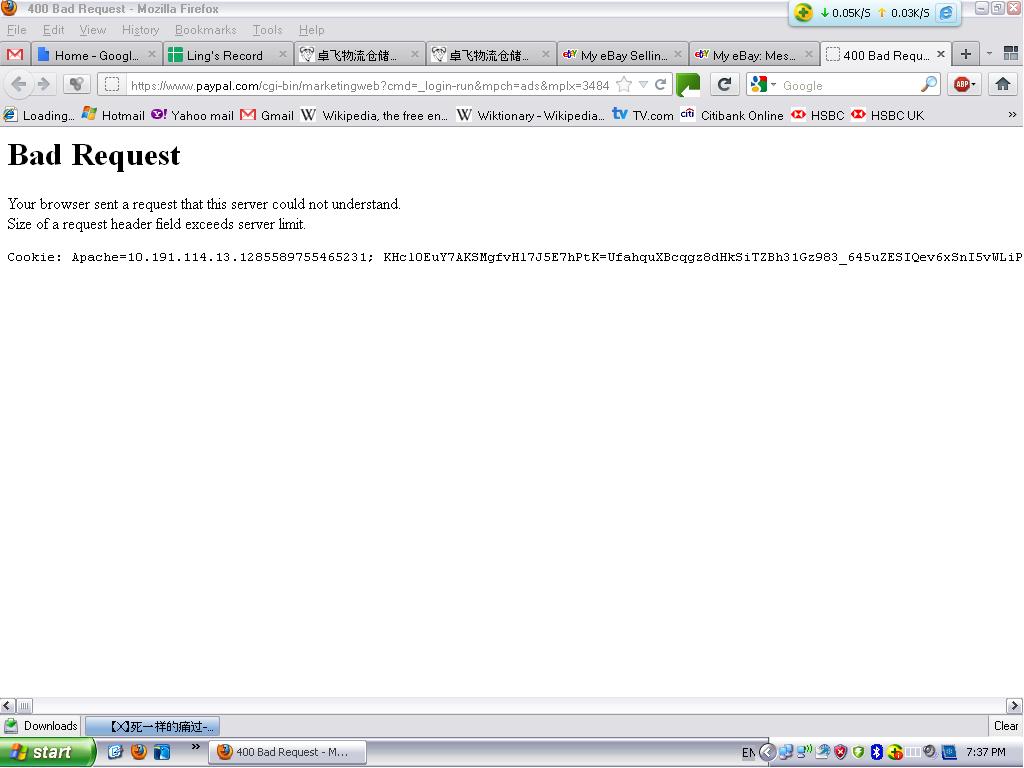- Mark as New
- Bookmark
- Subscribe
- Mute
- Subscribe to RSS Feed
- Permalink
- Report Inappropriate Content
I have been having trouble opening pages while i'm logge in to paypal.
I have no problem logging in, but occassionally when i want to open certain pages, for example, "Request Money", I get a blank webage with an error message that says
" Bad Request"
"Your browser sent a request that this service could not understand"
"Size of a request header field exceeds server limit"
I'm using Firefox 10.0.2, which the browser tells me my version is up to date. Sometimes when i switch the page to IE, the page can be open. But sometimes this doesn't work either.
I have a screen cap of the error page i get:
I have only been experiencing this problem the recent 2 weeks. Please let me know where does the problem lie and how to go about resolving it. Thanks.
Solved! Go to Solution.
- Mark as New
- Bookmark
- Subscribe
- Mute
- Subscribe to RSS Feed
- Permalink
- Report Inappropriate Content
I finally found the PERFECT SOLUTION for this problem!!!
For accepting credit cards we changed our payment gateway from PayPal to Chase Paymentech who also provides the merchant account.
For printing shipping labels we have started using ShipWorks. Now everything works perfect!! We can process each order and shipping label much faster since we have no "bad request" errors and we even save money since Chase only charge about 1% per transaction (PayPal charged 2.2% in our case) and the monthly fee is only $10 with chase (PayPal: $30).
It took us only 1 day to setup ShipWorks and 3 days to get approved and setup the Chase gatweay and account.
I personally want to thank PayPal for NOT fixing the "Bad request" problem. This has caused us to change to a new system which works much better, is easier to use and more reliable. THANK YOU PAYPAL! (Sorry that you now no longer make a profit on us). I can highly recommend this solution to everybody.
- Mark as New
- Bookmark
- Subscribe
- Mute
- Subscribe to RSS Feed
- Permalink
- Report Inappropriate Content
Yeah, add me to the countless people who have this problem. I can access Paypal for a little while, and then get the Bad Request page. Doesn't haappen with any other website, and happens with PayPal a few times a day. A big annoyance and time waster, and I have to clean out my cookies of things I really want to remain.
HEY PAYPAL -- This is a REAL PROBLEM and you are acting like AMATURES. FIX IT, PLEASE!
- Mark as New
- Bookmark
- Subscribe
- Mute
- Subscribe to RSS Feed
- Permalink
- Report Inappropriate Content
For what it's worth :
One, i deleted the sandbox account. It had the exact same name and credentials, maybe this was messing stuff up in the magical PayPal cloud. This seems to have had an effect (not sure exactly what but there was a difference).
Two, whenever I get the 400 error, I just reload the page and retry whatever I was doing. It mysteriously works the second time.
So for instance, if I got the error when I was logging in, I just click the back button and log in again. Works.
This is really an «interesting» problem, and not in a good way.
- Mark as New
- Bookmark
- Subscribe
- Mute
- Subscribe to RSS Feed
- Permalink
- Report Inappropriate Content
I'm going to jump out there and say I *think* they fixed it. I haven't seen the error in almost a month! Another quit fix to a quiet screwup..?
- Mark as New
- Bookmark
- Subscribe
- Mute
- Subscribe to RSS Feed
- Permalink
- Report Inappropriate Content
- Mark as New
- Bookmark
- Subscribe
- Mute
- Subscribe to RSS Feed
- Permalink
- Report Inappropriate Content
That might be good news. I gave up and began using Stamps.com and Chrome incognito to get my daily shipping done. I might try Firefox + regular Paypal again tomorrow and see what happens.
- Mark as New
- Bookmark
- Subscribe
- Mute
- Subscribe to RSS Feed
- Permalink
- Report Inappropriate Content
I get this message routinely STILL on Google Chrome. All the time when trying to sign in. Got it 7-8 times just this morning.
- Mark as New
- Bookmark
- Subscribe
- Mute
- Subscribe to RSS Feed
- Permalink
- Report Inappropriate Content
Are you using an incognito window in Chrome? That is the only way I found to make it work correctly. Apparently bypassing cookies is the trick.
- Mark as New
- Bookmark
- Subscribe
- Mute
- Subscribe to RSS Feed
- Permalink
- Report Inappropriate Content
I'm having this issue too. Just started...happens in all browsers. **bleep**. If this is a problem on PayPal's end I certainly hope they remedy it ASAP.
- « Previous page
- Next page »
Haven't Found your Answer?
It happens. Hit the "Login to Ask the community" button to create a question for the PayPal community.
- Please help me correct my entry in Disputes and claims
- Setting up our account in Limits and verification
- Paypal tech fails and incompetent staff in Disputes and claims
- PayPal issue with Bricklink.com paypal (onsite) option in Access and security
- Anyone seen this on limitations page? in Limits and verification