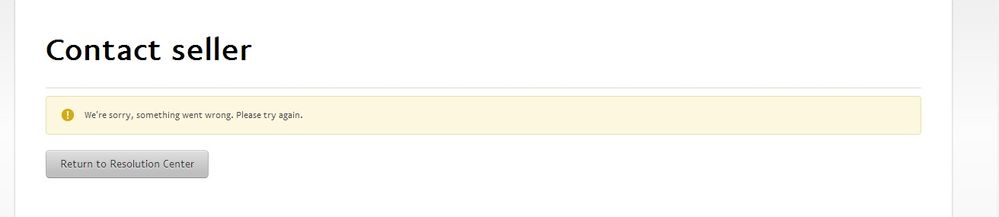cannot file dispute on transactions
- Mark as New
- Bookmark
- Subscribe
- Mute
- Subscribe to RSS Feed
- Permalink
- Report Inappropriate Content
- Mark as New
- Bookmark
- Subscribe
- Mute
- Subscribe to RSS Feed
- Permalink
- Report Inappropriate Content
Hello Jackie251,
Welcome to the PayPal Community. I'm sorry to hear there's been a problem submitting a dispute. That's not the kind of experience PayPal wants for customers. Doubly so! I will do my best to assist.
I hope the problem you encountered is not still occurring. If it is, here's a suggestion that might help. It may be helpful to log out of everything on your computer, delete the cookies and temporary internet files, and then shut down your system for a couple of minutes at least (including your computer, modem and WiFi router, if applicable).
When you delete the cookies, etc., please do so through Windows Control Panels including Java, Internet Options and Flash Player, if applicable. Doing this and shutting down your system for a few minutes before re-starting everything will help clear out any cookies, etc., that may be corrupt and will help re-set your connection to PayPal's servers. This often clears up issues such as the one you've described.
If you still can't submit a dispute, please click Contact at the bottom of any page while you are logged on to your PayPal account, and then click Call Us on the next page. It will be necessary to contact PayPal's Customer Service so a dispute can be filed for you. Before doing that, you might also try using a different computer and/or browser. That can help work around this kind of problem, too.
I hope this information is helpful. Best of luck with your online endeavors from here on out! Thanks for being a part of the PayPal Community!
Sincerely,
Michael
PayPal_Michael
Haven't Found your Answer?
It happens. Hit the "Login to Ask the community" button to create a question for the PayPal community.