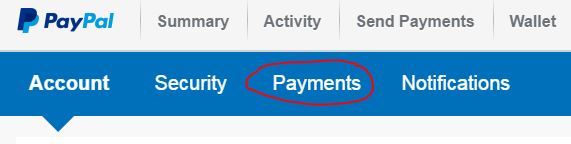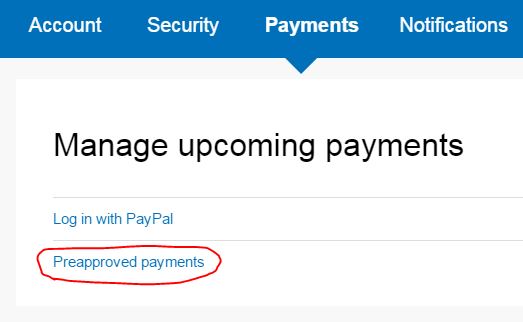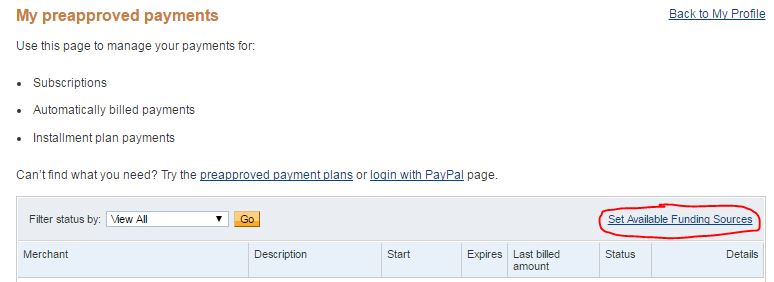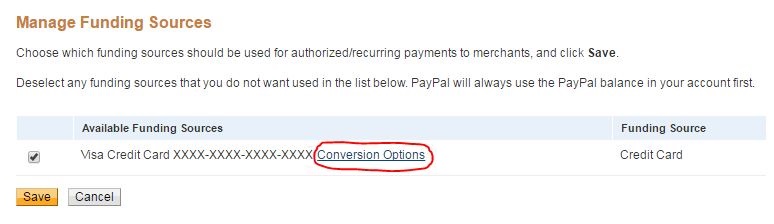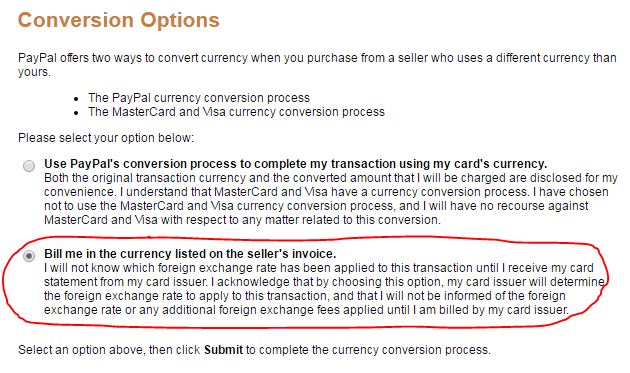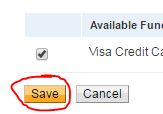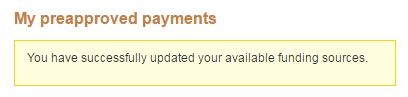- Mark as New
- Bookmark
- Subscribe
- Mute
- Subscribe to RSS Feed
- Permalink
- Report Inappropriate Content
Hi everyone,
During checkout I want to use my bank exchange rate rather than Paypal's.
I used to be able to do that but since by my debit card was renewed a few weeks ago, the option is not there anymore.
I've contacted Paypal several times about it but they act like the option is still there.
Of course the present situation is good for them and bad for me.
What can I do?
Solved! Go to Solution.
- Mark as New
- Bookmark
- Subscribe
- Mute
- Subscribe to RSS Feed
- Permalink
- Report Inappropriate Content
It is not help. I got this when I buy something with paypal:
"Currency conversion: To complete this transaction, we converted the payment amount to the currency of your card based on our agreement with you. PayPal's currency conversion fee is added to the exchange rate, set by an external financial institution."
Paypal: 2,66
Bank: 2,71 on cash, and the card transaction usually better than cash!
I already have you suggested setting.
I think paypal decide, they need more money, so make currency conversation for extra profit. I am really thinking about left paypal after a 10 years or more and try something else.
- Mark as New
- Bookmark
- Subscribe
- Mute
- Subscribe to RSS Feed
- Permalink
- Report Inappropriate Content
@bunnyhu wrote:It is not help. I got this when I buy something with paypal:
"Currency conversion: To complete this transaction, we converted the payment amount to the currency of your card based on our agreement with you. PayPal's currency conversion fee is added to the exchange rate, set by an external financial institution."
I already have you suggested setting. I think paypal decide, the need more money so they make currency conversation for extra profit. I am really thinking about left paypal after a 10 years or more.
Paypal may charge 0.2-0.5 % more than your credit card but it could also use a more favorable exchange rate,it is real time.
your credit card issuer cannot be using real time exchange rate,as it does not receive your transaction instantly.
besides PAYPAL can negotiate a better rate due to its volume.
- Mark as New
- Bookmark
- Subscribe
- Mute
- Subscribe to RSS Feed
- Permalink
- Report Inappropriate Content
There's a place to set the conversion option for each of your cards, but PayPal hides it pretty well:
https://www.paypal.com/us/cgi-bin/webscr?cmd=_profile-merchant-pull-funding
- Mark as New
- Bookmark
- Subscribe
- Mute
- Subscribe to RSS Feed
- Permalink
- Report Inappropriate Content
It's very hard to find "Other conversion options" in PayPal NEW ACCOUNT view.
I've been struggling with this for hours, and found the solution:
- Main page (My account - Overview)
- Click on Settings. (Spinning Gear Icon)
- Click on Payments Tab.
- Click on Preapproved payments.
- Under My Preapproved Payments, click Set Available Funding Sources.
- Click on Conversion Options next to your credit card number.
- Bill me in the currency listed on the seller's invoice.
- Submit and Save changes
You should get a confirmation that you've successfuly updated your available funding sources.
If you couldn't find, here's a complete guide with photos.
- Main page (My account - Overview)
- Click on Settings. (Spinning Gear Icon)
- Click on Payments Tab.
- Click on Preapproved payments.
- Under My Preapproved Payments, click Set Available Funding Sources.
- Click on Conversion Options next to your credit card number.
- Select Bill me in the currency listed on the seller's invoice.
- Submit and Save changes.
1.2.
DONE!
Hope this helps! You're Welcome! 🙂
- Mark as New
- Bookmark
- Subscribe
- Mute
- Subscribe to RSS Feed
- Permalink
- Report Inappropriate Content
I set up "Bill me in the currency listed on the seller's invoice" but it does not work 😞
It happend two days ago. I delete cookies, add/delete cards - nothing (((
My payments stopped, what should I do?
- Mark as New
- Bookmark
- Subscribe
- Mute
- Subscribe to RSS Feed
- Permalink
- Report Inappropriate Content
- Mark as New
- Bookmark
- Subscribe
- Mute
- Subscribe to RSS Feed
- Permalink
- Report Inappropriate Content
- Mark as New
- Bookmark
- Subscribe
- Mute
- Subscribe to RSS Feed
- Permalink
- Report Inappropriate Content
I have used the same settings from years!
And have the same problem, today I loged in to my bank account, and saw that for my last 3 transaction the currency exchange rate is made by PayPal they had charger me in my local currency instead of seller currency!
I double checked the settings, the currency exchange rate is set to my card holder not PayPal!
The problem is in PayPal!
I hope that this is a bug and they will fixed it and refund the difference! I lost more than 10pound for my last 3 transaction, and this is not acceptable!
- Mark as New
- Bookmark
- Subscribe
- Mute
- Subscribe to RSS Feed
- Permalink
- Report Inappropriate Content
I have same problem.
Hav been using this option for years (to avoid Paypal/s crazy currency rates - and Now I noticed that last several days paypal is ignoring this option.
And its not a matter 0,2-0,5% fee. Currency rate is significantly higher.
For examplle, on 70USD paymednt I lost more than 2 USD. Thats taking additional 3% (on top of regular fees) on each transaction...
I emailed them through help form today, I wonder will they refund me lost money...
If this stay like this, this is crazy...
- Mark as New
- Bookmark
- Subscribe
- Mute
- Subscribe to RSS Feed
- Permalink
- Report Inappropriate Content
Haven't Found your Answer?
It happens. Hit the "Login to Ask the community" button to create a question for the PayPal community.
- Receiving money from overseas in Sending and receiving money
- Sending USD funds from a USD account without the conversion taking place. in About My Account
- paypal to bank account in About Payments
- Philippines - Official Receipt for Commercial Payments Fee and Currency Conversion Processing Fee in Country specific discussions
- Help me in About Payments