Unable to create a new sandbox app
- Mark as New
- Bookmark
- Subscribe
- Mute
- Subscribe to RSS Feed
- Permalink
- Report Inappropriate Content
When I go to https://developer.paypal.com/developer/applications/create, I can only make Merchant type apps. When I select Platform and click Create App, nothing happens. I get the following message on the page:
"Something went wrong creating the application. Try again. If you wish to report this error please include the following error id: 914ce52239dee"
I have tried this multiple times over the last few weeks with the same error. Any suggestions for how I can test a Platform app these days?
- Labels:
-
SDK
- Mark as New
- Bookmark
- Subscribe
- Mute
- Subscribe to RSS Feed
- Permalink
- Report Inappropriate Content
Please follow the instructions below to troubleshoot this issue.
First, clear both the cache and cookies within the browser you're actively using.
Guide : https://www.refreshyourcache.com/en/home
Once they have both been cleared, close and then re-open the browser you're using.
// Step 1 - Create a new sandbox business account
1. Login to your PayPal Developer account
2. Click on "Accounts" under the "Sandbox" column on the left-hand side of the page
3. Click on the "Create Account" button and choose the account type as "Business"
4. Fill in the relevant details for the account and complete the creation process
5. Once the account has been created, check the status on the "Accounts" page - Accounts still being created will show a status of "processing".
6. If the account show a status of "processing" after creation, refresh the page and the "processing" status should now disappear indicating the account is ready to use.
// Step 2 - Create a new REST application
1. Click on "My Apps & Credentials" under the "Dashboard" menu on the left
2. Choose the environment in which you wish to create the application by clicking on either "Sandbox" or "Live". "Sandbox" is the default choice.
2. Click on "Create App" to start the application process and fill in the app name and choose the new sandbox business account you created in the last step and then press the "Create App" button. Once the app has been created, click on it to view the app details, including the "client_id" and "client_secret" used for authentication.
3. Hopefully now your new REST application will be created and associated with your new sandbox account.
Thanks !
Was my post helpful? If so, please give me a kudos!
- Mark as New
- Bookmark
- Subscribe
- Mute
- Subscribe to RSS Feed
- Permalink
- Report Inappropriate Content
Hi Justin,
These directions did not mention selecting "Platform" as the type of a sandbox app. Will they still work if I do that?
EDIT: I followed your directions, but still get the same error. The direction do not seem to apply to Platform type apps. Creating a sandbox business email account does not seem to apply, please see these screenshots.
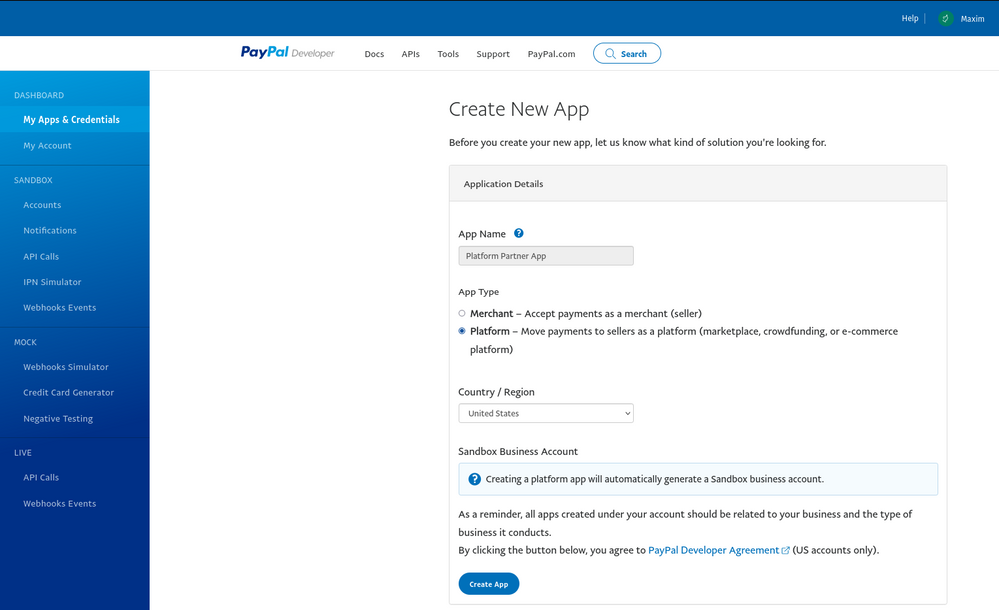
Regards,
Max
- Mark as New
- Bookmark
- Subscribe
- Mute
- Subscribe to RSS Feed
- Permalink
- Report Inappropriate Content
I am seeing this same issue when trying to create a platform sandbox. The solution above did not help
"
Something went wrong creating the application. Try again.
If you wish to report this error please include the following error id: 5558debaf7dd9
"
- Mark as New
- Bookmark
- Subscribe
- Mute
- Subscribe to RSS Feed
- Permalink
- Report Inappropriate Content
- Mark as New
- Bookmark
- Subscribe
- Mute
- Subscribe to RSS Feed
- Permalink
- Report Inappropriate Content
We're aware of the issue and currently investigating.
I'll post in the thread pinned to the top of this forum when the issue has been resolved.
https://www.paypal-community.com/t5/Sandbox-Environment/I-am-unable-to-create-a-Platform-sandbox-app...
Thanks
Was my post helpful? If so, please give me a kudos!
Haven't Found your Answer?
It happens. Hit the "Login to Ask the community" button to create a question for the PayPal community.
