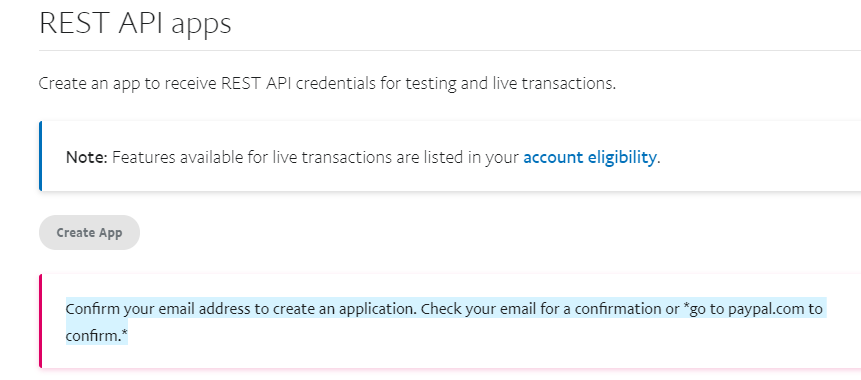- Mark as New
- Bookmark
- Subscribe
- Mute
- Subscribe to RSS Feed
- Permalink
- Report Inappropriate Content
When I'm logged into the developer account I cannot create an app here because it says my email has not been confirmed.
Whenever I click "account eligibility", and try to enable any of the unavailable features it just kicks me to the basic paypal account screen. Both of the emails I use for my business account have been confirmed - so I'm confused about what else to do?
And there doesn't seem to be any way to ask for another confirmation email specifically from the Developer page?
Solved! Go to Solution.
Accepted Solutions
- Mark as New
- Bookmark
- Subscribe
- Mute
- Subscribe to RSS Feed
- Permalink
- Report Inappropriate Content
Usually when you see this particular error message it means that the email address associated with your Developer Login is not confirmed on your Live PayPal Account.
You should have been sent a confirmation email when you added the email to your live PayPal Account.
Here’s how to confirm your email address:
- Log in to your PayPal account at https://paypal.com.
- Click the Business Profile icon beside "Log Out" and select Profile and settings.
- Click Update beside Email.
- Select the email address you want to confirm.
- Click Confirm this email.
- Click the link in the email to complete the confirmation process.
Note:
- Until you confirm your email address, you can't receive money.
- You also must confirm your email address before you can make it the primary email address on your account.
Thank you,
Jennifer
- Mark as New
- Bookmark
- Subscribe
- Mute
- Subscribe to RSS Feed
- Permalink
- Report Inappropriate Content
Usually when you see this particular error message it means that the email address associated with your Developer Login is not confirmed on your Live PayPal Account.
You should have been sent a confirmation email when you added the email to your live PayPal Account.
Here’s how to confirm your email address:
- Log in to your PayPal account at https://paypal.com.
- Click the Business Profile icon beside "Log Out" and select Profile and settings.
- Click Update beside Email.
- Select the email address you want to confirm.
- Click Confirm this email.
- Click the link in the email to complete the confirmation process.
Note:
- Until you confirm your email address, you can't receive money.
- You also must confirm your email address before you can make it the primary email address on your account.
Thank you,
Jennifer
Haven't Found your Answer?
It happens. Hit the "Login to Ask the community" button to create a question for the PayPal community.
- Not receiving any confirmation emails for sandbox account in Sandbox Environment
- Inquiry About Documentation and Support for Tokenization and Future Payment in Payflow
- ExpressCheckout to REST API - Is Partner Program Now Required to Host Simple 3rd Party Transactions? in REST APIs
- Email confirmation in Sandbox Environment
- Can't confirm my email in Sandbox Environment