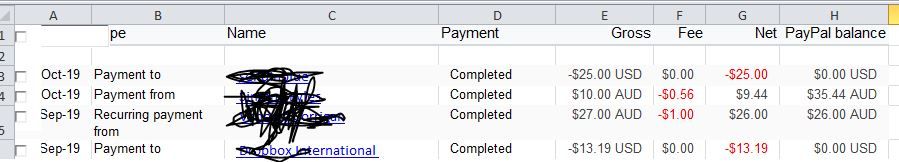How do I see a statement with a running balance
- Mark as New
- Bookmark
- Subscribe
- Mute
- Subscribe to RSS Feed
- Permalink
- Report Inappropriate Content
Using any of the links that go to the old PayPal history no longer works; they take you to a page that looks the same, but when you try to use any of the controls it takes you to a new page that is just a list of transactions, there's no way to see a running balance.
This often-given advice also does not work:
"Go to Activity page and click "Statements". You can do a search and elect to show running balance by choosing "Custom" option."
Going to that area does not give you an option to select a running balance, and the "statement" that is generated does not include a running balance.
A running balance is a basic requirement for any financial service… How do we get there from here?
- Mark as New
- Bookmark
- Subscribe
- Mute
- Subscribe to RSS Feed
- Permalink
- Report Inappropriate Content
Oh O.K. Don't know why images didn't show as I can see them?
Anyway I copied the data from the paypal screen account which showed the running balance and then pasted it into excel spread sheet as when I exported it to a PDF, it was not showing the running balance that I could see on the paypal screen.
But you simply go to activity then you will see
Active | All Transactions | All Currencies | Past 30 Days
Go to each of the above and select from the drop down menus the options that you wish. But the secret to the running balance is to select from the drop down under ALL TRANSACTIONS called 'Balance affecting'
This then shows the running balance on the right side of the display. But like I said, showing it here and getting it to appear on the PDF is another mater. So select all (Crtl A) Copy it and paste it into the excel sheet.
Hope you can follow this. Good luck with it ! !
- Mark as New
- Bookmark
- Subscribe
- Mute
- Subscribe to RSS Feed
- Permalink
- Report Inappropriate Content
I'm finally able to see one of your screen caps, and your activity area looks nothing like mine… the options on your blue bar are totally different than mine… let me guess, you have a business account? I don't, and I don't have any of those options that you have. The only place in my entire account where the phrase "balance affecting" appears is for generating custom statements, and those do NOT have a running balance.
So, your solution will probably work for business accounts, I'm not sure if there's more than one different kind of business account, so maybe not for everyone, but for a basic personal account, nothing doing.
- Mark as New
- Bookmark
- Subscribe
- Mute
- Subscribe to RSS Feed
- Permalink
- Report Inappropriate Content
Going Crazy - Well that sucks ! !
It's free to upgrade to a business account, so why not try that then?
I have to admit reconciling a paypal account is really difficult, event when you get a running balance. Does my head in so I give it to a bookkeeper to do for me.
Good luck.
- Mark as New
- Bookmark
- Subscribe
- Mute
- Subscribe to RSS Feed
- Permalink
- Report Inappropriate Content
- Mark as New
- Bookmark
- Subscribe
- Mute
- Subscribe to RSS Feed
- Permalink
- Report Inappropriate Content
- Mark as New
- Bookmark
- Subscribe
- Mute
- Subscribe to RSS Feed
- Permalink
- Report Inappropriate Content
Nope, because the geniuses at PayPal have decided to remove the running balances AGAIN, even from the "Balance Affecting" reports. PayPal are dodgy. There seems to be somebody at the top who is bent on not making it easy for you to balance your accounts.
- Mark as New
- Bookmark
- Subscribe
- Mute
- Subscribe to RSS Feed
- Permalink
- Report Inappropriate Content
I can't see my running balance anymore, this is something which, has recently happened on my screen. The only way to get a balance is to create a report but PayPal are so slow at sorting the reports you could be sat for hours waiting. God, I wish another company would come along to swamp these idiots. It's so frustrating. They change everything all the damn time. So annoying!
- Mark as New
- Bookmark
- Subscribe
- Mute
- Subscribe to RSS Feed
- Permalink
- Report Inappropriate Content
- Mark as New
- Bookmark
- Subscribe
- Mute
- Subscribe to RSS Feed
- Permalink
- Report Inappropriate Content
I noticed this problem a couple of months ago and contacted them about this with no answer so I posted on the forum. Prior to the missing balance I noticed that my QuickBooks balance and PayPal balance had started to differ. My PayPal balance was showing less than my QuickBooks balance. I had spent a few days going through my ledger and The PayPal balance seems like it just was in conflict with a couple of my QuickBooks ledger entries. While in the midst of attempting to reconcile the balances the next day the running balance had been removed. Today my PayPal balance is approximately $20 less than my QuickBooks balance and I have no way to properly reconcile with PayPal without a running balance. My question is has anyone else had any issues with their balances?
- Mark as New
- Bookmark
- Subscribe
- Mute
- Subscribe to RSS Feed
- Permalink
- Report Inappropriate Content
I trust you are allowing for the PayPal fees that come out.
Apart from that. the PayPal running balance was never perfect, but it was better than having no balances. We often found gaps in the data where maybe a a payment was taken partially from the PayPal balance and partially from a credit card. Overseas transactions also tended to corrupt the data.
The impression we get is either one of incompetence or dishonesty. We can't work out which one, hence this original post.
If it's incompetence, it will be because PayPal don't hire good programmers, and were never able to get the running balances working well. Due to the number of complaints they were receiving about balances not adding up, they eventually threw their hands up in the air and decided to remove the balances altogether.
If it's dishonesty, then it has been done to make it hard for people to balance their accounts so they don't notice funds being skimmed.
If you have indeed accounted for the fees, then your situation lends support to the dishonesty hypothesis and you should report it to the financial authorities in your country. PayPal needs to be investigated over this.
Haven't Found your Answer?
It happens. Hit the "Login to Ask the community" button to create a question for the PayPal community.
- deductions in Transactions Archives
- Payment missing from PayPal Balance in Wallet Archives
- How do I get the second page of an account statement? in Reporting Archives
- How can I see a running tally of all deposits, charges, and credits. Like a bank statement. in Reporting Archives
- UNUSUAL NUMBERS IN MY CREDIT AND DEBIT COLUMNS ON MY PAYPAL CASH STATEMENT in Products & Services Archives