When clicked on smart buttons it's not working
- Mark as New
- Bookmark
- Subscribe
- Mute
- Subscribe to RSS Feed
- Permalink
- Report Inappropriate Content
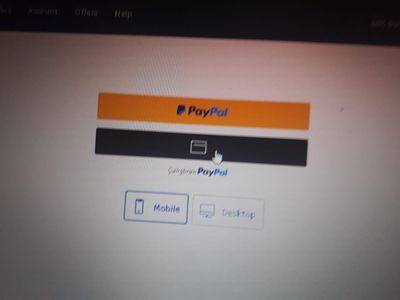
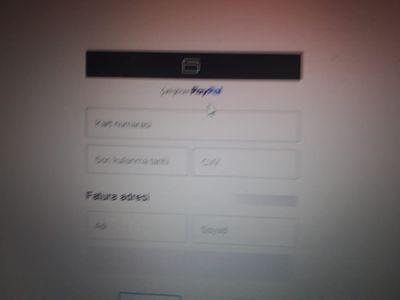
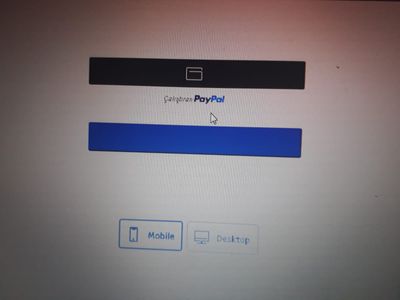
- Mark as New
- Bookmark
- Subscribe
- Mute
- Subscribe to RSS Feed
- Permalink
- Report Inappropriate Content
// Render the PayPal button into #paypal-button-container
// by David . Nugent - Using PayPal REST V2 API Last update: 05/27/2020
paypal.Buttons({
style: {
layout: 'horizontal',
color: 'gold',
shape: 'pill',
label: 'checkout',
size: 'responsive',
tagline: 'true',
},
// Set up the transaction
createOrder: function(data, actions) {
$('#paypalmsg').hide();
$('#transmsg').show();
$('#transmsg').html('<b>'+'WAITING ON AUTHORIZATION...'+'</b>');
$('#chkoutmsg').hide()
return actions.order.create({
purchase_units: [{
description: 'GnG Order',
amount: {
value: cartTotal
}
}],
application_context: {
shipping_preference: 'NO_SHIPPING'
}
});
},
/* onClick: function() { */
/* },*/
// Finalize the transaction
onApprove: function(data, actions) {
return actions.order.capture().then(function(details) {
/*return actions.order.get().then(function(orderDetails) { */
// Show a success message to the buyer
$('#transmsg').html('<b>' + 'AUTHORIZED...' + '</b>');
$('#transmsg').append('<br>'+'Transaction completed by: ' + details.payer.name.given_name +' '+ details.payer.name.surname + '<br>' + "Order Id: " + details.id + '<br>' + 'Status: PAID & APPROVED' + '<br>'+ 'Thank You For Your Order'+ '<br>');
if (details.status === "COMPLETED") {
window.setTimeout(function() {}, 500)
$('#transmsg').append('<b>' + 'Sending Order...Please Wait' + '</b>'+'<br>');
/* var getId = '#'+ $('span:contains("Market")').attr('id');
var getmrktDiv = '#'+ $(getId).offsetParent().attr('id');
var mrktchkId = '#'+ $(getmrktDiv).closest(getmrktDiv).find(".chkbox").attr('id');
var mrktpriceId = '#'+ $(getmrktDiv).closest(getmrktDiv).find(".price").attr('id');
var chkboxId = "#chk6";
var hidpriceId = "#pricef";
var marketLocation = $(mrktchkId);
if (marketLocation.length > 0 ) {
var checked = $(mrktchkId).prop('checked');
if (!checked) {
var storedVal = $(mrktpriceId).val();
if ($(mrktpriceId+':not([data-val])')) {
$(mrktpriceId).attr("data-val", storedVal);
}
$(mrktpriceId).val("");
}
} */
$('#transid').val(details.id);
$('#orderstat').val('APPROVED');
$('#orderform').submit();
}
});
if (details.error === 'INSTRUMENT_DECLINED') {
$('#transmsg').html('<b>' + 'TRANSACTION WAS DECLINED'+'</b>');
$('#transmsg').fadeIn('slow').delay(3000).fadeOut('slow', function() {
$('#paypalmsg').show();
$('#chkoutmsg').show();
$('#transmsg').empty();
});
return actions.restart();
};
},
onCancel: function(data) {
$('#transmsg').html('<b>' + 'YOUR TRANSACTION WAS CANCELLED' + '</b>');
$('#transmsg').fadeIn('slow').delay(3000).fadeOut('slow', function() {
$('#paypalmsg').show();
$('#chkoutmsg').show();
$('#transmsg').empty();
});
}
}).render('#paypal-button-container');
- Mark as New
- Bookmark
- Subscribe
- Mute
- Subscribe to RSS Feed
- Permalink
- Report Inappropriate Content
Hi, you can start with adding the basic html code to render the button following the demo here (client side)
Remember to replace the client ID with your own one --> www.paypal.com/sdk/js?client-id=__YOUR_CLIENT_ID_HERE__
Haven't Found your Answer?
It happens. Hit the "Login to Ask the community" button to create a question for the PayPal community.
- Website Payment Button in PayPal Payments Standard
- PayPal Pay buttons a mysterious process in PayPal Payments Standard
- credit is not eligible unless vault=true in SDKs
- Need help with copy/paste PayPal Button script not working in SDKs
- Suddenly all "Add to Cart' buttons, on my entire website, return error in PayPal Reporting
