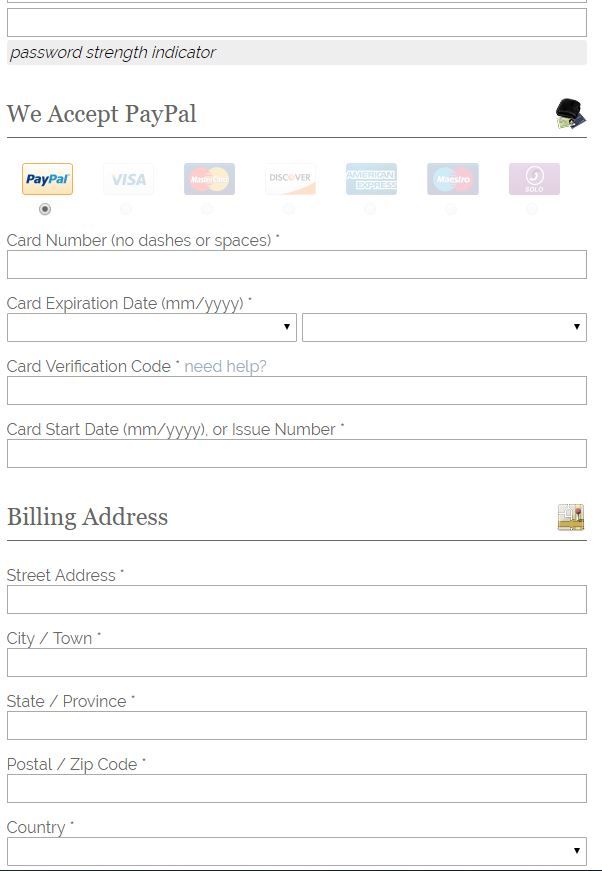Removing credit card from PayPal Payment Form
- Mark as New
- Bookmark
- Subscribe
- Mute
- Subscribe to RSS Feed
- Permalink
- Report Inappropriate Content
I use s2Member for my membership site. They sign up using the developed PayPal form. The shortcode is as below.
[s2Member-Pro-PayPal-Form level="3" ccaps="" desc="14 Days free then $2.49 p/m (charged at $29.88 AUD pa)" ps="reliefteaching" lc="" success="https://www.reliefteaching.com/membership/membership-confirmation-thank/" cc="AUD" dg="0" ns="1" custom="www.reliefteaching.com" ta="0" tp="14" tt="D" ra="29.88" rp="1" rt="Y" rr="1" rrt="" rra="2" accept="paypal" coupon="" accept_coupons="0" default_country_code="" captcha="0" /]
The top of the set allows members to set username and password after which they are sent to the PayPal Check out. The problem is below the username/password section is a CREDIT CARD SECTION and ADDRESS DETAILS.
Neither of which are needed on the form. In fact, they distract users from completing the form.
My question is - how to stop the credit card and address details from showing up.
Any thoughts appreciated.
- Labels:
-
Payments REST APIs
- Mark as New
- Bookmark
- Subscribe
- Mute
- Subscribe to RSS Feed
- Permalink
- Report Inappropriate Content
I think what you are seeing is provided by s2Member, not Paypal. So you would probably have better luck contacting the s2Member support team.
That said, have you considered using the "s2Member-PayPal-Button" shortcode instead of the "s2Member-Pro-PayPal-Form" shortcode? That might be more in line with what you want. See: https://s2member.com/kb-article/s2member-pro-forms/#toc-51f5c9ec
Also, there appears to be some functionality which allows you to customize the s2Member pro form templates: https://s2member.com/kb-article/s2member-pro-forms/#toc-40ec91be
- Mark as New
- Bookmark
- Subscribe
- Mute
- Subscribe to RSS Feed
- Permalink
- Report Inappropriate Content
Thank you for your time Shawnz. Everything you offer is great advice. The Non-Pro (Check out now) option works great for PayPal but the signing in and signing up process is protracted. The Pro version works great for signing in/up but not so for PayPal.
The template modification sets the fields for the signing up process but not the PayPal side of the template.
I appreciate your time.
Cheers
Bob
Haven't Found your Answer?
It happens. Hit the "Login to Ask the community" button to create a question for the PayPal community.
- where does paypal payments go to if there is no linked phone or email to the seller ? in PayPal Payments Standard
- Is it possible to make payments in RON (Romanian Leu) through PayPal? in REST APIs
- My PayPal is not allowing me to receive or send requests. in PayPal Payments Standard
- "System error. Please try again later" when connecting to paypal sandbox account with my android app in Sandbox Environment
- [WooCommerce PayPal Payments] - Required phone country code, different than the cards country code. in PayPal Payments Standard