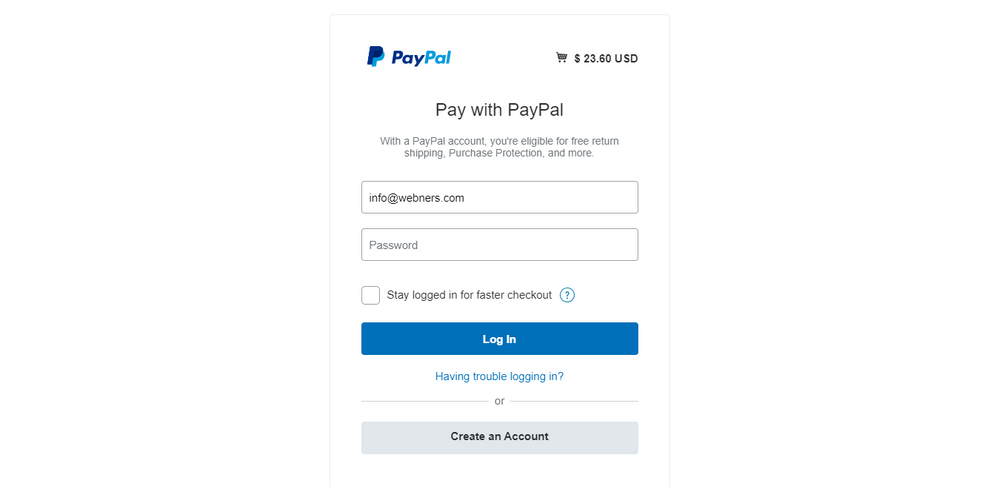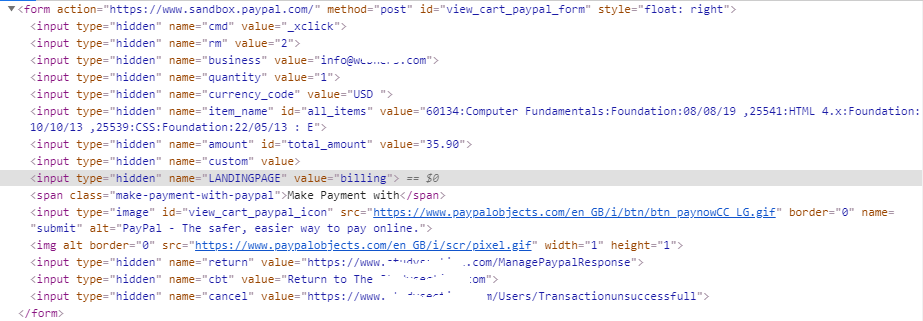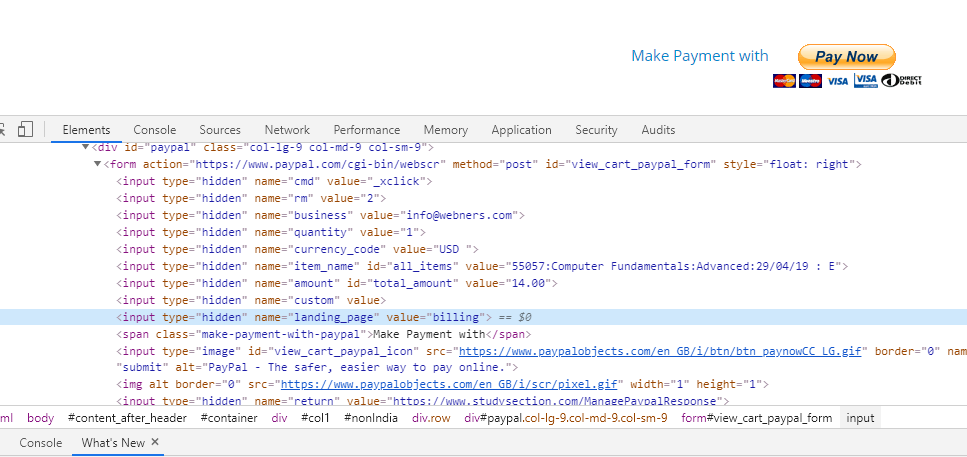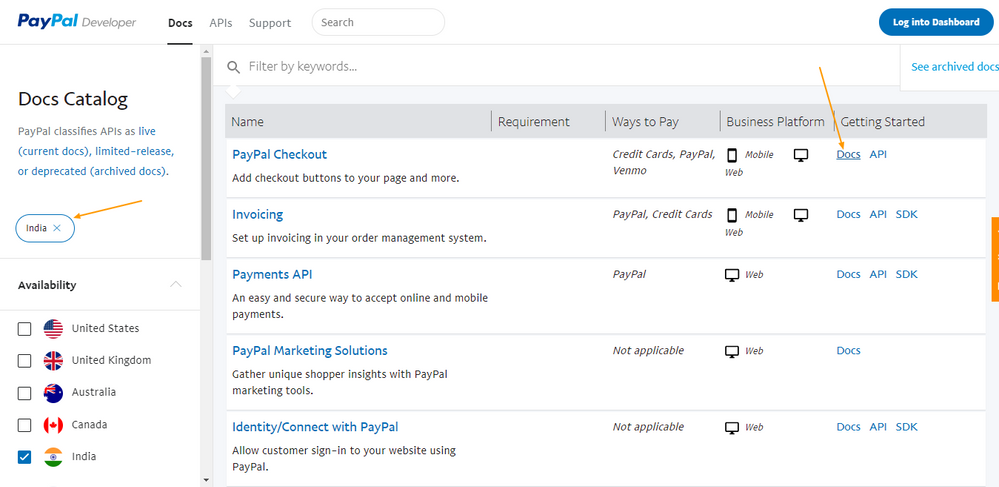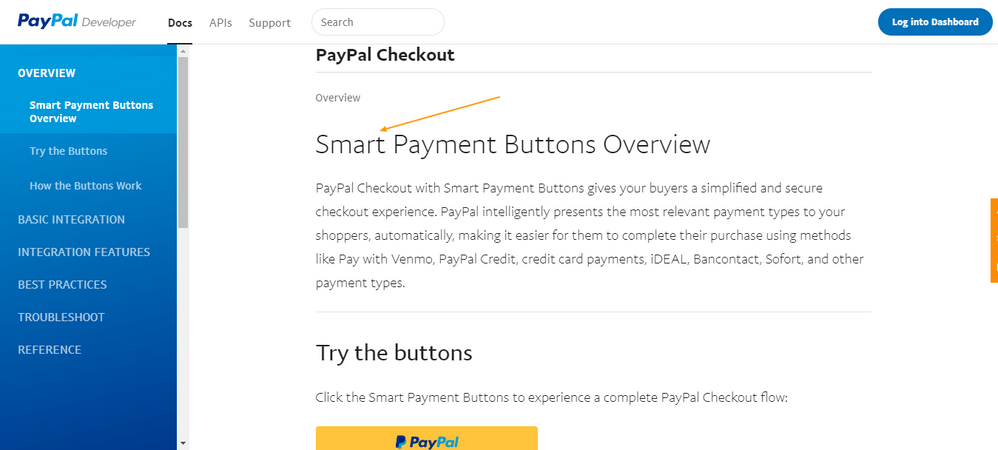How to show Credit Card form as the first page instead of Paypal Login page?
- Mark as New
- Bookmark
- Subscribe
- Mute
- Subscribe to RSS Feed
- Permalink
- Report Inappropriate Content
We are a business in India and we use Paypal button to receive international payments on our website. But when the user clicks Paypal PayNow button user is shown the login page of Paypal. I did some research and found this link https://www.paypal-community.com/t5/Merchant-services-Archive/Is-Payflow-available-in-India/td-p/377... where it says:
===
The products currently available in India are:
- PayPal Website Payments Standard
- PayPal Express Checkout.
Neither of these requires a merchant account. Buyers must go through the PayPal pages for the transaction, but we do offer an extensive API that gives you finegrained control over the checkout process with PayPal Express Checkout.
===
So as mentioned in the text above - "but we do offer an extensive API that gives you finegrained control over the checkout process with PayPal Express Checkout", so my question is:
How to use API with Express Checkout to show Credit Card form as the first page instead of Paypal Login page?
- Mark as New
- Bookmark
- Subscribe
- Mute
- Subscribe to RSS Feed
- Permalink
- Report Inappropriate Content
- Mark as New
- Bookmark
- Subscribe
- Mute
- Subscribe to RSS Feed
- Permalink
- Report Inappropriate Content
Hi Webner, that's possible. Technically you just need to pass a variable to show the billing page as first one.
Just pass into your SetExpressCheckout API call this value: LANDINGPAGE = BILLING (reference here)
Anyway this is valid if you developed the integration on your own. If you are using a third party plugin within an eCommerce (Magento, Shopify, Wix, Wordpress etc..) then you need to check with the plugin developer if they can, in some way, provide the same functionality inside their code.
Also consider that payment via card using standard products, like Payment Standard and ExpressCheckout, is shown / offered considering the buyer / country and few other parameters.
- Mark as New
- Bookmark
- Subscribe
- Mute
- Subscribe to RSS Feed
- Permalink
- Report Inappropriate Content
Thanks a lot for your reply. We are already passing LANDINGPAGE=billing BUT I am not sure we are using Express Checkout or not. How to enable Express Checkout in our account? How to ensure we use Express Checkout?
Please see this set of data we are passing in the image:
- Mark as New
- Bookmark
- Subscribe
- Mute
- Subscribe to RSS Feed
- Permalink
- Report Inappropriate Content
Hi Webner, that is payment standard, not ExpressCheckout. In that case you can pass this variable, slightly different than the one you used:
input type="hidden" name="landing_page" value="billing"
- Mark as New
- Bookmark
- Subscribe
- Mute
- Subscribe to RSS Feed
- Permalink
- Report Inappropriate Content
Thanks, I tried the same by correcting the parameter through the inspect element but it still took me to the login page.
Any other suggestion please?
Another question - I also found smart buttons https://developer.paypal.com/docs/checkout/#try-the-buttons
Are they available in India? I see a direct Debit/Credit card button there.
- Mark as New
- Bookmark
- Subscribe
- Mute
- Subscribe to RSS Feed
- Permalink
- Report Inappropriate Content
Hi, that is because of the buyer / seller country and other parameters that will check if guest checkout is available to be offered. If not then you will not see the billing page even passing the correct variable. As you are on Sandbox you could try create a seller account from UK for example and a buyer account from UK. Then sending the landing_page = billing should show the guest checkout - billing page.
- Mark as New
- Bookmark
- Subscribe
- Mute
- Subscribe to RSS Feed
- Permalink
- Report Inappropriate Content
That's strange. Paypal seems to be moving at snail's pace in improving its website for the Indian market. Besides, there is no clear information on what is available in which country.
Anyway, thanks for your time.
- Mark as New
- Bookmark
- Subscribe
- Mute
- Subscribe to RSS Feed
- Permalink
- Report Inappropriate Content
You are welcome, you can also find here a table summary with the products for a specific country.
- Mark as New
- Bookmark
- Subscribe
- Mute
- Subscribe to RSS Feed
- Permalink
- Report Inappropriate Content
Thanks a lot, but it is difficult to trust. On click of Docs link on the row of Paypal Checkout, it takes me to Smart Payment Buttons documentation. But after spending 3 days on further research and implementation I may come to know that Smart Buttons are not supported in India. In fact, when I login to my Business account, there is nothing about Smart Buttons, no menu link, no obvious setting. So the documentation is completely unclear. If Paypal can easily judge that a user is trying to login from India or US or some other country, it can do the same on its documentation pages also and clearly display if this documentation is applicable to user's country or not. But Paypal has kept everything very cryptic. Plenty of scope to improve.
Haven't Found your Answer?
It happens. Hit the "Login to Ask the community" button to create a question for the PayPal community.
- Error message for obtaining access_token in REST APIs
- where does paypal payments go to if there is no linked phone or email to the seller ? in PayPal Payments Standard
- Couldn't receive International payment in PayPal Payments Standard
- Which api can get oauth2.0 authorization_code? in REST APIs
- Is it possible to make payments in RON (Romanian Leu) through PayPal? in REST APIs