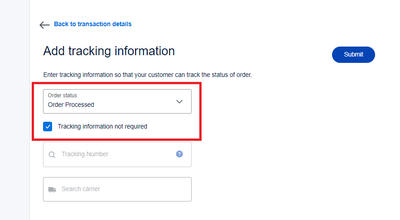How do I set an order as 'completed' without tracking information via the REST API?
- Mark as New
- Bookmark
- Subscribe
- Mute
- Subscribe to RSS Feed
- Permalink
- Report Inappropriate Content
I am currently selling Digital Goods, and I am wondering how I can set my order statuses (in paypal) as completed via the REST API?
https://developer.paypal.com/docs/api/orders/v2/#orders_track_create
This indicates that a tracking number is required. I currently have to do this through the PayPal website but would like to automate it more.
The screenshot below shows the task I am trying to complete via the API.
- Mark as New
- Bookmark
- Subscribe
- Mute
- Subscribe to RSS Feed
- Permalink
- Report Inappropriate Content
Good day @frost88
Thank you for posting to the PayPal community.
In order to complete the payment process, we have outlined below the three steps that you need to follow:
To initiate the order process, please perform the Create Order API call by using the provided URL ( https://developer.paypal.com/docs/api/orders/v2/#orders_create). Once the order is created, the status will be automatically changed to "Created".
After the order has been created, you need to redirect the customer/buyer to the "approve" URL. Once the customer/buyer approves the order, the status will be updated to "Approved".
After the order has been approved, the merchant should perform the CaptureOrder API call using the ( https://developer.paypal.com/docs/api/orders/v2/#orders_capture). It is important that the customer or buyer provides a valid funding source during this process. This will change the order status to "Completed".
If you are still experiencing issues, please create an MTS ticket via the following URL - https://www.paypal-support.com/s/?language=en_US .Please ensure that you provide detailed information and error details when submitting the ticket.
Sincerely,
Kavya
PayPal MTS
If this post or any other was helpful, please enrich the community by giving kudos or accepting it as a solution.
Haven't Found your Answer?
It happens. Hit the "Login to Ask the community" button to create a question for the PayPal community.
- Something doesn't look right. Your payment to this merchant can't be completed using PayPal. in Sandbox Environment
- What happened to PayPal Buttons?! in PayPal Payments Standard
- How to retrieve merchant integration status through the API? in REST APIs
- SetExpressCheckout NVP : The system is not working at the moment. in NVP/SOAP APIs
- Woocommerce order meta data does not contain Paypal fees when order status goes to processing. in REST APIs