"Check your account at your card issuer before retrying this card" message..
- Mark as New
- Bookmark
- Subscribe
- Mute
- Subscribe to RSS Feed
- Permalink
- Report Inappropriate Content
I am having issues with paypal or square space integration. I have had 20+ a day, customers to omcigars.com who have shared screen shots and videos with me that their paypal transactions have all failed. A failed !!! exclamation "Check your account at your card issuer before retrying this card" message.. This is significantly impacting my business. I have already been in touch with Paypal with no positive response.. so I will please need you to help me resolve the matter. I am losing more and more business each day because of this. the transactions are not going through. Thank you so much
- Mark as New
- Bookmark
- Subscribe
- Mute
- Subscribe to RSS Feed
- Permalink
- Report Inappropriate Content
Hi @omcigars,
Thank you for contacting PayPal community.
We apologize for any inconvenience.
I have tried to reproduce the issue by processing a test payment on your website - https://www.omcigars.com/
and could able to process the payment flow via PayPal without any issue.
Please find the attached snap shot for reference.
Unfortunately, we are restricted to process live payments on merchant websites, I have used test card details and payment attempt failed as expected. I request to process a test payment via card which is not linked to your PayPal account.
This error can occur for multiple reasons. Here's a Help Center article I recommend reviewing first: My payment was declined. Why can’t I make or send a payment?
If you're still running into issues after that, I'd recommend reaching out to our Customer Support to research this a bit further. You can reach Customer Support by clicking Contact and then Call Us at the bottom of the PayPal website.
Thank you for understanding and patience.
Sincerely,
Chiranjeevi
PayPal, Inc.
If this post or any other was helpful, please enrich the community by giving kudos or accepting it as a solution.
- Mark as New
- Bookmark
- Subscribe
- Mute
- Subscribe to RSS Feed
- Permalink
- Report Inappropriate Content
- Mark as New
- Bookmark
- Subscribe
- Mute
- Subscribe to RSS Feed
- Permalink
- Report Inappropriate Content
Haven't Found your Answer?
It happens. Hit the "Login to Ask the community" button to create a question for the PayPal community.
- IPN Simulator | Sandbox IPN issue in Sandbox Environment
- PayPal Instant Payment Notification Warnings in NVP/SOAP APIs
- IPN url from PayPal Instant Payment Notification Warning Email is not Working in PayPal Payments Standard
- PAYMENT.CAPTURE.COMPLETED Webhooks Aren't Sent in Sandbox Environment
- Significant delays in IPNs in NVP/SOAP APIs
