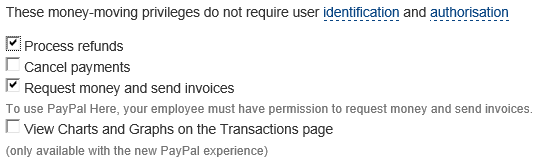Multiple Users for PayPal Here
- Mark as New
- Bookmark
- Subscribe
- Mute
- Subscribe to RSS Feed
- Permalink
- Report Inappropriate Content
Setting up multiple users for PayPal Here
You can allow multiple users to carry out sales activities on behalf of your PayPal Here account.
Here’s how:
- Log in to your PayPal account online.
- Go to “Profile” then “Account Settings”.
- Under “Manage Users”, click “Get started”.
- Create a user ID and password for the specified user, and then set the appropriate permissions for your new user
For example, to allow a user to request money and send invoices using PayPal Here select the below options
Please note that a card reader can only be paired to one mobile device at any one time.
- Mark as New
- Bookmark
- Subscribe
- Mute
- Subscribe to RSS Feed
- Permalink
- Report Inappropriate Content
Hi, Could you please help. My Here keypad has the same password as my paypal account. I have to be in the shop if my employees need to use the here keypad, I dont want to give the password because of access to my paypal account. Can I set my here, to a different one? whilst keeping the paypal one the same?
Thanks
- Mark as New
- Bookmark
- Subscribe
- Mute
- Subscribe to RSS Feed
- Permalink
- Report Inappropriate Content
Hi poodle212,
Welcome to the community!
I have moved your post here as this sound to be best suited to your business needs.
Siobhan
- Mark as New
- Bookmark
- Subscribe
- Mute
- Subscribe to RSS Feed
- Permalink
- Report Inappropriate Content
Ok so I read the forums and it says to do this... Go to profile, account settings (funny how in the paypal menu it says " profile and settings) Just ONCE I would LOVE for these people to F write what it ACTUALLY says instead of making up their own versions! For us MORONS that SUCK at this internet crap! Merrily we go along... So then it says LOOK for " manage users " and OMG there is NO subject MANAGE USERS!!! My account is a CORP one, FEIN No. the whole nine and there is NO God **bleep** reference to " Manage Users "
Please help...
FRUSTATED!
- Mark as New
- Bookmark
- Subscribe
- Mute
- Subscribe to RSS Feed
- Permalink
- Report Inappropriate Content
Hi trk387,
Apologies for any confusion.
If you have a Business account you should see 'Manage Users' Please take a look in the FAQ section here https://www.paypal.com/us/webapps/mpp/credit-card-reader-how-to#faqs Once you click on 'Account Management' you will see the 'Additional Users' section which has a step by step guide.
Please let us know if you have any further issues with this,
Siobhan
- Mark as New
- Bookmark
- Subscribe
- Mute
- Subscribe to RSS Feed
- Permalink
- Report Inappropriate Content
Hello,
thanks for the info on how to set this up.
I have done it for my business account. How can I make sure the user can't see the activity?
at the moment the user I have setup has only "request and send invoices" ticked however when logged in he can see all the transactions (money in and out).
I'd appreciate some help.
many thanks
N.
- Mark as New
- Bookmark
- Subscribe
- Mute
- Subscribe to RSS Feed
- Permalink
- Report Inappropriate Content
Could you please include me in the answer as well? I am having the same problem. Its hard to believe that paypal doesn't have a setting that on the one hand does allow an added new user to use the paypal here card reader to process transactions, but does not have a way to limit that user to only view their transactions and not everyone elses....
- Mark as New
- Bookmark
- Subscribe
- Mute
- Subscribe to RSS Feed
- Permalink
- Report Inappropriate Content
I have the same issue and I have been searching for days for an answer and nothing. Does someone know how to block sales activity in special sales reports by date?
- Mark as New
- Bookmark
- Subscribe
- Mute
- Subscribe to RSS Feed
- Permalink
- Report Inappropriate Content
Same thoughts here. I want a user to access virtual terminal only, but granting them this seems to allow them to view all activity as well (surely this isn't necessary and potentially damaging if a user has all this info and then goes rogue!)
Haven't Found your Answer?
It happens. Hit the "Login to Ask the community" button to create a question for the PayPal community.
- paypal here app no longer working. Can't get past the captcha screen in PayPal Here App
- Paypal Here (Old White Version) Triangle Flashing & No Bluetooth in Chip and Pin Card Reader
- Two users on PayPal Here at the same time in PayPal Here Community
- PayPal Here - User permissions (disable user from seeing history of entire account) in PayPal Here Community
- Multiple Paypal.Me Names for one PayPal account? in PayPal Here Community