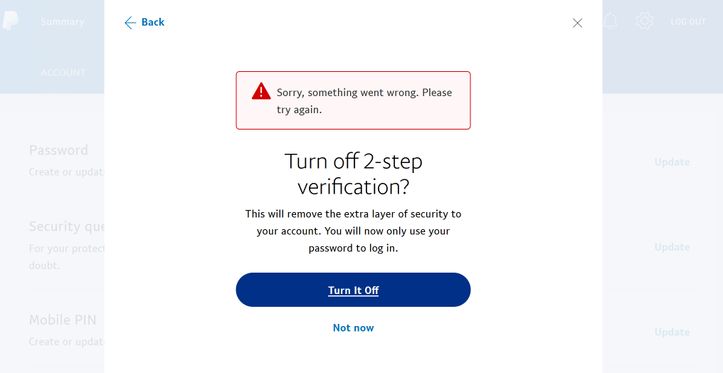Errors when changing/removing 2FA on personal account
- Mark as New
- Bookmark
- Subscribe
- Mute
- Subscribe to RSS Feed
- Permalink
- Report Inappropriate Content
Switching to a different 2FA app and trying to either disable and re-enable 2FA with the new app, or just add the second app and then disable the first, but when I try to make any changes I get this error:
Thought maybe it was an ad blocker or other Firefox extension issue so I've disabled uBlock, Privacy Badger, and HTTPS Everywhere, closed the browser, and logged back in after opening Firefox yet it persists. Same goes for the Fennec browser on Android and Firefox ESR on Linux. Haven't tried any other browsers at this point because this seems to be on PayPal's side and not mine since it also took them over ten minutes to send an SMS 2FA code and this is happening across multiple devices.
Anyone else experience this today/recently?
- Mark as New
- Bookmark
- Subscribe
- Mute
- Subscribe to RSS Feed
- Permalink
- Report Inappropriate Content
UPDATE: Now after refreshing the account page and going back to the 2FA settings it starts off by asking if I want to set up 2FA...
So it appears it may have been disabled already but I never got an email about the change, nor can I set it back up because I get the same error about something going wrong.
Haven't Found your Answer?
It happens. Hit the "Login to Ask the community" button to create a question for the PayPal community.
- How does someone who don't have or want a PayPal account send money to my PayPal account? in My Money Archives
- I can't add funds to my wallet in My Money Archives
- Uploading with Bancontact doesn't work in My Money Archives
- it says that I cant transfer the money to my Paymaya account? why is that? can someone help me? in My Money Archives
- Capitec south Africa withdraw in My Money Archives