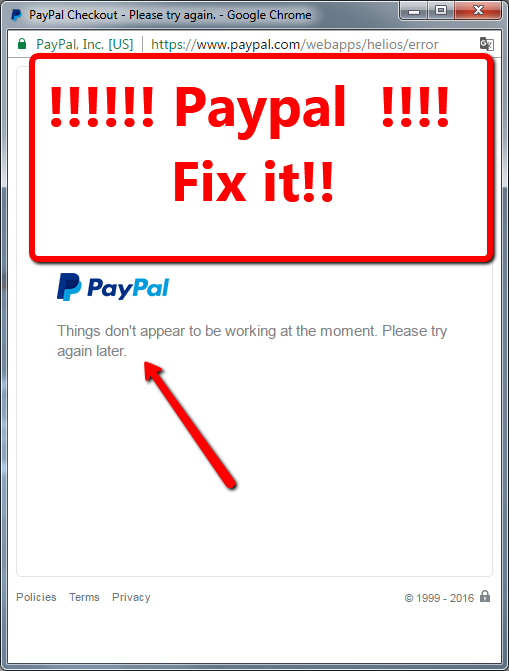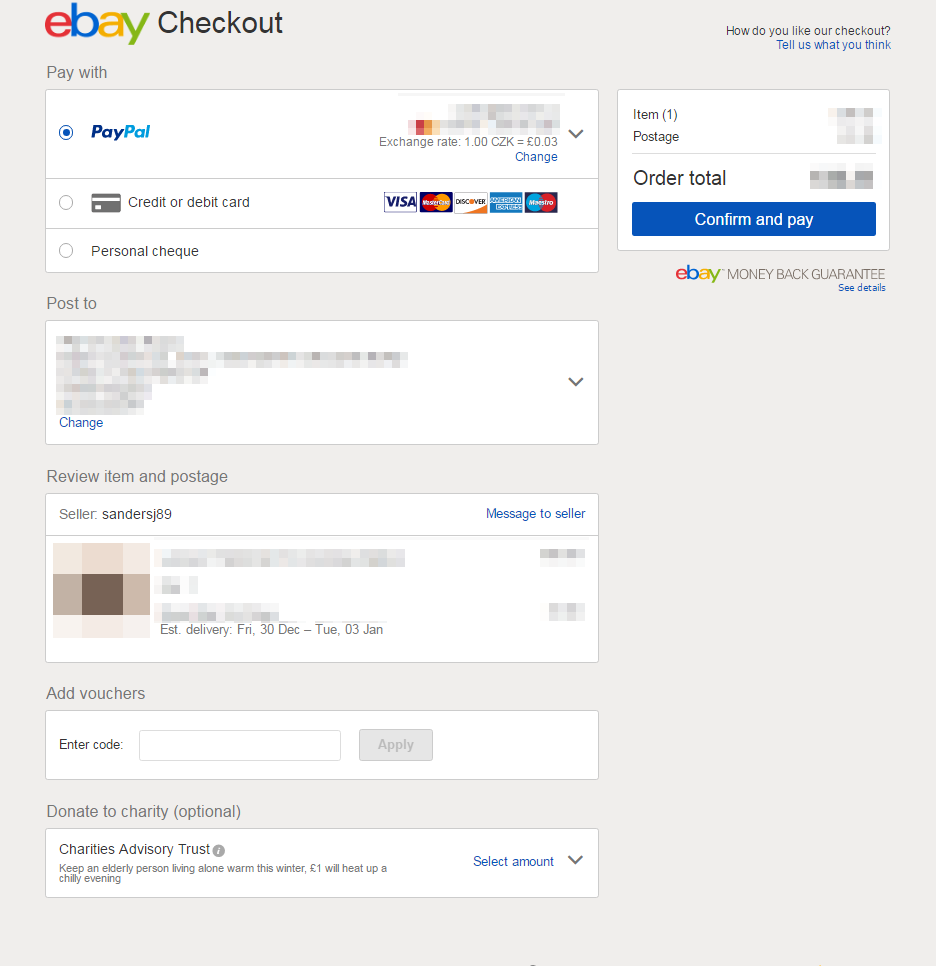where is the currency conversion option?
- Mark as New
- Bookmark
- Subscribe
- Mute
- Subscribe to RSS Feed
- Permalink
- Report Inappropriate Content
I just payed for a merchantise, which is listed as $USD. I configured the payment by "AMAZON VISA CANADA".
I setup USD as primary currency and assume that paypal will charge USD against this credit card.
However paypal still charged me as CAD and do the currency conversion for me. I see lots in community that mentioned
there is currency conversion option you can use. But I can not find this "currency conversion option".
Can someone help?
What I want to do is: when I buy usd charged items, I need paypal to charge USD against my "amazon visa canada"
credit card.
thank you.
GB
- Mark as New
- Bookmark
- Subscribe
- Mute
- Subscribe to RSS Feed
- Permalink
- Report Inappropriate Content
- Mark as New
- Bookmark
- Subscribe
- Mute
- Subscribe to RSS Feed
- Permalink
- Report Inappropriate Content
- Mark as New
- Bookmark
- Subscribe
- Mute
- Subscribe to RSS Feed
- Permalink
- Report Inappropriate Content
- Mark as New
- Bookmark
- Subscribe
- Mute
- Subscribe to RSS Feed
- Permalink
- Report Inappropriate Content
- Mark as New
- Bookmark
- Subscribe
- Mute
- Subscribe to RSS Feed
- Permalink
- Report Inappropriate Content
Hello everyone, I just found a workaround that worked for me. Here is the post and the link:
"
12-25-2016 05:46 PM
I have the same issue, but I FOUND A WORKAROUND. Here is what you have to do:
1. Go to the checkout, choose PayPal and fill out your login information.
2. Instead of selecting your card and the conversion options, click on Switch account and DON'T fill anything in.
3. Open a new tab, go to paypal.com and log in to your account.
4. Switch back to previous tab and fill out your PayPal login information again.
5. You will be redirected to the older version of checkout, where the conversion options is working.
I didn't invent this method, I found it on google with help of google translator. It worked for me and I hope it will work for others, who have this issue."
/t5/About-Payments/Exchange-rate-converted/td-p/1147550/page/2
- Mark as New
- Bookmark
- Subscribe
- Mute
- Subscribe to RSS Feed
- Permalink
- Report Inappropriate Content
Could you tell me where is button Switch account?? I can't see it in my checkout, and I dont know how I cancelled one page checkout Paypal/Ebay. When I click on item in ebay - Pay now, I am redirected to checkout, where I cant fill account information to Paypal. I have not lin ebay to my Paypal..
My checkout page looks that:
Thank you!
- Mark as New
- Bookmark
- Subscribe
- Mute
- Subscribe to RSS Feed
- Permalink
- Report Inappropriate Content
Click on the arrow next to the exchange rate. Then you will see the Switch account button.
- Mark as New
- Bookmark
- Subscribe
- Mute
- Subscribe to RSS Feed
- Permalink
- Report Inappropriate Content
That workaround isn't working reliably for me. I'm able to get to the older version of the checkout, but I'm unable to login to Paypal again once I'm in there.
Given all the issues, I finally just decided to call in to Paypal and have them permanently change the default currency of the Visa I use for foreign purchases (which has no forex fee) to USD instead of CAD. Since 99% of my purchases through Paypal on that card are in USD, that solution should work well enough for me until Paypal resolves this issue (assuming they're even trying, considering it's actually gotten worse from where we were a month ago).
It's getting very hard to believe this wasn't a delberate action on Paypal's part, considering the time it's taking to fix and also their constant attempts over the years to make the currency conversion option harder and harder to find in their interface. Hopefully a class-action lawsuit results from this, and they're eventually forced to resolve the issue.
Needless to say, even though I'm now able to charge USD to my card, I'm only going to be using Paypal when absolutely necessary until this is fixed. I'm not going to continue making them money when it seems as if they're intentionally stealing from customers, and also probably violating their agreements with Mastercard, Visa and Amex. Considering that even debit/credit terminals in many stores along the US/Canada border are setup to give Canadian card users the option to convert with the store or their own issuer, I'm pretty sure it must be mandatory to offer consumers that choice, and the same must apply to Paypal.
- Mark as New
- Bookmark
- Subscribe
- Mute
- Subscribe to RSS Feed
- Permalink
- Report Inappropriate Content
Re: Exchange rate converted[ New ]
12-25-2016 05:46 PM
I have the same issue, but I FOUND A WORKAROUND. Here is what you have to do:
1. Go to the checkout, choose PayPal and fill out your login information.
2. Instead of selecting your card and the conversion options, click on Switch account and DON'T fill anything in.
3. Open a new tab, go to paypal.com and log in to your account.
4. Switch back to previous tab and fill out your PayPal login information again.
5. You will be redirected to the older version of checkout, where the conversion options is working.
I didn't invent this method, I found it on google with help of google translator. It worked for me and I hope it will work for others, who have this issue."
- Mark as New
- Bookmark
- Subscribe
- Mute
- Subscribe to RSS Feed
- Permalink
- Report Inappropriate Content
Haven't Found your Answer?
It happens. Hit the "Login to Ask the community" button to create a question for the PayPal community.
- Ebay & Paypal Selling Crypto Currencies will get you banned and robbed 100% in Selling on eBay
- Paypal Limited in About My Account
- Callback URL problem with Express Checkout in About Selling
- Trouble with Paying and Invoice in Mazatlan, Mexico in About My Account
- PayPal Canada customer not able to deposit USD into a bank in the USA. in About My Account