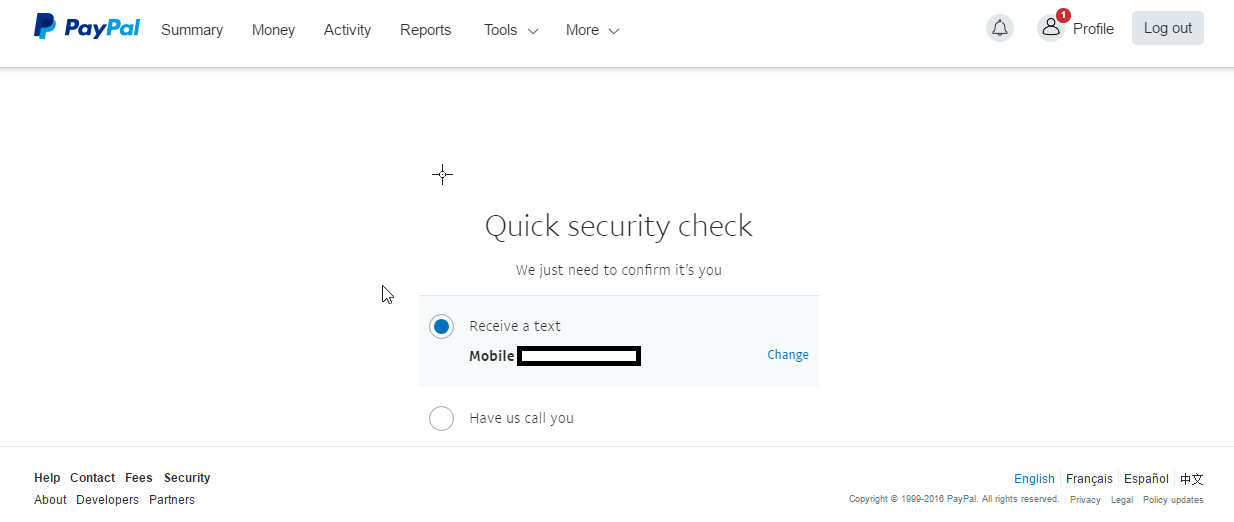No continue/next button in security check?
- Mark as New
- Bookmark
- Subscribe
- Mute
- Subscribe to RSS Feed
- Permalink
- Report Inappropriate Content
This is what my security check screen says. I don't see any way to progress, I can only toggle between the two options. How can I move foward?
- Mark as New
- Bookmark
- Subscribe
- Mute
- Subscribe to RSS Feed
- Permalink
- Report Inappropriate Content
you need to select one of the two , key-in the phone number and next button should appear
- Mark as New
- Bookmark
- Subscribe
- Mute
- Subscribe to RSS Feed
- Permalink
- Report Inappropriate Content
I have one selected and a number on my account.
It's blocked out in my screenshot because I didn't want to give out my # to the internet.
- Mark as New
- Bookmark
- Subscribe
- Mute
- Subscribe to RSS Feed
- Permalink
- Report Inappropriate Content
- Mark as New
- Bookmark
- Subscribe
- Mute
- Subscribe to RSS Feed
- Permalink
- Report Inappropriate Content
- Mark as New
- Bookmark
- Subscribe
- Mute
- Subscribe to RSS Feed
- Permalink
- Report Inappropriate Content
- Mark as New
- Bookmark
- Subscribe
- Mute
- Subscribe to RSS Feed
- Permalink
- Report Inappropriate Content
- Mark as New
- Bookmark
- Subscribe
- Mute
- Subscribe to RSS Feed
- Permalink
- Report Inappropriate Content
More than likely using a different web browser will clear this problem up for you as it is a scripting error. If you use IE try using chrome and if you use chrome try using firefox.
- Mark as New
- Bookmark
- Subscribe
- Mute
- Subscribe to RSS Feed
- Permalink
- Report Inappropriate Content
Tis started for me a few days ago when SENDING MONEY TO A FRIEND
Half the continue button and most everything else disappears. u can click alf but get nowhere.
Nothings fixes it in this browser Microsoft Edge Windows 10. Tried a dozen sizings settings etc.
Worked fine before!!!
If i go to a smartphone and use a mobile app Paypal its fine for the same exact screen. All the lwer buttons are there and work.
whats the deal?
Haven't Found your Answer?
It happens. Hit the "Login to Ask the community" button to create a question for the PayPal community.
- PayPal wont accept my debit card info. in About Payments (Archive)
- Customer Signature window on IPAD. "SEND" button needs to be RELOCATED in About Payments (Archive)
- Payed my money gone no item received in About Payments (Archive)
- PayPal has essentially stolen my funds in About Payments (Archive)
- 2 accounts and a whole lot of problems HELP in About Payments (Archive)