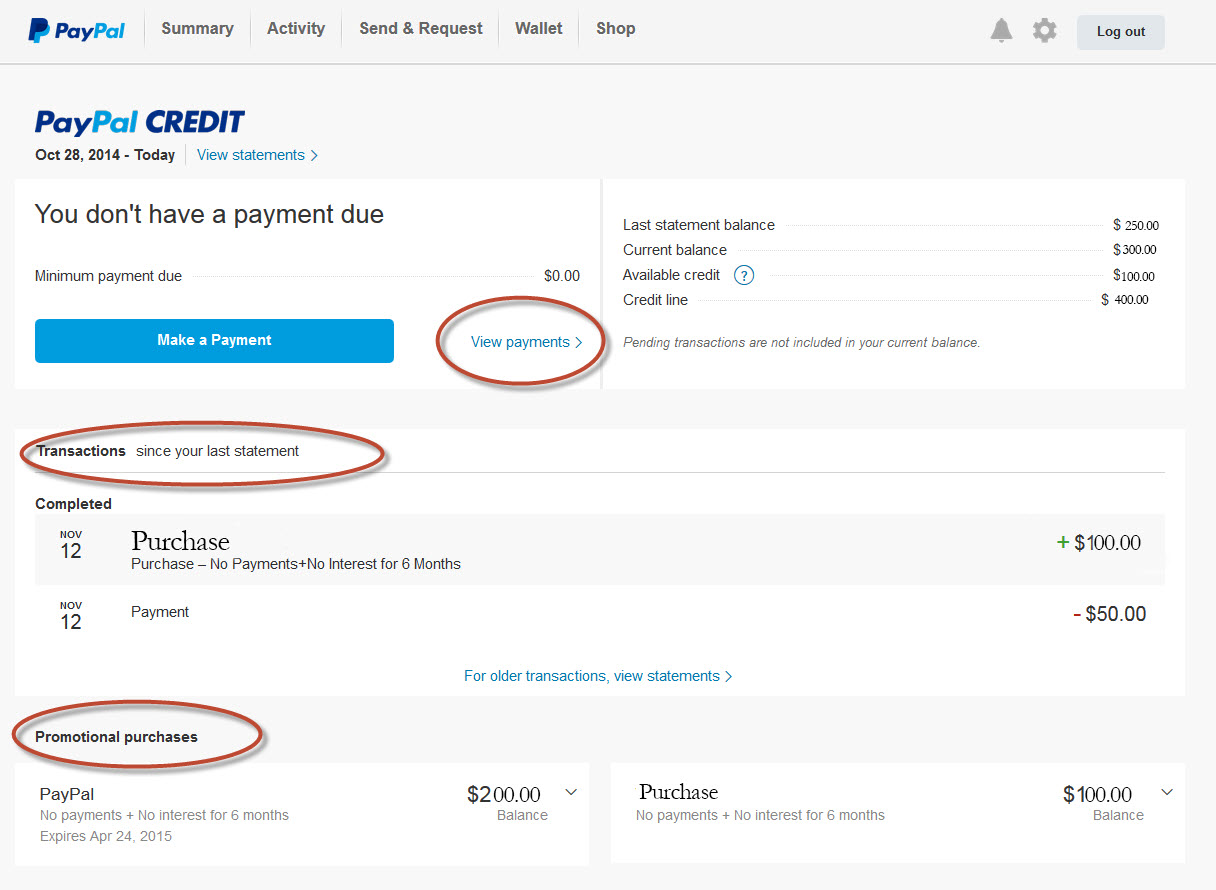How do I find out when my PayPal Credit payment is going to be overdue?
- Mark as New
- Bookmark
- Subscribe
- Mute
- Subscribe to RSS Feed
- Permalink
- Report Inappropriate Content
When PayPal Credit was BillMe Later I used to be able to locate my credit account information directly from my PayPal account, specifically when my 6 Months-No Interest purchase was about to hit it's 6 month mark. It is now like trying to find a needle in a haystack. Though they wil deny it, it certainly seems as if PayPal has made this difficult so that I might perhaps go over that 6 month window and have to pay 19.99% interest on my purchase. Regardless of why, I can't find it! So frustrating. Hope someone can help. Thanks!
- Mark as New
- Bookmark
- Subscribe
- Mute
- Subscribe to RSS Feed
- Permalink
- Report Inappropriate Content
Hi natval-
Thank you for posting.
For personal accounts the PayPal Credit Promotion information is available within the PayPal Credit section of PayPal. To view this information please log into your PayPal Account and click "PayPal Credit (previously Bill Me Later). "
There you should be able to see your account breakdown, view payments, transactions since your last statement and promotional purchases (see screenshot)
If your PayPal Account is a business account, please click the Money Tab at the top of the screen. Next click the PayPal Credit section at the bottom of the screen. The Promotion information is at the bottom on the next screen under Promotional purchases (see screen shot)
To view all the information about that promotional purchase, please click the little down arrow next to the balance.
I hope this information was helpful.
Nicole
PayPal Credit
Haven't Found your Answer?
It happens. Hit the "Login to Ask the community" button to create a question for the PayPal community.
- Pay over maximum paypal allowance. in About Payments (Archive)
- Payed my money gone no item received in About Payments (Archive)
- Payment Declined _ Vivid Seats in About Payments (Archive)
- Warning PayPal will withdraw from your Bank Account even if you did not select it. in About Payments (Archive)
- Paypal charged wrong account in About Payments (Archive)