- Mark as New
- Bookmark
- Subscribe
- Mute
- Subscribe to RSS Feed
- Permalink
- Report Inappropriate Content
I'm having a problem with Paypal IPN. I tried the IPN simulator
point it to ipnpb.sandbox.paypal.com and the result was VERIFIED
point it to ipnpb.paypal.com but the result was INVALID
Please help. Thank you.
Please see attached photo for your reference.
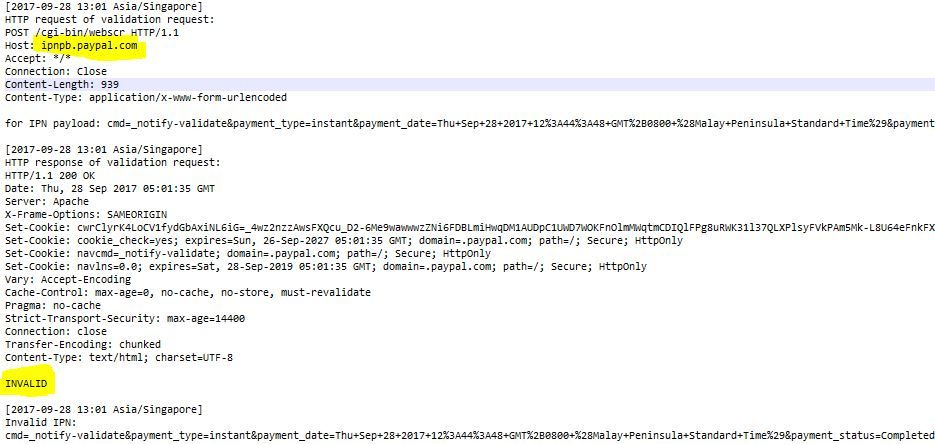
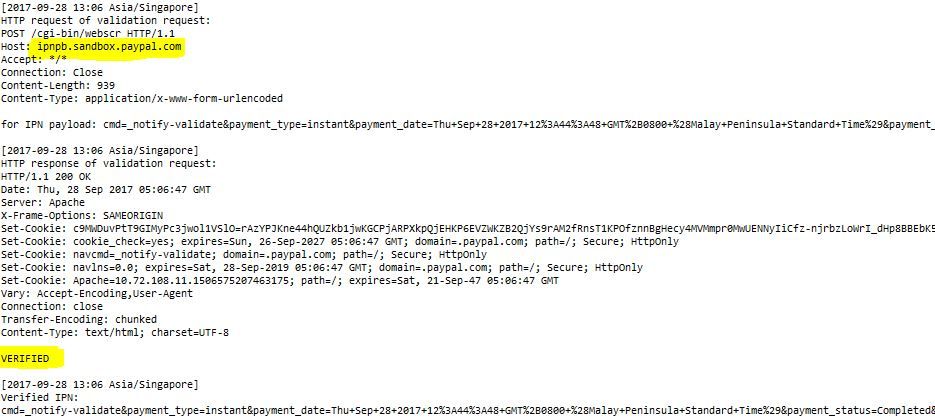
Solved! Go to Solution.
Accepted Solutions
- Mark as New
- Bookmark
- Subscribe
- Mute
- Subscribe to RSS Feed
- Permalink
- Report Inappropriate Content
Within you production account, you need to have a IPN enabled an a URL specified for IPN to function correctly.
If your passing the notify URL within your code, this will override the value you have specified within your production account, but you need to have IPN enabled and a URL specified if you plan on using this functionality.
For example, you've setup IPN within your account and specified the URL "https://www.paypal.com". All notifications will be sent to the URL "https://www.paypal.com". If you pass the notify variable and a value, say "https://www.paypal.com/mts" then all notifications will be sent to "https://www.paypal.com/mts", even though your account profile shows the "https://www.paypal.com" URL.
Hope this helps clarify the functionality
Was my post helpful? If so, please give me a kudos!
- Mark as New
- Bookmark
- Subscribe
- Mute
- Subscribe to RSS Feed
- Permalink
- Report Inappropriate Content
You can except the result to be "VERIFIED" for an IPN notification sent from sandbox environment (via IPN simulator) and which you postback all the variables/values in the exact order in which you received them from PayPal.
You can also expect the result to be "INVALID" whilst attempting to submit "fake" IPN data via IPN simulator to your IPN URL and then post that data back to live PayPal IPN postback URL for validation. The transactional data is fake (ie: not for a genuine production environment transaction) and therefore it cannot be validated.
Was my post helpful? If so, please give me a kudos!
- Mark as New
- Bookmark
- Subscribe
- Mute
- Subscribe to RSS Feed
- Permalink
- Report Inappropriate Content
Hi,
I don't understand, even with my project that uses paypal ipn, when im using my sandbox account, the notify_url i set is working but once i go live and point it to my live account, it seems like the paypal is bypassing the notify_url i set. Are there any settings on my live account that i should turn on/off? The notify_url is where i update the value in database. In my notify_url, i tried to only put an error_log to check if its working but no luck. It's working when in sandbox mode but when live, no result.
Thank you.
- Mark as New
- Bookmark
- Subscribe
- Mute
- Subscribe to RSS Feed
- Permalink
- Report Inappropriate Content
Within you production account, you need to have a IPN enabled an a URL specified for IPN to function correctly.
If your passing the notify URL within your code, this will override the value you have specified within your production account, but you need to have IPN enabled and a URL specified if you plan on using this functionality.
For example, you've setup IPN within your account and specified the URL "https://www.paypal.com". All notifications will be sent to the URL "https://www.paypal.com". If you pass the notify variable and a value, say "https://www.paypal.com/mts" then all notifications will be sent to "https://www.paypal.com/mts", even though your account profile shows the "https://www.paypal.com" URL.
Hope this helps clarify the functionality
Was my post helpful? If so, please give me a kudos!
Haven't Found your Answer?
It happens. Hit the "Login to Ask the community" button to create a question for the PayPal community.
