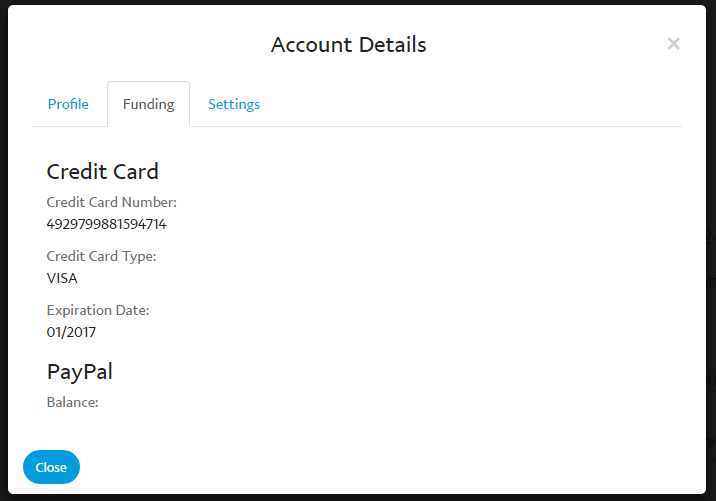Test Credit Card numbers for use on PayPal sandbox
- Mark as New
- Bookmark
- Subscribe
- Mute
- Subscribe to RSS Feed
- Permalink
- Report Inappropriate Content
When testing the card checkout features on sandbox its advisable to use test card numbers ![]() The sandbox pretty much accepts anything that passes the Luhn Algorithm test (See here).
The sandbox pretty much accepts anything that passes the Luhn Algorithm test (See here).
You can generate card numbers using external sites like these:
http://www.fakenamegenerator.com/
http://www.getcreditcardnumbers.com/
http://saijogeorge.com/dummy-credit-card-generator/
Or you can generate them within PayPal using this guide below:
- Login to developer.paypal.com and click "Dashboard"
- Under the sandbox heading click "Accounts", followed by "Create Account"
- When creating the account make sure to Add a credit card.
- Once created you can view the account profile, click "Funding" to see the test card number:
- Mark as New
- Bookmark
- Subscribe
- Mute
- Subscribe to RSS Feed
- Permalink
- Report Inappropriate Content
I'd also generally recommend not to re-use the same card number for a large amount of transactions
Rotate the card numbers you use for testing purposes to ensure a smooth experience
Was my post helpful? If so, please give me a kudos!
- Mark as New
- Bookmark
- Subscribe
- Mute
- Subscribe to RSS Feed
- Permalink
- Report Inappropriate Content
- Mark as New
- Bookmark
- Subscribe
- Mute
- Subscribe to RSS Feed
- Permalink
- Report Inappropriate Content
- Mark as New
- Bookmark
- Subscribe
- Mute
- Subscribe to RSS Feed
- Permalink
- Report Inappropriate Content
I found https://creditcard.run/_Credit Card Generator tool and generator creating this fake numbers.
VISA Fake Numbers:
448516598580595-7, 453254046516095-4, 448525019433182-0
Amex Fake Numbers:
37552791891041-4, 37928800574157-8, 37536394661162-0
Mastercard Fake Numbers:
555751493175315-2, 222655761699167-8, 527735993203017-9
Usually paypal accepts, but sometimes paypal not accept this numbers.
best regards
- Mark as New
- Bookmark
- Subscribe
- Mute
- Subscribe to RSS Feed
- Permalink
- Report Inappropriate Content
Yep, these are for use on the sandbox environment and are completely safe to use, basically as long as the card number passes the Lunh Algorithm test we'll accept it on sandbox.
- Mark as New
- Bookmark
- Subscribe
- Mute
- Subscribe to RSS Feed
- Permalink
- Report Inappropriate Content
- Mark as New
- Bookmark
- Subscribe
- Mute
- Subscribe to RSS Feed
- Permalink
- Report Inappropriate Content
I found https://fake-card-generator.com/_Credit Card Generator tool and generator creating this fake numbers that work.
- Mark as New
- Bookmark
- Subscribe
- Mute
- Subscribe to RSS Feed
- Permalink
- Report Inappropriate Content
We have setup a WordPress website with WooCommerce using PayPal as payment gateway. When using Sandbox mode everything works, but when going live, the payment doesn’t go trough. There is an error message saying “Sorry, an error occurred while trying to retrieve your information from PayPal. Please try again.” We have tried to pay with a PayPal account and with credit card. We have now tried to use the default WordPress theme, disabled all plugins except WooCommerce and PayPal. Still the same problem. Two weeks ago we setup two other eCommerce shops with the same WordPress theme, WooCommerce and PayPal as gateway. Both works fine. The only difference between those and this one is the hosting. https://minecraftapkmod.info/ Thanks
- Mark as New
- Bookmark
- Subscribe
- Mute
- Subscribe to RSS Feed
- Permalink
- Report Inappropriate Content
This doesn't sound like a PayPal technical issue, but rather an error being returned by WooCommerce. If two other sites with the same install config are working fine, the issue is isolated to the one remaining site. Check the WooCommerce logs for more specific information about what may be causing this issue.
Was my post helpful? If so, please give me a kudos!
Haven't Found your Answer?
It happens. Hit the "Login to Ask the community" button to create a question for the PayPal community.
- Sandbox account collect billing and shipping address in Sandbox Environment
- "System error. Please try again later" when connecting to paypal sandbox account with my android app in Sandbox Environment
- Problem with invoices in REST APIs
- NOT ENABLED TO VAULT PAYMENT SOURCE in Sandbox Environment
- p is not a function error using the example downloaded from Paypal in SDKs