- Mark as New
- Bookmark
- Subscribe
- Mute
- Subscribe to RSS Feed
- Permalink
- Report Inappropriate Content
i Team,
As per the documentation, mentioned in https://developer.paypal.com/docs/classic/payflow/integration-guide/#hosted-pages-and-mobile-browser... it says
PayPal’s hosted checkout pages are mobile optimized for iPhone, iPod and Android devices. This mobile optimized experience is available for all 3 Layout templates A, B and C. In the case of Layouts A and B, PayPal will auto-detect if the checkout page is being viewed from a supported mobile browser and will redirect to the mobile optimized checkout page.
However we have tried all the layout mentioned but still cant get mobile optimized screen. Kindly advise if there is anything we have missed.
Request posted to "https://pilot-payflowlink.paypal.com"
<html>
<body onload='document.forms["myForm1"].submit()'>
<form id='myForm1' method='POST' action='https://pilot-payflowlink.paypal.com'>
<input type="hidden" name="SECURETOKEN" value="2TZzOj0Frck2W2Z620uRHBAaq" />
<input type="hidden" name="SECURETOKENID" value="d7f43c6f-e22f-4f53-b312-dfe420a6f11f" />
<input type="hidden" name="template" value="templateB" />
</form>
</body>
</html>
PFA, screenshot of Paypal screen on mobile device.
Solved! Go to Solution.
Accepted Solutions
- Mark as New
- Bookmark
- Subscribe
- Mute
- Subscribe to RSS Feed
- Permalink
- Report Inappropriate Content
Hi All,
Paypal screen became responsive when we passed SecureToken and SecureTokenId as querystring parameters instead of passing those values as form post.
That is instead of passing in form post.
<html>
<body onload='document.forms["myForm1"].submit()'>
<form id='myForm1' method='POST' action='https://pilot-payflowlink.paypal.com'>
<input type="hidden" name="SECURETOKEN" value="...." />
<input type="hidden" name="SECURETOKENID" value="...." />
</form>
</body>
</html>
We passed those values as querystring parameters.
https://pilot-payflowlink.paypal.com?SECURETOKENID=....&SECURETOKEN=....
Not very sure why PayPal is handling those differently.
- Mark as New
- Bookmark
- Subscribe
- Mute
- Subscribe to RSS Feed
- Permalink
- Report Inappropriate Content
- Mark as New
- Bookmark
- Subscribe
- Mute
- Subscribe to RSS Feed
- Permalink
- Report Inappropriate Content
Hi All,
Paypal screen became responsive when we passed SecureToken and SecureTokenId as querystring parameters instead of passing those values as form post.
That is instead of passing in form post.
<html>
<body onload='document.forms["myForm1"].submit()'>
<form id='myForm1' method='POST' action='https://pilot-payflowlink.paypal.com'>
<input type="hidden" name="SECURETOKEN" value="...." />
<input type="hidden" name="SECURETOKENID" value="...." />
</form>
</body>
</html>
We passed those values as querystring parameters.
https://pilot-payflowlink.paypal.com?SECURETOKENID=....&SECURETOKEN=....
Not very sure why PayPal is handling those differently.
Haven't Found your Answer?
It happens. Hit the "Login to Ask the community" button to create a question for the PayPal community.
- Duplicate Orders in PayPal Payments Standard
- Javascript SDK in PayPal Upgrade Community
- Creating a custom payment with the Buttons SDK and having a 400 error while getting card-fields in REST APIs
- Can't pay via PWA on Android with 3rd party cookies blocked. Sign in loop in SDKs
- Need help to integrate PayPal Advanced Checkout (PPCP) With FreshBooks? in PayPal Upgrade Community
