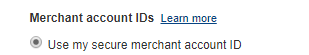Recurring PayPayments - Change Seller/Merchant Email Address
- Mark as New
- Bookmark
- Subscribe
- Mute
- Subscribe to RSS Feed
- Permalink
- Report Inappropriate Content
When a recurring subscription is set up is the subscription tied to the sellers emails address for it's lifetime or is it tied the actual PayPal account? I have the following scenario:
1) Business PayPal set up taking recurring subscription payments
2) Current subscriptions paid to members at currentemail.com
3) Want to remove members at currentemail.com from the PayPal account completely and just use new email address e.g. members at newemail.com
What happens to current subscriptions if the the current email address is removed from the merchants PayPal account?
- Mark as New
- Bookmark
- Subscribe
- Mute
- Subscribe to RSS Feed
- Permalink
- Report Inappropriate Content
Once the PayPal Subscription Profile is established, it is attached to a specific PayPal Account. Even if you change your email address the subscriptions will still bill.
If you setup your Subscription Payment Button to a specific email address and not your Merchant ID or a Hosted Button with your Merchant ID, then your buyers will have issues with creating new subscription payments if you change your email address.
Here's how to edit a saved button:
- Log in to your PayPal account.
- Click Tools near the top of the page
- Click the PayPal Buttons tile.
- Click View your saved buttons in the top right corner.
- Click Action near the button you would like to edit.
- Click Edit Button.
- Verify under Merchant account IDs "use my secure merchant account ID" is selected
- Change your button information, and then click Save Changes.
- Click Select Code, and then copy and paste the new HTML button code into your website’s code.
Here is information on managing existing subscriptions:
Manage Subscriptions Dashboard
You can change your Primary Email address and your Customer Service Email address on your PayPal Account. The Customer Service email is the contact email that will display for your customers.
Here’s how to change your business’s customer service email and phone number and your business's website address:
- Log in to your PayPal account.
- Click the Business Profile icon beside "Log out" and select Profile and settings.
- Click Update next to "Business information."
- Click Edit. (First section has Customer Service Email in it)
- Enter your new business information, and then click Save.
Thank you,
Jennifer
Haven't Found your Answer?
It happens. Hit the "Login to Ask the community" button to create a question for the PayPal community.
- How to enable on-demand / recurring payments to existing PayPal checkout? in SDKs
- How can I revoke SamCart's access my recurring payments? in NVP/SOAP APIs
- Recurring Payment issue in Braintree Client-side Integration (JS, iOS, Android SDKs)
- Is there a current alternative for deprecated GetRecurringPaymentsProfileDetails? in REST APIs
- Recurring payment managed by merchant server async in REST APIs