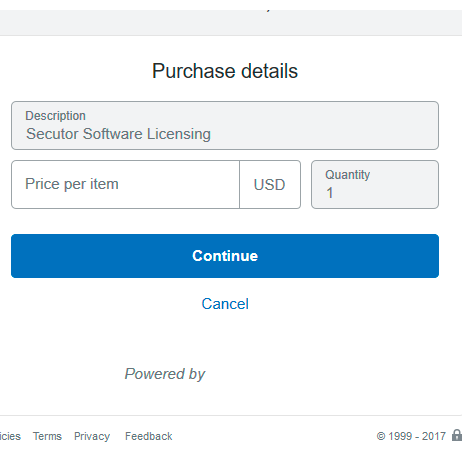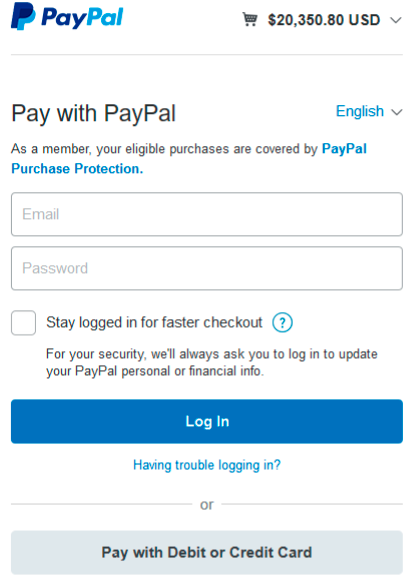- Mark as New
- Bookmark
- Subscribe
- Mute
- Subscribe to RSS Feed
- Permalink
- Report Inappropriate Content
We have a Paypal link that we generate fromm our quote/invoicing system. It looks like this example:
We have a Paypal button defined for a generic product name. We use a couple variable values (amount, invoice, on0, and os0) to create this URL. This worked fine with the old Paypal landing page. We add this URL to an email hyperlink and to a link in a PDF file. However, with the new page we are seeing inconsistent results. The same URL (the one above for example) sometimes lands here:
and sometimes it lands here (where it should land):
I've seen this inconsistency from 3 desktop browsers and mobile devices. It seems like it should land on the second page since that is the one that populates the "amount" value. Any idea what we can do to get this to land consistently on the populated page?
Solved! Go to Solution.
Accepted Solutions
- Mark as New
- Bookmark
- Subscribe
- Mute
- Subscribe to RSS Feed
- Permalink
- Report Inappropriate Content
I answered a similar question here:
/t5/PayPal-HTML-Buttons/Update-your-PayPal-buttons-before-29th-March-2017/m-p/1175227#M284
Basically, the issue comes because you are telling PayPal that you want to use a hosted button (indicated by cmd=_s-xclick and hosted_button_id parameters) where all variables are already saved in the button.
However, at the same time you are also trying to pass the variables dynamically (ie: amount) so sometimes our system it's using the dynamic values and others the saved ones.
Quoting myself:
"The best way to fix this issue would be to make sure you are not mixing hosted vs non-hosted button integration:
- Access the account and edit the button ID EZFLJVC26WD3S(or create a new hosted button), introducing the amount in there (if it's going to be a fixed amount).
OR
- Just use a non-hosted integration (cmd=_xclick) with a link similar to this one:
https://www.paypal.com/cgi-bin/webscr?cmd=_xclick&amount=20350.80&invoice=Q81594&on0=Quote&os0=Q8159...
- Mark as New
- Bookmark
- Subscribe
- Mute
- Subscribe to RSS Feed
- Permalink
- Report Inappropriate Content
I answered a similar question here:
/t5/PayPal-HTML-Buttons/Update-your-PayPal-buttons-before-29th-March-2017/m-p/1175227#M284
Basically, the issue comes because you are telling PayPal that you want to use a hosted button (indicated by cmd=_s-xclick and hosted_button_id parameters) where all variables are already saved in the button.
However, at the same time you are also trying to pass the variables dynamically (ie: amount) so sometimes our system it's using the dynamic values and others the saved ones.
Quoting myself:
"The best way to fix this issue would be to make sure you are not mixing hosted vs non-hosted button integration:
- Access the account and edit the button ID EZFLJVC26WD3S(or create a new hosted button), introducing the amount in there (if it's going to be a fixed amount).
OR
- Just use a non-hosted integration (cmd=_xclick) with a link similar to this one:
https://www.paypal.com/cgi-bin/webscr?cmd=_xclick&amount=20350.80&invoice=Q81594&on0=Quote&os0=Q8159...
- Mark as New
- Bookmark
- Subscribe
- Mute
- Subscribe to RSS Feed
- Permalink
- Report Inappropriate Content
- Mark as New
- Bookmark
- Subscribe
- Mute
- Subscribe to RSS Feed
- Permalink
- Report Inappropriate Content
Я позвонил по телефону, не понимают языка восстановления PayPal пароля Как восстановить свой пароль, я не понимаю язык я из Казахстана, как восстановить пароль не приходит смс на телефон я создал второй счет, чтобы связаться с вами, вам не работают
Я позвонил по телефону, не понимают языка восстановления PayPal пароля Как восстановить свой пароль, я не понимаю язык я из Казахстана, как восстановить пароль не приходит смс на телефон я создал второй счет, чтобы связаться с вами, вам не работаютSpeak
Speak
Speak
Haven't Found your Answer?
It happens. Hit the "Login to Ask the community" button to create a question for the PayPal community.
- Why does PayPal redirect to different pages (login vs credit card form) depending on browser mode? in Braintree Server-side Integration (PHP, Java, .NET, Ruby, Python, NodeJS SDKs)
- create order rest API doesn't take "BILLING" as an landing_page value.. in REST APIs
- Problems with PayFlow in Payflow
- How To Redirect To Custom Landing Pages For Multiple Websites in PayPal Payments Standard
- Pay Pal integration with existing site code and databases required in Sandbox Environment